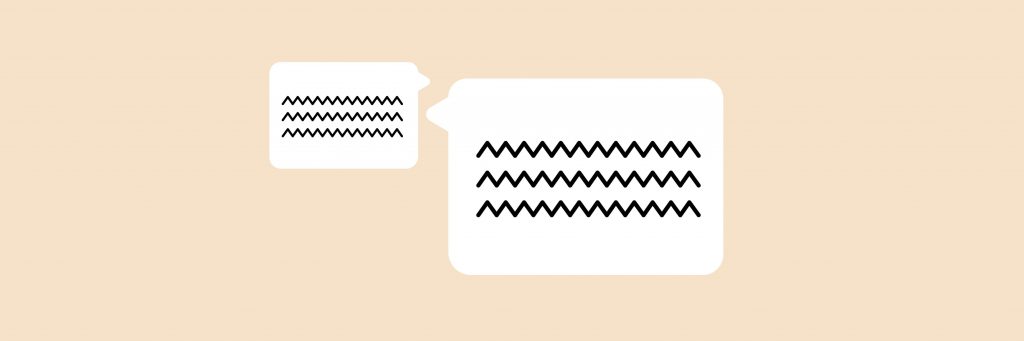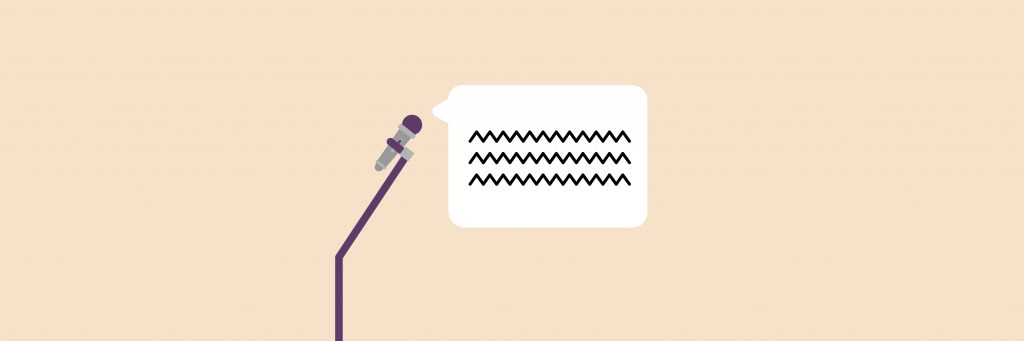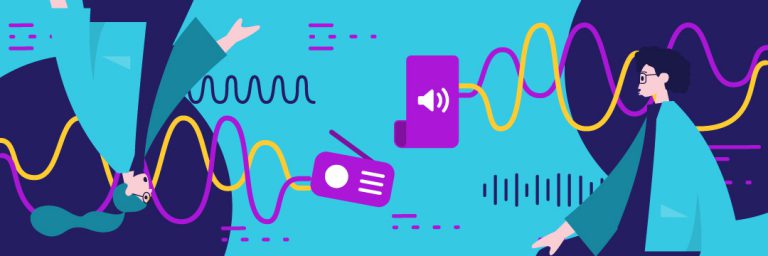So you want to produce a better voice over? With money to be made and opportunities to be seized, you are looking for some e actor starting tips that will ensure you produce a product that is not all hisses and crackles.
The voice over market is saturated with people vying to be picked for the available spots. Anything less than a clear and impressive final product is certain to miss the mark. You need some assistance to improve your product and give you the confidence needed to succeed.
This is what we’ll cover:
- Location
- Record your voice
- Invest in a decent mic and mic stand
- Use a Pop Filter/Windscreen
- Keep your distance from the mic
- Posture
- Recording levels
- Have a script
- Be confident
- Keep it simple
If you prefer to watch a video instead, click here:
This post has been updated August 2021.
With all that in mind, here are 10 voice actor starting tips to help you cross that line.
[1] Location, location, location.
The first of the voice actor starting tips you will want to give good focus to is the venue you will be recording in.
Ideally, you will want to do your recording in a quiet room, far away from sound. There are two types of sound you will need to be looking out for: those that happen outside your room and those that happen inside.
With inside sounds, you can typically do a walk around and see what is making the noise and switch it off or turn it to silent, move it to another room or contain it somehow.
But outside sounds might be a little more out of your control. If possible you will want to choose a room to record that is as far away from potential outside interruptions as possible. Beyond that it might be about choosing certain times of day to record when those sounds are less likely to be there.
[2] Record your voice, not the room [controlling noise inside room]
Focusing on the acoustics of the room you are recording in will likely be the best thing you can do to have a better sounding voice.
When it comes to the room itself, there are a number of options for reducing sound, which will vary depending on your budget. Some of the cheaper solutions include buying thick blankets and hanging them from the ceiling to form a sort of sound tent; or buying acoustic foam panels and sticking them on the walls. Both of these will help you reduce room reflection, which is when sound bounces back off the walls.
On top of this, you will want to be careful of the sounds that you are introducing to the room such as a loud clicking mouse or noisy computer fan.
The first question to ask is, ‘What is causing the noise?’ to be followed by ‘What am I able to do about it?’
[3] Use a decent mic with a microphone stand
Because of the nature of voice over work, you are going to want to have some level of decent microphone.
If your budget is minimal, a Logitech desktop noise-canceling mic will do the job. If you can afford to splash out a little, there are plenty of mics specifically designed for podcasting which will do the trick. In fact here is a list of the top 15 mics you can use for home recording.
It is important to remember though that the more expensive the mic is, the more important it is that you treat your room carefully since it will pick up everything.
If you are using a desktop microphone, a microphone stand is a must. Being able to keep the microphone in one place gives you greater control of the environment you are recording in and less chance of distracting sounds.
[4] Use a pop filter/windscreen
One of the most consistent problems people have when creating voice overs at home is the popping of the P and B sounds. A fairly easy solution is to invest in a pop shield or filter that protects the mic from the rush of wind that flows out of your mouth when you make certain harder sounds. Otherwise, you will find the volume from those sections will likely distort and normalizing the audio becomes a lot trickier.
The correct distance for a standalone windscreen is equal distance between your mouth and the microphone.
Even if your desktop mic has a windscreen it may not be the worst idea to add a separate one in the space between the mic and your mouth.
If you don’t have one handy or are waiting for it to arrive, then head on over to where Justin Wilcox gives a super cheap and creative way to build an instant windscreen.
[5] Keep your distance from the mic
If the microphone is too close to you, you will find there is a greater chance of distortion. But if the microphone is too far away then you will likely pick up more ambient noise from around the room. By placing the mic between 6 and 12 inches from your mouth you will be on track for a crisp clean voice.
The placement of the mic is also quite important. You want this to be just below and off to the side while aiming directly at your mouth. The idea of having it just outside of your breath range will help eliminate popping if that is an issue.
Also, take into account practical steps like keeping your microphone away from the computer fan and the mic cord away from the computer’s power cord.
[6] Stand up while recording. Or if you must sit, then sit up straight.
As voice actor starting tips go, there are some different views on this one, but the main focus is on being relaxed and freeing up your breath so that you can deliver a clear and precise voice.

[7] Check recording levels before you begin
Do a short trial run and listen to the audio playback with headphones to get a more realistic idea of what you sound like. Make sure that the levels are set right before you record the whole piece and are unable to do all that much about them.
[8] Have a script.
This is an important one. If you know exactly what you are going to be saying, then you are far less likely to mess it up. Make sure your script is on a screen as it is easier to make changes and there will not be any danger of the ruffling sounds of pages making their way into the recording. Try to keep the sections of reasonable length so that any mistakes can be easily re-recorded and rectified.
Those are eight solid voice actor starting tips that will help you with the practical aspects of your presentation. The last two focus on delivery:
[9] Be confident
For some of you, recording a narration may seem a little overwhelming. Before you begin, confirm out loud to yourself that you have this. If you can’t believe in your own voice, no-one else will.
Then when you speak, use a slightly lower tone than normal, speak more slowly than you might feel is right [we tend to rush] and smile as you talk. What might help is if you picture someone you like that you are talking to, rather than a machine. Be aware of words you tend to rush over and get wrong and give them a few extra practices before you begin. Anything you can do to help relax yourself and up your confidence will inevitably improve the recording.
If you have put the rest of these voice actor starting tips into place, then you can rest confidently in that. You are ready.
Now go for it.
[10] Keep it simple
Don’t fiddle about too much with noise reduction, EQ or compression. And don’t overthink. A good space with decent equipment and a well-thought-out set-up should give you the end result you require.
So do a few takes and find the one you are happy with and you are good to go.
Start working as a voice over artist at Bunny Studio.
= = = = = = = = = = = =
There are a lot of people who are trying out for the same voice Over work that you are going for. While these voice actor starting tips cannot guarantee that you will get the work, they will go a very long way to ensuring you are at least in the race.
For those of you who might just be starting out, here are two free applications that might come in handy:
Or if you don’t have time and want to get great results, we recommend trying ReMasterMedia an AI audio web application tool/service, where you can upload your wonderful audio/video media content to optimize your audio for any platform for pennies rather than hundreds of dollars in a professional studio. You can access the service via the web, on your pc, or mobile device browser.
Now go and be the best voice that you can be. Who knows?
Once you feel like you have got the hang of voice over, you may want to dip your feet into Dubbing.