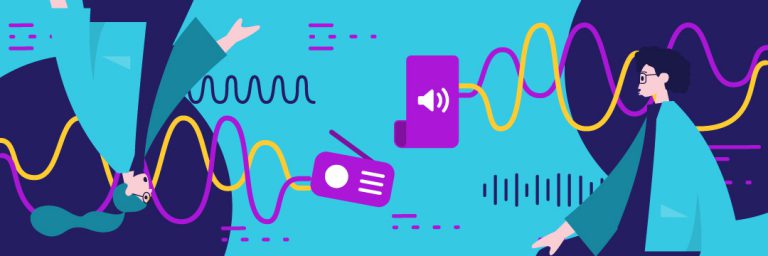Whether it’s in retro monochrome or evoking sentiments through the color principles of the rainbow, everyone’s heard of Adobe Photoshop. And we mean everyone; keen art connoisseurs, green-as-grass graphic designers, and the grotesquely inartistic alike. However, adeptly knowing how to manipulate images while effortless meandering through complicated tool functions is another story. Adobe might be the master of all graphic designer software. Call it a basic cut-and-dried skill for a visual designer to pass art school. That said, there are actually other options out there when it comes to options on graphic designer software. But which one is the best?
We ask our leading graphic artists about their top cup of tea, both free and paid wares, and featured them here for your creative success. After all, behind every radical design lies the gray eminence of technology, an extension of a graphic designer’s creative quest in producing a masterpiece. No matter which side of the paintbrush, or rather, mouse click you’re on, discover how these top-ranked graphic designer software has made the art and the commercial world a more vivid place.
Why Use Graphic Designer Software?
Software to a graphic designer is like a wand to Harry Potter. It’s essentially a collection of applications that equip designers with the capabilities to modify or create images digitally. This artwork ranges from creating original visual concepts that communicate a brand’s ideas to digital marketing collaterals that inspire and captivate consumers. Just like how technology caught on to every profession, graphic designer software streamlines the design process for graphic artists while maintaining the quality of each image for a pristine print outcome.
For those who haven’t dabbled in the world of professional graphic design, we bet you’ve tried everything from Microsoft Word to the old Microsoft Paint to resize, embellish, or add text to your images. Because this software isn’t built to specialize in images, you’ve probably ended up with terribly retro pixelated, comparable to that of the Tetris or Super Mario era. Ask any graphic designer, and they’ll tell you the simple act of resizing images properly is, in itself, a technical skill. Of course, this is best done by graphic designer software that allows control of resolution, that is, pixels per inch (PPI) for print, or dot per inch (DPI) for digital formats. Moving on, let’s explore software for graphic designers that come highly recommended by our professional team and the functions they can provide.

Paid Graphic Designer Software
The struggle is real. Since CD ROMs have gone out of style, most software today comes in subscriptions and packages. Naturally, there are pros and cons to this. You now no longer possess the graphic designer software infinitely but are tied down with periodic payment periods. That said, as technology advances at a lightning pace, new improvements are continuously made. Having a subscription renders you the latest software versions with an ever-expanding list of new features. For example, Photoshop’s recently upgraded version includes better automatic selection capabilities that can help graphic designers accomplish more in a shorter period of time. When it comes to the basics of paid graphic designer software, here’s an indispensable list used by most.
Adobe InDesign
What Does InDesign Do?
A software by Adobe Inc., InDesign is a marketing industry standard must-have for print artworks and publications. InDesign is best used to create multi-page collaterals that combine text paragraphs and images. It is not the best software for editing and manipulating graphics purely but works well with other Adobe graphic file formats. The program allows graphic designers to set paragraph styles and swatches. This simplifies the formatting process to create clean visual layouts of marketing collateral, especially when a certain brand guideline needs to be adhered to.
What is it used for?
- Brochures
- Booklets
- Magazines
- Newspaper
- Flyers
- Business cards
- Comics
- Posters
What are Some InDesign Perks?
- Increases productivity for graphic designers: With features such as layers, master pages, style groups, and paragraph styles, InDesign makes reproducing artwork with similar formatting or layout quick and simple.
- Fully customizable outcomes: InDesign allows graphic designers to set everything from the number of pages, artwork dimensions, spread styles, and orientation.
- Format layouts: InDesign provides frame tools that can help graphic designers create clean and sleek layouts that stay within containers, margins, and columns.
- Huge range of fonts: Known for being the industrial standard for combining text and images, InDesign houses a massive range of fonts that can bring out an artwork’s personality. It also allows external fonts (for example, a specific family of fonts unique to a particular brand) to be downloaded for use within the software itself.
- Integratable with other graphic formats: InDesign incorporates graphics from Photoshop and Illustrator formats so images can be manipulated across the range of Adobe software.
- Easily shareable work: Convert artworks to a range of formats such as pdf and jpeg that are easily accessible by any mobile device.
Are There Cons to InDesign?
- Not built manipulating images: InDesign, unlike Photoshop, is not designed with tools that can alter images freely.
- Not the most user-friendly software for beginners: InDesign can be overwhelming for those just picking up the software. The interface is not the most intuitive, and maneuvering with tools can be complicated.
- Incompatible versions: Graphic designers sometimes face issues with opening files from different versions of InDesign. Saving files under a more accessible format so older versions of InDesign can access them can be a little confusing.
Adobe Photoshop
What Does Photoshop Do?
A software by Adobe Inc., Photoshop is notoriously known for its photo editing capabilities. But the software does more than just sharpening facial features and making someone look slimmer. Photoshop enables graphic designers to crop, retouch, enhance, and manipulate images. Here are some specific functions often overlooked by users of Photoshop:
- Restore Images: Restore damaged or old photographs using a multitude of tools such as the patch tool and healing brush.
- Resizing: Changing the size of an image involves more than just stretching it, and Photoshop allows graphic designers to dictate the pixel count to maintain a clear resolution.
- Create animation: Known little to most, Photoshop is capable of producing motion graphics that can be exported as a GIF.
- Remove parts of an image: Whether it’s cropping out a photobombing cat in the background or making the skies clearer on a cloudy day picture Photoshop can do them all.
- Digital painting: Artists can create original images through Photoshop’s watercolor, ink, oil, pens, and brush tool functions.
- Create the mood with color: Manipulate colors or add a range of filters to evoke a mood. Make an image more vivid in color or tone down the background to draw focus on an element in the photo.
What is it used for?
Everything with a graphic element! That includes:
- Photographs
- Posters
- Social media graphics
- Large-format prints
- Brochures
- Illustrations
What are Some Photoshop Perks?
- Range of cutting-edge tools for selection: Depending on the contrast of color, graphic designers have the options to choose from quick selection, magic selection, content-aware, and lasso tools to outline an element in the image.
- Get creative with an unlimited range of brushes: Photoshop features a range of paintbrushes that allow you to add details and create limitless possibilities. And if that isn’t enough, there are options for downloading free paintbrushes from the web.
- Versatile tools: Photoshop is the professional standard for all graphic designers because it works with pretty much all kinds of artworks.
- Easy resizing and cropping: Render an ordinary image into a higher resolution one, especially for print formats.
- Works with and can be exported in many file formats: This includes JPG, GIF, PNG, TIFF, EPS, PDF, and of course, PSD.
- Easily make an image more professional: Retouch images, balance contrast, remove smudges, and tune brightness to make an image look professional enough to be published.
Are There Cons to Photoshop?
- Less support for vector graphics: Although Photoshop is not too super with flat logo and vector creation, it works well with Illustrator to incorporate logos into more complex images.
- Requires a lot of space: Because Photoshop is very image-heavy, a device with a powerful GPU and enough RAM to handle high-resolution files is necessary for smooth operation.
- Untested updates: The software no longer releases a new version annually, and interval updates are sometimes buggy.
- Takes training to master: Because of the multitudes of functions and tools, training and frequent use are required to familiarize with Photoshop’s features. The learning curve can be steep for beginners who often face difficulties finding the tools they need.
Adobe Illustrator
What Does Illustrator Do?
Adobe Illustrator is the industry’s standard application for creating vector images. Vector images are created with a formula. This is unlike raster images that are composed of pixels. Consequently, this means that vector images can be easily resized (scaled up or down) to fit a billboard or a document without any resolution issues.
What is it used for?
- Illustrations
- Charts
- Graphs
- Cartoons
- Diagrams
- Shapes
- Logos
- Icons
- Typography
What are Some Illustrator Perks?
- Create resizable images: Since Illustrator works on vectors, there are no resolution issues. Graphics produced by Illustrator produce sharp, crisp lines regardless of size.
- No huge file sizes: Unlike Photoshop that takes up huge RAM space on devices, Illustrator produces graphics with relatively small sizes. You can easily share them through emails without a need for using a file transfer link.
- Integrates well with other Adobe products: Like Photoshop and InDesign, Illustrator works well with the pack to render a smooth workflow for any graphic designer.
- Good for productivity: With in-panel editing, you can work on multiple images at once.
Are There Cons to Illustrator?
- Steep learning curve: Training is required before one can get used to Illustrator. The pen tool, in particular, is not very intuitive and requires some practice.
- Cannot handle pixels: Illustrator cannot handle pixelated art. Alternating between different graphic designer software is usually required to create a complete artwork.
- Keyboard commands are different from other Adobe programs: Since graphic designers switch between different Adobe graphic designer software, different keyboard shortcut commands can be quite frustrating to relearn.
Free Graphic Designer Software
Truth be told, while there are industry-standards graphic designer software, not everyone is an industry standard. The cloud suite subscription can sometimes be a considerable investment for small to medium-sized businesses, especially those who don’t have a consistent need for creative output. Thank the stars for free graphic designer software and complimentary trial periods.
Inkscape
What Does Inkscape Do?
Inkscape is a vector application used by graphic designers, marketers, and web designers to create, render, manipulate and draw images. It can be compared to Adobe Illustrator in terms of functions.
What is it used for?
- Clipart
- Cartoons
- Flowcharts
- Diagrams
- Illustrations
- Banners
- Posters
- Web graphic design
- Logos
What are Some Inkscape Perks?
- Works with many file formats: Inkscape is compatible with many different formats, including SVG, AI, PS, and PDF.
- Open source: The most appealing pro, Inkscape, is available free of charge, along with a community of artists who are ready and willing to help.
- Intuitive tools and shortcuts: The Bezier, eraser, gradient, and spray tools are just a few of many that are handy and accessible by default.
Are There Cons to Inkscape?
- Not great with large files: The application can sometimes lag and crash when big file sizes are in play. The start-up of the app also takes a while.
- Steep learning curve: Inkscape is designed for advanced graphic designers and might take some training to master.

Gravit Designer
What Does Gravit Designer Do?
Made for product designers, web designers, and graphic designers, Gravid Designer is a free suite that enables the creation of vectors. Like Inkscape, our graphic designers deem it an alternative to Adobe Illustrator. The graphic designer software comes in a free version, obviously with certain limitations, and a paid Pro version.
What is it used for?
- UI and app graphics
- Symbols
- Posters
- Flyers
- Animation
- Infographics
- Vector illustrations
- Image and photo editing
What are Some Gravit Designer Perks?
- Adjustment of dimensions: Designers can customize document height and width.
- Easy to learn: Gravit is a great app for green designers as it is very user-friendly and compatible with different operating systems.
- Many features and tools: Gravit Designer comes with basic functionality similar to Illustrator, such as pen, layers, and vector tools.
Are There Cons to Gravit Designer?
- Quite sales-pushy: Although the freeware comes backed with positive testimonials from the design community, the upgrade pop-up does get frustratingly in the way quite often.
- Size limitations: Depending on your device’s memory, Gravit sometimes poses an issue when exporting images above 300dpi.
The Easy Peasy No-Graphic-Designer-Software Solution
When it comes to picking a graphic design software, we say to each our own. Every designer has his or her quirks and styles. But when resources are limited, hiring a designer is one way to go and not as much of a hassle as it sounds. A good designer comes with the knowledge and skills to apply the right colors to match your brand personality and understand the importance of typography hierarchy. The trick, though, is finding a reliable designer who gets you, so be as thorough as you can with your expectations. Outsourcing creativity can be both affordable and a refreshing change of pace. You might be surprised what a new perspective can bring to your brand!