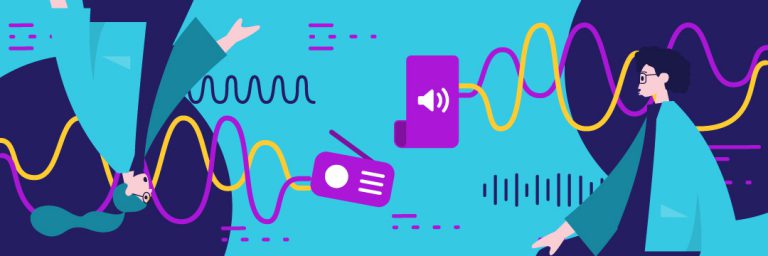Website design is the distinguishing factor in the different sites you visit. It covers all aspects: from looks to usability and much more. Poorly designed websites can turn away potential buyers and threaten to rob you of your hard-earned followers.
No wonder brands, large and small, are all out to make the most of design trends like:
- Illustrations
- Animations
- The use of more creative colors
- Unique typography
- Asymmetric layouts, and so on.
But no matter how pretty your pages look, all is in vain until it is friendly and responsive across all user devices.
According to stats by GoodFirms, an entire 73.1 percent of customers will ditch a website if its design is unresponsive. Additionally, a significant 30 percent of internet users won’t interact with a web page that doesn’t look friendly on their device.
With that in mind, you must brace yourself for the new trends in business if you decide to take your brand online.
This post has been updated in September 2021.
What are the Principles of Website Design?
As hinted above, design is a multifaceted discipline. Therefore, it would be best to address ALL of the components that matter to achieve a “user-friendly website. In addition, because you aren’t always around to walk customers throughout their journey, it’s crucial to optimize your site’s Human-Computer interaction.
Simplicity
Simplicity is your best friend when looking to attract and maintain an audience. Refrain from squeezing items and features on your landing page, as this may confuse visitors.
Website visitors are an impatient lot. They won’t hesitate to abandon a site that’s overly complicated or takes ages to load. Hence, avoid technical jargon because your visitors come from different walks of life and vary in literacy. In fact, even financial websites need to be well-designed in order to be effective. A well-designed financial website will be easy to navigate and understand, with clear and concise information that is easy to find.
Hassle-free Navigation
Studies by Clutch reveal that almost all internet users (94 percent) say simple navigation is the most crucial aspect of website design.
Visitors struggle to find whatever they need in difficult-to-navigate websites. This can lead to customer churn and cause abandonment. For your site to be accessible to users with motor impairments, it must be keyboard-navigable. This means that users can scroll through a page and click on icons with your keyboard, and not just with a mouse. To check whether your site is accessible, you can use this free web accessibility checker.
Hassle-free navigation features a simple menu layout and straightforward arrangement that simplifies movement across web pages. Follow these tips to make your website navigable:
- Build a simple navigation bar, and keep the options to a minimum
- Add a reasonable number of items on drop-down lists
- Use language that resonates with your audience; avoid industry jargon.
- Reduce the number of clicks within the website to a minimum
Lastly, place important buttons strategically to encourage users to take action.
Color Combination and Imagery
A perfect color combination attracts users, while a poor palette can portray you as unprofessional. With that in mind, it’s crucial to choose a matching (or perfectly contrasting) color palette for your website. Color helps you set the mood from scratch and prepare your customer for more.
Many times, brands choose colors that are relevant to their industries. For instance, most finance platforms use blue and purple because these are considered the shades of trust.
Color also serves as the background for all the text included in your pages. However, it’s crucial to leave white spaces to avoid looking all crammed up and messy. Also, you want to use no more than 3 to 4 shades–not the entire rainbow.
Like color, images play a significant role in capturing visitor attention. Your imagery isn’t limited to stock photos (often plagued with copyright issues) only. You can consider stuff like infographics and illustrations. Both are useful in attracting user attention and help you send the right visual messages.
Consistency
Take it from the best brands (Amazon, Netflix, Airbnb); consistency is the secret to retention. It builds user confidence in your website, making it unforgettable.
Focus on ensuring every other page matches the design features on your landing page. Everything from font size to titles, color, subheadings, and buttons must match throughout the customer’s journey.
Loading Speed
Ever tried to navigate a website and lamented, “oh no, this is taking too long to load!”
Loading speed matters: maybe more than you ever thought.
Below are some vital loading speed statistics to trigger your imagination:
- Forty-seven percent of visitors expect a page to appear in as fast as 2 seconds or sooner.
- Forty percent of customers will abandon a site that loads beyond 3 seconds.
- 1 second of delayed responsiveness can cause a 7 percent drop in conversions.
To put this into perspective, if your ecommerce makes $10 000 per day, 1 second of delayed responsiveness could trigger losses to the tune of $250 000 a year. Therefore, it is important to optimize your eCommerce site speed, and one way to do this is to use web-based eCommerce architecture, as it allows for faster processing and reduces the amount of data that needs to be transferred between the server and the client, resulting in faster page load times.

Typography
Even the most beautiful designs won’t impress your visitors if the information they are after is not readable.
Remember, readability can affect your visibility (and SEO as a whole) because search engine bots are trained to guide users to readable websites. Nevertheless, with myriads of fonts to choose from, nothing can stop you from creating an eye-friendly and readable user interface.
When choosing a font, consider your audience. In a nutshell, use a style that everyone can read.
You can also take advantage of the font features listed below to improve readability:
- Font size
- Spacing
- Bold fonts
- Italics
- Font combinations
- Font colors
However, do not try to use all the above features as this can over-complicate your design. Lastly, if you choose to use font combinations, consider a pair that matches.
Responsiveness
Meeting customers at their point of need is arguably the number-one challenge for ecommerce merchants. This is because the requirements vary from person to person. For example, while one prefers shopping through their smartphone, the other may fancy using a laptop.
Responsiveness refers to a website’s ability to offer optimal user experience across all platforms, regardless of the device in use.
Therefore, as you build your website to fit larger displays, you must also pay attention to the UX on smaller screens. Try to make it friendly to all the devices available in the market.
Follow these tips to make your online platform responsive across all gadgets:
- Confirm if the buttons are clickable on tiny screens
- Ensure your images fit in all kinds of displays
- Build multiple prototypes
Don’t compromise on responsiveness: it can be a total turn-off for would-be buyers. According to studies, mobile commerce is booming, making up a significant ecommerce market share.
Website Design: 7 Steps to Design a Website
A carefully designed website is like a perfectly organized physical store.
You stand staring at the entrance, and everything is welcoming. As soon as you walk in, you bump into well-organized product shelves. Then once you’ve added items to a cart, the checkout zone awaits, furnished with multiple payment options to choose from.
Now, picture the same process for your ecommerce journey:
Does it flow from step to step? Are the products (and their descriptions) listed in an organized manner? How easy is it to add the items to the cart and reach checkout?
To answer these questions, follow these steps to develop a user-friendly site:
1. Lay down the goals
This process involves working with your designer to lay down the new website’s primary goal(s), i.e., its target market and specific purpose.
2. Define the project scope
With the primary goals in mind, you can now define the project scope, i.e., the features and pages you’ll need to achieve this objective and the timeframe for every process.
3. Develop a sitemap & wireframe
Once you’ve determined the project cope, begin developing a sitemap detailing how the features and content listed in the scope will co-exist.
4. Develop web content
Having a complete concept of what the website should look like, you can now begin developing content for each page. This should happen with SEO in mind to ensure pages revolve around a single theme. Remember, the process is crucial as it determines your website design process moving forward.
5. Add visual elements
After building a site map and developing relevant content, begin focusing on the visual elements of your brand.
For this process, discuss with your designer what features to include.
6. Test your website
At this point, you have all the pages ready and figured out how they appear on the visitor’s end. But first, it’s crucial to confirm that everything is working as planned.
Use techniques like manual navigation on multiple gadgets or autonomous site crawlers to detect user experience issues like broken links.
7. Roll out the Website
After fixing the errors and ironing out all the gray areas, you can plan a launch and roll out your website in style.
Hire a Website Design Company For Your Project
Because design work is technical, you can’t go far walking this path all alone. There’s so much to consider that you can easily get lost or miss out on the most critical factors down the road.
Savvy website owners outsource this task to competent web designers or hire a company to handle everything from scratch to finish.
Letting someone else handle your work doesn’t rob you of the freedom to build a tailored website. Instead, creative designers work with project owners throughout the journey to ensure custom results.
You also stand to enjoy troves of benefits working with a web design expert because they:
- Offer professional insights
- Understand the dos and don’ts of website design
- Are acquainted with the latest trends in web design
- Guarantee quality results
- Finish the project in good time
- Understand the complicated web design tools
You have two options when looking to hire a web designer. You can either:
- Outsource to a design company, or
- Hire a freelancer from trusted platforms like Bunny Studio.
Whichever path you take, be sure to work with a reputable company.
Ask for samples of past projects to gauge their experience and relevance to your project.
Final Thoughts on Website Design
Website design can make or break the visitor’s experience. Because the primary goal of going online is to attract a larger audience, experimenting with a half-backed site can prove counterproductive.
Use this guide to emphasize the key elements when building a website. Or better, hire an expert to develop your site.