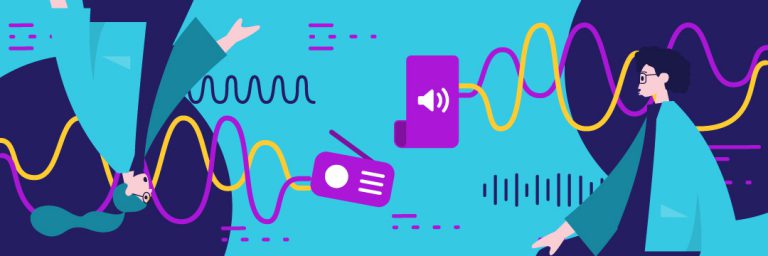Captions or subtitles are essential today. The trend is buoyed by the realization that, of the 100 million videos watched on Factbook alone each day, 80% of people are likely to complete a video, regardless of the length, if it has subtitles. Further, people watch 85% of videos on Facebook without sound and would, therefore, require subtitles to understand your message. That’s where Eztitles come in for captioning and subtitling.
In the first place, adding captions or subtitles to your video can be highly rewarded. Whether you target deaf and hard of hearing persons or a different language segment, captions will increase your video’s appeal over the market.
Captioning software makes it easier and faster to add these subtitles. Based on the features they offer, they aid in creating special effects on the captions like 3D or multiple colors. Further, some software applies the captions automatically. As such, you must be selective in your choice of subtitling or captioning software.
Luckily, developers have provided numerous captioning apps. This availability helps you to choose the most appealing among the many available in the market.
Upon numerous reviews, Eztitles finds its way to the top of the pile, and for good reasons.
This post was updated in June 2021
What Is Eztitles?
Eztitles Development Studio is an outfit formed with the sole aim of providing professional captioning solutions. For this reason, it is a development company and captioning software.
Eztitles software guarantees precision, ease, and maximum speed, even for the most complex captioning project. Whether you are a captioning expert or starting up on the journey, this is the software to use.
The software is enabled for manual or automated captioning. This feature allows you to automatically add your videos’ capability so that the subtitles are generated without a human interface. At the end of the project, the app helps you edit the captions for language and accurate placement, among other elements.
What Eztitles offers is a new captioning experience. It reduces your budget while at the same time helping you to complete the work faster.
Did I mention that it comes with plug-ins?
Well, that will be covered in detail later.
Eztitles is available to individuals and companies. You can add the captions manually or install them on your channel or platform for automatic captioning. Such are the features upon which Eztitles is built.
That said, what can you do with Eztitles? Is it just captioning, or are there other tasks?

What Eztitles Can Do
You may have landed thought of Eztitles because there is a captioning task at hand. Well, you are on the right track. Eztitles leads the market for its captioning capability. Such a definition is shallow and rides on a lot of assumptions.
Here is what you can achieve with Eztitles:
· Preparing Captions or Titles for your Video
Eztitles redefines the idea of professional captioning software. It is currently being used by world-class media production and streaming services to generate captions from scratch. The software is compatible with TV, digital cameras, blue-ray, and DVDs, among other platforms.
Once you prepare the captions or titles, you can convert them to whichever format you desire. Further, it is the breakthrough software when you need closed captions. In essence, a single software helps you to meet all your media and production subtitling needs.
· Converting Subtitles and Captions
You are likely to encounter videos with existing captions in the course of your projects. In other instances, you want to use the already generated captions on another platform. Eztitles helps you to convert existing and new captions or titles into any format.
The best captioning software for converting titles must come with minor interference. As a user, you want to maintain timestamps, font types, and other formatting elements.
It is these features that make Eztitles desirable to captioning pros.
· 3D Titles
Obvious fonts and font formats make your video mundane. To add a new flare to the traditional 2D form, Eztitles has fascinating 3D captions. The style adds to your viewing experience.
Consider watching a 3D movie using 2D format captions. The captions may pass as an intrusion. When 3D titles are added, the viewing experience is complete. What’s more, you do not require 3D technical knowledge to use these titles. The effects are a click away and can be added to all the captions via a single click.
Note that 3D titles use AI for positioning and application on your video. Eztitles performs an analysis to determine the best position and depth for each frame. The data is then stored within the app to help you adjust a few elements during editing. In the end, producing the most captivating 3D captions is simplified yet completed with precision.
· Eztitles Plugin
Eztitles recognizes that captioning projects require more than what a single software can provide. The developers have, therefore, provided an option for add-ons and plug-in to meet dynamic needs. For instance, the plug-ins are available to support different title formats that are not within the software.
Some of the plug-ins available enable you to load and encode or burn the captions, DVD files, or Teletext, among other materials, into your video. The software is also open for new capabilities, ensuring that your projects meet current market standards.
It is impossible to exhaust the features Eztitles offers to production companies. You are sure that you will not require other apps for any of your captioning assignments.
Nevertheless, you will be surprised to note that many of these features are available on the accessible version of Eztitles.
Special Features on Eztitles
Eztitles is the leading captioning software for a reason. It has new incredible added features to enhance the captioning experience to help you deliver a world-class captioning project.
Hence, this is the software you need when you land some of those lucrative captioning jobs like Netflix.
Its unique features include:
a) Subtitling Assistant
The title indicates that you will not be working alone. And true to the word, the Subtitling Assistant can recognize words from an audio file and automatically generate captions or subtitles. Imagine how many hours and resources it will save you during the production process?
Not just that, if you happen to load the script, the assistant will split, recognize, and align the subtitles on the audio file. Who would mind such a helping hand?
The assistant is easy to configure and easy to use. It comes with commands that analyze your working data to optimize your workflow. With the use of AI, the assistant will move in and out of cues to automatically match dialogue on your audio file.
To help you learn and master the usage of the Subtitling assistant, Eztitles offers the first 100 minutes free.
Imagine, you never have to pay for the learning sessions. How cool is that?
b) Use of the Cloud
Eztitles recognizes the value of backup and remote access to your files. As such, it has made provision for you to use your preferred cloud storage services.
Whether you prefer Dropbox or Google Drive, among others, there is a seamless connection for you to keep working on the same project wherever you are.
To support cloud services, Eztitles will load in a familiar way on all devices. Whether on a computer or mobile phone, your files and the features on Eztitles will be similar. Indeed, you will never notice that you are in a different workstation.
c) Subtitles for Digital Cameras
If you are into live streaming, this is a feature you will appreciate. Eztitles helps you to prepare the best quality subtitles for digital cameras. As if that is not enough, you can preview the subtitles to see how they will appear on the giant theater screens.
Eztitles is built to support anything between 2k and 4k resolution. The app covers all specifications you can imagine for DC subtitles. Further, it will support vertical text and ruby characters, among other specifications.

d) Go Full 3D
Eztitles is not just software to prepare 3D subtitles. It uses AI to analyze your movies, scan all frames, and automatically select the Z-positioning for the titles.
Once the 3D fonts are in place, the software helps you to export them without interference to such platforms as digital cinema. Eztitles facilitates the use of plug-ins to sweeten the deal to help you burn these 3D subtitles onto your video.
When people are used to 3D production, giving them any other format will not work. Eztitles ensures that you uphold industry standards by providing the best 3D captioning fonts. Try this font format and experience a new feel for your video.
e) Command Memory
Eztitles turns you into a programmer. Here is the deal; the software analyzes your frequently repeated operations to make it easier to repeat them in the future. Using AI, the app automates these operations such that you only need a single click, and the process will be completed.
To make the work easier, you can group several operations to create a series such that once you click, the series will run automatically.
For instance, the series may include selecting a particular font, converting it into 3D, then burning it as a closed caption.
Where such moves repeat, you do not have to execute each of them individually. Through AI and programming, a single click will do the magic.
Rider Package That Makes Eztitles the Best Captioning Software
Captioning experts choose a particular software based on their core needs. However, different offers will transform your captioning experience without reference to your core duty.
Here are some of those features offered by Eztitles.
- Auto recovery option– the app has an inbuilt auto-recovery capability to ensure that you do not lose your work under any circumstance. It provides file history and will even preserve the unsaved files.
- Free upgrades and updates– you enjoy new features and capabilities at no cost. If you are on a subscription package, the support offered guarantees a seamless upgrade.
- Flexible payment plan– buy the plan or features you need without financial pressure. In case you need to adjust the package upwards or downwards, an email is all it will take.
Conclusion
Eztitles stands out as one of the best captioning softwares for dynamic projects. Whether you go for the free version or subscription option, your captioning results will be mind-blowing.
Submit your closed captioning project at Bunny Studio for the best experience.