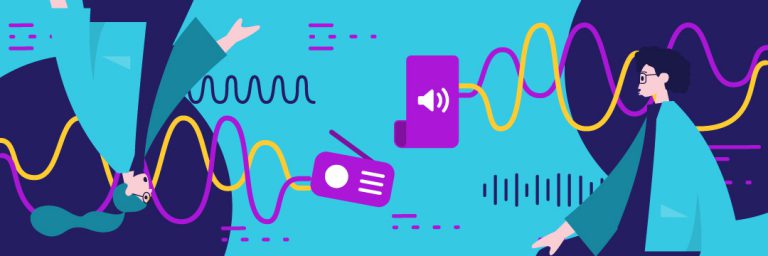Tired of your message getting lost in the crowd? Try working on your presentation. A well-formatted document makes it easier to read and absorb the points you want to convey. It can also drive home the point that you’re capable of representing your brand professionally. PDF documents let you take useful, appealing formatting to the ultimate extreme. Unfortunately, you might run up against a huge problem — finding an effective PDF translation service.
PDF translation is when you translate a PDF document from its original tongue to another language. This process may involve reconstructing just the written content in another more accessible form. For instance, you might pay to have a translated copy of a single document chapter created in Google Docs or Microsoft Office. In other cases, the translator dives into the original document itself, resulting in a new PDF.
What kind of PDF translation service should you rely on to help you communicate? Here’s what to realize before translating your mission-critical brand documents — or sharing the results.
This post has been updated in August 2021.
If you prefer to watch a video instead, click here:
The Fundamentals of PDF Translation
Before deciding how to translate your PDF, you should develop an understanding of the problem. Although this format is universal on the modern web, its underlying nature presents some unique hurdles:
What Exactly Is a PDF?
The term PDF stands for Portable Document Format. Originally devised by Adobe Systems in the early 1990s, the PDF encompassed a set of rules for some of the era’s trickiest text-based communication and publication layout problems. One of its greatest strengths was that it helped adopters strive for the kind of then-futuristic paperless offices that are now commonplace.
PDFs are also excellent vehicles for archiving historical information and sharing it across the web. After all, sending a file costs far less than mailing a multipage document. Another benefit of PDFs is that they simplify the dissemination of fillable forms. For instance, you’ve probably dealt with the IRS, an early proponent of the format, via its digitized PDF tax return paperwork.
PDFs do a lot of work behind the scenes to present humans with readable text. In reality, the layout and typesetting elements that make your documents appealing are the result of strict hierarchies. For instance, the file houses the fonts, color profiles, images, and other information that keeps your message looking good. PDFs can also include JavaScript code that imbues them with enhanced interactive features, such as documents that react to reader actions.
PDF Translation Nuances
There are critical distinctions between PDFs and other forms of text-containing digital documents. For one thing, PDFs don’t store text in a raw form. For security and other reasons, they encode your words and sentences into content streams. This means that if you try to open a PDF in a standard text editor, you’ll see a lot of what looks like garbage. In no small part thanks to Adobe’s efforts to maintain control of the valuable revenue stream represented by PDF readers, you’ll need the right software to open your documents.
Most modern tech users understand this reality and have no problem with handling it. Many, however, fail to consider the ramifications on their translation efforts:
- If you want your translator to create a whole new PDF, you’ll need to find a service that has PDF editing software — not just a reader.
- Some document owners only supply their text to translation services. This leaves the owner responsible for recreating the translated documents and maintaining different versions.
- Translating a PDF to some languages might end up increasing its file size. In most cases, this occurs when going from a language that uses a Latin or similar alphabet, such as English, to an ideographic-based language, such as Chinese. Your PDF will have to include more characters in its internal library of displayable content, so the size goes up.
What Parts of a PDF Need Translation?
When translating a PDF, you need to look deeper than the text you see at the surface. While rewriting the main content in another dialect is your chief focus, you might also benefit from tackling these related tasks.
Dealing With Links
Imagine that your PDF contained links to your corporate website. You made your site responsive, so it automatically detects the right language to show your visitors based on their locations. The only problem is that certain pages are only available in a particular language. For instance, you have an individual landing page for your French-Canadian visitors, while Americans just get redirected to the home portal. Your site also has specific FAQ, help desk, and other funnels that don’t easily translate well. In other words, it’s best to review your PDF in detail to make sure its links all send readers to the right pages.
What About Those Visuals?
Your document’s well-chosen images are a source of pride around the office. In a few simple diagrams and revealing photos, they break down big concepts to let your voice resonate. The result is a far more interesting piece of digital content.
Now for the big problem. The images in PDFs can take one of two forms:
- Rasterized images consist of dots called pixels. This content usually includes photographic reproductions. It may also feature pictures that were copied, cut, and pasted into the document from other sources.
- Vectorized images store mathematical descriptions of their shapes and colors. These formats are usually used to represent information that must appear identical no matter what scale it’s reproduced at. Technical drawings, in-house schematics, and other images may be embedded into a PDF in vector format.
What does the difference in image formats have to do with making your PDF translation job harder? Images don’t just contain pictures. Many also include critical explanatory text that improves their clarity.
When text appears in a rasterized image, it’s hard-coded as if you had printed out a photo and scrawled on it with a permanent marker. The only way to replace it is to go back to the original or break out your favorite raster editing software, such as GIMP or Adobe Photoshop, for a few hours of laborious, dull work.
The vector images inside PDFs can also store characters. The big difference is that they lend themselves to more straightforward modifications. Since the text is stored as letters, numbers, and other symbols before being rendered, you can modify the relevant information without having to redo everything. Of course, you’ll still require a vector editing tool, such as Inkscape or Adobe Illustrator, but the work is far less harrowing than adjusting a raster image.
Be aware that changing the text in an image is only half the battle. You’ll still need a PDF editing tool to reinsert the adjusted image in the translated document. Since the PDF format obfuscates lots of what’s happening behind the curtain, taking your new layout for a test drive is a must.
Dynamic Content
Decide whether to translate the scripts, forms, and other dynamic content in your document on a case-by-case basis. For instance, a user-tracking widget that merely tells you when someone has finished reading would likely be acceptable without translation. On the other hand, if your script sends data to third parties, then you might be obligated to include privacy warnings or disclaimers in the right languages.
Obviously, you won’t need to translate the code itself. You will, however, need to convert any strings of text included in the scripts. For instance, many JavaScript snippets contained in PDFs perform tasks like validating form entries. When the user enters an improperly formed email address or phone number, the document reveals a helpful message telling them how to correct their errors.
Translating such tidbits is vital to making your documents more broadly accessible. It might also help you limit your liabilities when distributing legal and official forms.

Exploring Your PDF Translation Options
Fortunately, you can translate a PDF without having to master its inner workings. As PDFs became the defacto standard for governmental, academic, and enterprise document exchange, it was only natural that tons of solutions would spring up. Today, most people hire real humans to translate their documents or have machines do it.
The Pros and Perils of Automated PDF Translation
Automated PDF translation tools abound. Since these documents are readable using web technology, there’s a host of apps that take the human element out of the process entirely.
As most people know, automation doesn’t necessarily mean quality. Tools such as Google Translate and others look slick, but they’re notorious for their pitfalls. From unprofessional word choices to entire phrases that defy logic, these systems are hit and miss. While there’s nothing wrong with using them to polish up an introductory email at the last minute, your brand generally deserves far better.
Even when PDF translation software functions as advertised, you still have to do some legwork. Once you receive the translation results, you’ll need to review them with extreme diligence. You’ll also need to typeset it. Since different languages have varied average word lengths and sentence structures, your once perfectly placed text may no longer fit in the space you’ve allocated to it.
Why Work With Human PDF Translators?
Human translation costs more than tasking a machine with the job, but the value you receive may be worth the difference. Flesh-and-blood translators recognize context, so they don’t make as many silly mistakes. In addition to being able to choose the right phrasing and a less Uncanny Valley-like tone, they help brands manage complex publishing workflows. For instance, most will let you know if you forgot to replace text in images or embedded logo headers.
Catching oversights is just one of the benefits. Since human translators typically work with a range of document formats, they can perform a more thorough job — Instead of having to re-typeset yourself the document after the translation work, you get to sit back and let the agency do it all. They can also incorporate external influences, such as elements of your current marketing campaigns, to produce more vibrant, useful results.
PDF translation isn’t just about rewriting words or replacing images. Leapfrogging the language barrier also introduces aesthetic considerations, not the least of which include typesetting. Remember, you want your content to be readable, so you’ll need to lay it out in a style that readers find accessible. Whether you’re working with a native translator or a professional polyglot, finding someone who appreciates the beauty of the target language is just as important as selecting a technically competent team.
From ensuring that the text isn’t too crowded to enhancing the visibility of high-value information, human PDF translation results in a more put-together product. Experienced professionals may also help you dodge liabilities by reviewing your document to ensure you didn’t overlook any sensitive information.
Make the Most of Your PDF Translation Journey
PDF translation is a vital aspect of doing business in a connected world. Although these documents look simple, their internals are highly complex. Knowing what you’re doing is essential. So is finding a capable partner that understands how to handle their technology just as well as their languages.
Start your translation today with Bunny Studio