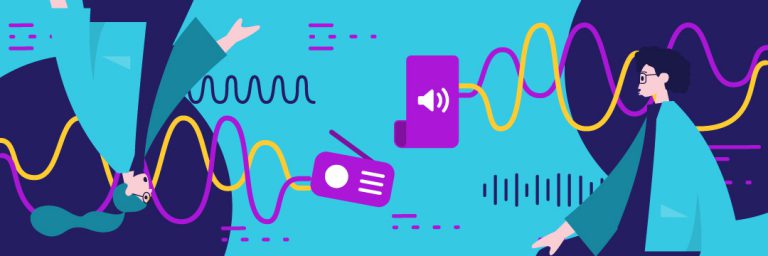Logo design is an essential part of branding a company, and as a graphic designer, it helps to know which logo software to use for the best results.
When creating a logo, use a vector graphic editor (rather than a pixel editor). The former allows you to scale an image up or down without losing its quality. You want a logo that looks great on a billboard and just as good on a branded pen.
But if you prefer to watch a video instead, click here:
Here is a list of the top 10 logo maker software, including their pros and cons:
Logo Maker Software for Advanced Designers
If you have been doing graphic design for a while, then you need a software that gives you the full freedom to create. This means going for advanced tools that have multiple features and are also easy to work with.
Adobe Illustrator
The Adobe Creative Cloud as a whole sets a gold standard for graphic designers, photographers, and video editors. When it comes to logo making, Adobe Illustrator tops the charts.
Why?
First, it had advanced features that allow you to create custom artwork, including logos. With Illustrator, you can add multiple effects and manipulate individual characters in your logo design.
Adobe Illustrator Best Features
The tools in Adobe Illustrator allow you the freedom to create any shape you can think of. You can also edit your elements in real-time.
User-friendliness
Illustrator has a lot of advanced features, and this can be intimidating for beginners. It takes time and practice to make good logos using this software.
Illustrator Cost
Beginners might also be discouraged from using this software because of the cost. As a standalone app, Illustrator costs $29.99 on a month to month basis. If you make an annual commitment, the price comes down to $19.99 per month.
This may seem like too much for someone who is just starting out in the logo design business. Illustrator, therefore, is a great logo maker software for professional designers. It has all the relevant tools you might need and more.
In as much as the tool is beginner-friendly, the cost might deter first time designers from trying out the software.
CorelDraw
CorelDraw is the next best logo maker software. It features all the essential tools you will need to design a logo. While this tool is great for experienced designers, beginners will also find it easy to use. CorelDraw offers in-product learning meant to help both beginners and advanced creators to make the most of the platform.
Cost
CorelDraw offers a 15-day free version.
You can buy the full version of the program at $669. There is also the option of subscribing to the enterprise plan at an annual fee of $198.
Inkscape (An Open Source Logo Maker)
Inkscape is a unique logo design software that is free to use. It runs on multiple operating systems, including Windows, MAC OS, and Linux.
The logo maker is flexible and great for people with advanced and versatile design skills.

Logo Software for Beginners
If you are a beginner without much previous experience, you need software that is easy to use. The software also needs to have some preinstalled icons and shapes you can use to design your logo.
First, here is the logo design software you can use to create quick designs:
LogoMaker
This is a quick easy to use software that lets you pick from over 10,000 icons, all created by expert designers.
Beginner friendly, but…
This online logo wizard, however, limits designers when it comes to customization. You cant change the logo template you choose; you can only manipulate the fonts, colors, and textures.
Cost
Logomaker is not free. After you design your logo, you need to pay $39.99 to download the graphic. Logomaker is great for deigning casual rather than professional-looking logos.
Canva
Although Canva is popularly used for other design projects like social media posts and event posters, it’s also a great logo making tool.
Canva is online-based and great for beginners as it is easy to use and provides customizable templates. You can also upload your own images into the drag-and-drop editor.
Canva Cost
There is both a free and a paid version of this software. You can create a logo for free in Canva if you stick to the free elements. Premium elements, however, cost $1 each. You can also choose to pay for a premium account that gives you access to more templates, premium elements, and more freedom to customize your designs.
Canva is great for both beginners and advanced designers as it offers the option to use a template or create your own artwork from scratch.
You can count on the logo maker to create professional and clean logos.
Designhill
Even with little design experience, everyone wants a logo that looks clean and professionals. You can achieve this with Designhill.
The software gives you the freedom to set your own preferences in terms of color and style. Designhill then generates an array of custom logos based on your selection. The software is easy to use and perfect for beginners.
Cost
You will pay $20 to download a low-resolution file. For a high-resolution file, the logo maker software charges $65.
Looka
Do you want to design more than just a logo?
Looka, formerly known as Logojoy, is a software that allows you to access brand guidelines and a social media kit for a one-time price of $90. You also get access to business card designs in the enterprise package.
Looka is similar to Designhill when it comes to the user interface. The only difference is that with Looka, you get more intricate designs. The cost is still the same; $20 for low-resolution designs and $65 to download multiple high-resolution files.
This logo maker software allows you to create an entire business system and strategy based on one simple logo.
Tailor brands
This software is great for creating minimalistic logo designs. The less clutter, the better, and with Tailor Brands, you can create a simple yet stunning image-based or text-based logo.
It offers little freedom to customize your designs, but the logo maker is easy to use and hence great for beginners.
Cost
There is a basic plan that costs $9.99 a month. If you pay for the entire year, the price comes down to $3.99 per month. This software is perfect for those with little to no design experience.
Best Logo Software to Use on The Go
It’s harder to design logos on the go. You have a smaller screen (either on your tablet or mobile phone). However, with the right logo maker software, you can design a quick professional-looking logo in a matter of minutes.
When on the go, it’s better to use logo maker apps because of the following reasons:
Convenience
You can design your logo anywhere, and at any time. You don’t need special equipment, just your mobile device and a head full of ideas.
Professional Quality
You might think that logo maker apps can only create casual logos, but this isn’t true. You should, however, do your research before using an app. Look at customer reviews and try out their free version before making a commitment.
Most of the logos you design using these apps will have relaxed designs. The presence of vibrant colors and minimalistic features appeals to a lot of customers. You can, however, choose to use traditional logo templates.
Saves money
Although you may still have to pay to access the advanced features in some apps, it doesn’t cost as much as regular logo maker software. Usually, these apps charge you to download the logo.
Easy to use
The user interface of most logo design apps is friendly. It can be tedious to design a log on a small screen, which is logo maker apps are organized to make it easier for designers to navigate through the different elements.
Hatchful
This software is designed specifically for mobile devices. You can design a logo in minutes using Hatchful.
The app even goes as far as suggesting ideal logo templates based on your chosen industry. You have the choice to use free templates or paid premium templates (costs starting at $9.99 per paid design).
Logo Foundry
This is a logo maker app that allows you to customize templates as well as design your own logo. This makes it ideal for professional designers as well as beginners.
In addition, you can also upload a completed logo and edit it within the app.

Choosing the Best Logo Software
Choose a logo making software depending on the goal you want to achieve and on the level of skill you have.
No design experience
With little to no design experience, you should choose a logo maker that is easy to use. You might not get the same level of detail or the same freedom to customize your elements, but its a good place to start.
Choose a logo maker that allows you to at least customize the colors and fonts on your design.
Interact with other designers
A lot of logo software and apps usually have a community of designers that exchange ideas. As a beginner, it’s paramount that you get your work out there. Even if you are just learning, allow yourself to be judged by your peers: it’s the only way you’ll get better.
Get involved in the online design communities and see what other people have to offer. You might get some inspiration to design a stunning logo.
Budget-Friendly
Nothing hurts worse than designing the perfect logo only to find out you can’t afford to download the original file.
Always check on the prices before committing to a software. There might even be some hidden charges you don’t know about. Do your research, and do it well.
Bonus Tips: How to Make A Great Logo
Each designer has a unique way of making logos. However, there a few universal tips that apply to all creators:
Pick a color scheme, and stick to it
This should be the same color scheme associated with your brand. Whether you run a podcast or an online magazine, your logo is a big part of your brand.
You need to know about color values and how to find complementary, tertiary, and supplementary colors. In short, knowledge of the color wheel is important when creating logos, but don’t worry, there are tools that make it easier for you to learn.
Paletton, for instance, is a tool that helps you find complementary colors on the color wheel. You can also use a browser extension to tell you the color value of the colors used in a particular website.
Hire a professional logo designer
An expert graphic designer will know what software to use. If you cant design a great logo on your own, involve a professional. Work with them side by side and make your dream log into a reality. It might cost more to hire a designer, but it will save you a lot of time, and you will definitely end up with a stunning logo.
Here’s everything you need to know about online outsourcing.
Wrapping Up
Your company logo design should be unique to you. Are you going for a professional look or a modern simplistic logo design?
The logo maker software you choose to use will determine your results.
Finally, you should hire a professional designer. Just because a software is easy to use doesn’t mean just anyone can create a professional logo. It takes time, creativity, practice, and a complete understanding of your brand to create the perfect logo. All this paired with a professional logo maker software and you are good to go.
Your logo is what people first see when they look up your brand; make it count.