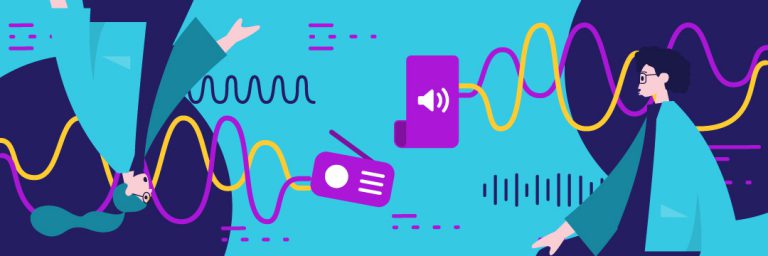Who doesn’t love a stick figure; we’ve all drawn them here and there, but how great would little figures be to add to your presentations, websites, and graphics? With a stick figure maker program – you can! Read on for great ideas for how to use your stick figures, how to make them, and when to have a professional designer pop in to help.
What is a stick figure maker?
We all know what a stick figure is, right? Toddlers draw them. People who claim they have no artistic ability draw them. And some very talented artists create them. But did you know you can draw stick figures digitally? These little guys can add loads of fun and personality to anything you’ve got, from invitations to presentations to your website or games and apps. So now that you’re curious, let’s take a look at some of the ways you can use a stick figure maker program.
But first, let’s get a good working definition. We’re going to go with Pivot Animator, one of the most popular stick figure makers, and see what they say:
Pivot Animator is designed to be a user friendly way of creating 2D stick-man animations. The basic concept is that stick figures can be easily moved and positioned by dragging handles. An animation is made up of frames added to the time-line, which are shown at the top of the screen.
Many animation makers love using stick figures in their work as they are simple, minimalist, and can convey whatever you want them to. They appeal to all ages and demographics. From early education to corporate presentations, stick figures have a place. The key is finding your place with a stick figure maker.
It’s easy
With a maker like Pivot Animator, it’s easy to create fun stick figures. The program is easy to use and then you’ve got cute characters to export to your projects. Here’s a few pros of using this platform:
- New stick figures can be created in the figure builder so that any object can be created and animated.
- An animation can be exported in a number of common formats for use on web pages or for uploading to YouTube.
- With enough time and effort, some very advanced animations can be created with Pivot, despite its relative simplicity.
Animation
Because you may be animating your stick figures, let’s take a little look at animation in general. Our stick figures are going to fall into 2D animation. This means, essentially 2D creators are designing 2D flat images which means they have to focus on width and height but do not have to take depth into consideration. That’s what you do with stick figure programs, you can create fun designs and graphics without getting too difficult.
So not only can you create great looking figures, but you can also create stick figures with motion. With Pivot Animator, it’s all about segments and joints and moving them together. Whether you’ve got a single character or a few, by adding movement, you can design an animated piece. Easy peasy, right?
Some important terms in stick figure maker use
Now, let’s take a look at some relevant terms we should all know when using a stick figure. These terms come from Pivot Animator and Stykx, but you’ll also see them in other similar programs
- stage – the working environment when creating a figure, like a canvas
- figure – any stick figure that is made up of one or more segments or nodes
- segment – the lines and circles that you use to create a stick figure
- node – These are the red and yellow circles that you attach to the ends of a segment. You use red nodes (pivot nodes) to rotate the attached segment. The yellow node (drag node) is what you use to move the figure around the stage.
- onion skins – Onion skins show you the position of the figures in previous or subsequent frames when you are editing a frame. This helps in positioning and creating motion. It is like a ghost image.
These terms should help you understand how we use stick figure makers to create the images you want. Most of the other terms you’ll use in creation are pretty common knowledge, like add, delete, add figure, flip, and size.

Where can you use stick figures?
Wow, stick figures can be used in an amazing array of places. Anywhere you want graphics, you can use stick figures. They aren’t just simple drawings anymore. Instead, they are impactful and creative pieces of graphic design, entertainment, and branding. Here are just some places you can use stick figures:
- infographics – The more aesthetic and relatable your infographic is, the more your audience will remember it. Believe it or not, stick figures can have a very positive impression on the audience.
- how to – With any how-to, an image is helpful. You don’t need to incorporate actual illustrations or photos; you can use stick figures for effective instruction. It keeps everything in a simple format, great for how to.
- signs – Again, often simple is better. If you are creating signs, whether virtual or real, stick figures are perfect graphics – we’ve all seen them, right? And we all remember them. Stick figures make a clear purpose to signage.
- gifs – Gifs are fun; everyone loves them even if we don’t know how to pronounce them. Stick figures add fun simplicity to them and can embellish them with a bit of humanity.
- branding – Whether you are creating packaging, logos, or marketing material, there’s a place for stick figures. Again, that clean, minimalist aesthetic is very current right now.
- educational videos – Stick figures are great in educational videos. Though they are they have some human qualities, there is a separation. We aren’t going to get too close or attached to our stick figures, but they still have an impact.
- corporate instruction – Again, stick figures can keep our attention and model examples, but they still are simple and easy to use rather than 3D illustration or animation.
- explainer videos – Stick figures are perfect in explainer videos. They can show the audience the good and bad, and it’s okay if a stick figure gets hurt doing the wrong thing.
Stick figure stars
You can create almost any visual you can imagine with stick figures and a stick figure maker. These are great applications to play around with and perfect your skills. Some people love working on this themselves, while others like to hand it over to a pro stick figure maker. Both are great options, and you can create great videos and images starring stick figures!
Wondering how Bunny Studio services work?
Get a Demo or Schedule a Sales Call and see how we can increase your company productivity!
Should you DIY or hire someone for your stick figures?
Like pretty much everything out there these days, you can hire someone to create your stick figures. If you feel up to it, though, give it a go. With the ease and free or low-cost price of stick figure makers, you don’t have much to lose. Most platforms are pretty self-explanatory with easy to follow guides. If you’ve got a little extra time and want to learn something new, this could be perfect for you.
However, if stick figure design is not in your wheelhouse, or you are already pressed for time, think about hiring someone to create this art for you. Whether it’s for a video, a still image, a video game, or a YouTube intro, you can hire a freelancer or service to help you out. We’ve got amazing designers here at Bunny Studio who would love to create with you.
If you are going to hire someone, here are a few considerations to keep in mind:
- What is their experience? Is this the kid next door who helps you when your laptop crashes, or is there some known experience with stick figure making?
- What about budget? Is it financially worth it for you to hire a freelancer or service for this project?
- Do you balk at trying something new or are you adventurous on the creation forefront? If you have time and some tech-savvy going on, you may like to take this on. If not, take a look at some freelance sites for help.
- Think about how quickly you want this. Can your potential artist get it to you to meet your deadline?
Stick figure design is an easy foray into the world of graphic design, and it never hurts to give it a go.
Remember, once you create a stick figure, or a few, you can use them in multiple places. Maybe you want a new little mascot or brand ambassador. Maybe you are looking at creating an app that could use these figures. The possibilities are endless, and this is just the beginning!
Summing up the art of stick figure makers
Stick figures are awesome little characters. They are the beginning of character design and can take you and your audience to great places. Think design, video, video games, explainer videos, intros and outros, school presentations, and educational components. And oh, so much more! With just a little know-how, an easy to use platform, and some time, you can make stick figures for your graphic design. Or on the other hand, you can hire someone to create them for you! Remember the sky is the limit in how you can use stick figures, and stick figure makers are not hard to use. It’s also easy to hire a designer; just contact us at Bunny Studio, and let’s get started!