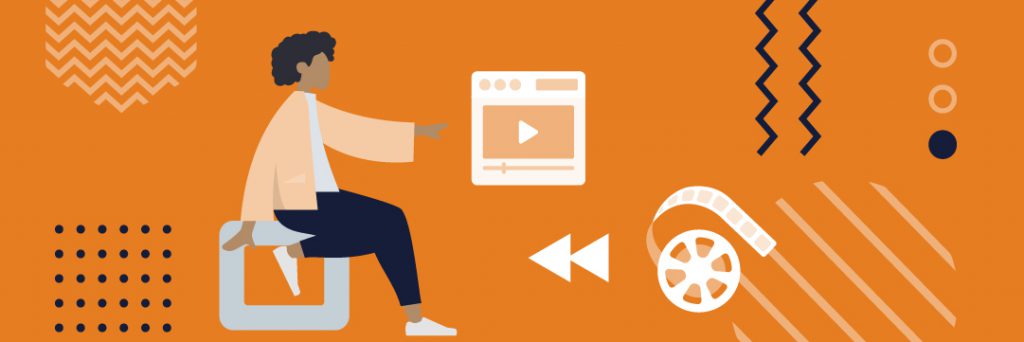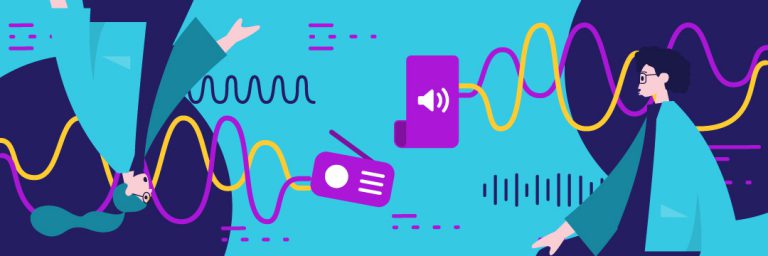Starting a YouTube channel is an excellent way to connect with your audience. It helps you build solid relationships with customers if you do things right. But it’s not just the content you should focus on, but the outro plays a part in connecting with your audience and giving the desired takeaway message as well. On that note, we will look at why it’s important and how long should a YouTube outro be.
The ideal length of a YouTube outro is 20 seconds or less. It’s not too long to annoy people, nor is it too short to restrict you from saying what you want to say. Twenty seconds is also enough time to direct your viewers to more of your videos or click the links you want them to go to. But besides this time recommendation, what more can you do to make the best outro?
Why Do You Need an Outro in Your YouTube Video?
The advent of the Internet has made many things possible and convenient for businesses. Marketing is so much easier and cheaper thanks to various platforms such as Facebook and YouTube. YouTube is particularly beneficial in reaching new customers and building stronger relationships with existing clients.
After creating your YouTube channel, customers may flock, and you may see your views increase. However, you are not actually getting the results you expect.
Why?
Your channel may have great content due to a beautifully written script. You also may have a solid profile picture, and your channel art can be eye-catching as well. You’ve done well in catering to your viewers by adding subtitles. Even your audio may be perfect. But you forgot one thing – you forgot to include an outro.
What Is a YouTube Outro?
A YouTube video usually has three main parts – the introduction (what the video will be all about), the video itself, and the end slide. The end slide is also known as “outro,” which leads to the end screen of the video. The end screen often contains links (products, sites, or content you mentioned in the video) and a call to action (CTA).
The CTA is how you encourage your viewers to go to your site or buy your products. It’s also how you can ask them to watch more videos or subscribe to your channel.
The concept of outros is similar to the CTA you use in your website or marketing emails. Without a call to action, you leave it to chance for your audience to do anything, which often ends with viewers not doing what you expect them to do. If you let that happen, you have wasted all the excellent content you made to attract their attention.
How Long Should a YouTube Outro Be?
Some people say that if you want the best promotion, you should never include an outro. The reason is that the outros announce that your video is over. By this time, your viewers got the value they were looking for, so they would leave the video and watch another. But it’s also mentioned before the outros are necessary to encourage your viewers to do a specific action.
A Not So Obvious Conclusion
In this case, you can put an outro to your YouTube video, but you have to make it less noticeable. You have to keep it short without indicating that the video is over. This means no saying goodbye and telling them to comment, subscribe or like (you can say this at the beginning of the video instead).
Similarly, you must not conclude the video. Using an end-screen is also less than ideal. It would be best if you also didn’t use music that swells up because that also indicates that the video is over. If you want to create video content that effectively promotes your brand, you want to deliver value or entertainment up to the last second.
YouTube Outro Best Practices
Below are some best practices to help you utilize YouTube outros to create videos that get you the results you deserve.
Help viewers find a new video to watch
How long should a YouTube outro be? As mentioned, the ideal length is no more than 20 seconds. Any longer than this and you are asking your viewer to click away from the outro before it ends. Since you can only really add end-screens that last 20 seconds, take advantage of that to help your viewers find what to watch next.
Limit the elements on screen as much as possible
You can add a maximum of four elements or end-screens on the outro. However, it is much better to limit the choices as few as you can. By giving people fewer options, you can improve your click-through rate. At this part of the video, you can talk about what problems your viewer has, solve that in another video, and direct them to it.
Don’t add the outro after the video is over
Keep in mind never to put an end-screen or outro after the video is over. If you do this, most of your viewers probably didn’t even see the outro because of having already clicked away.
Give viewers time to click
You don’t want your viewers to leave just yet, so you want them to be there for the last 20 seconds. But the most important thing is they must be able to move the mouse cursor to click the links on the video. If the video ends right after you said that watching the next video can solve their problem, then there’s no time for them to click the link.
Provide clear, concise CTA
If you don’t provide a clear CTA at the end of your video, it is more than likely that viewers will simply exit it or start watching something else right away. You want to keep them engaged until the last second of your video, so it’s necessary to have a clear CTA. With that said, don’t forget to add links to relevant playlists or videos in your outro.
Pay attention to consistency
The YouTube outros are also part of building your brand, which means consistency is also important. For example, your viewers will have better recall if you use a consistent color palette throughout your video. In terms of outros, constantly including the link to your website or channel makes it easier for viewers to find you.
Use simple outros
Please keep it simple. Outros are there to increase audience engagement, but it often results in the opposite if your outro is made poorly. You can avoid this by opting for a straightforward outro that directly conveys your message or tells your viewer what you would like them to do. On that note, do use a slick template that you can customize for a simple but personalized outro.

How to Make an Outstanding YouTube Outro
Now that you know the answer to “how long should a YouTube outro be,” it is time to focus on how to create the best outro. It is relatively easy to create an outro even if you are not a skilled or experienced designer. You can use some tools and software to help or hire specialists from professional companies like Bunny Studio.
Make it in the correct resolution
The ideal size or resolution for a YouTube outro is 1920px by 1080px with an aspect ratio of 16:9, the same dimensions as your video. This size means that the outros will still look impressive, even if the viewer uses smaller devices. Even with a mobile screen, the outro will have four end-screens as long as it maintains the aspect ratio of 16:9.
Create your outro with the ideal length
As mentioned, the maximum length of the outro should be 20 seconds. But the ideal length is less than this – only around 8 to 10 seconds. This length gives the viewers enough time to properly digest the information. Make sure to add the outro, so the end-screens don’t overlap the actual video and confuse your viewers.
Add various elements
The maximum end-screens you can add on an outro are four, which corresponds to four elements. One, you can add a different individual video or a playlist of several videos. Two, you can add a link a viewer can click to subscribe to your channel. Three, you can add a link to subscribe to a different channel. Four, you can add a link to go to a site outside of YouTube.
Make use of outro makers
There are many tools and software you can use to create a YouTube outro on your own. Some of the most popular tools you can use include Snappa Outro Maker, Biteable Outro Maker, Outro Maker, and Tube Arsenal, a free YouTube outro maker.
Take advantage of YouTube outro templates
Another thing you can use to create outros is the YouTube outro templates, which allow quick customizations. You can edit them in software like After Effects, Photoshop, and Cinema 4D. If not, you can use Canva too. Some of the best resources to find these templates are Velosofy YouTube Outros and Storyblocks YouTube Outro Templates.
Ask YouTube outro professionals for help
If you find making the outro yourself is hard, you can always ask professionals like Bunny Studio for help. They are also a better option if you don’t want your outro to look similar to pretty much everyone else. YouTube outro professionals can customize your outro, but look at their skills and check their samples to be sure they can meet your expectations.
Work with Bunny Studio to Create the Best Outros for Your YouTube Videos
How long should a YouTube outro be? The experts at Bunny Studio can tell you that. Working with businesses, brands, and YouTube creators have given Bunny Studio the skills and experience to create the best outros. Consider reaching out and discussing with them how you can utilize their services in creating an awesome YouTube video.