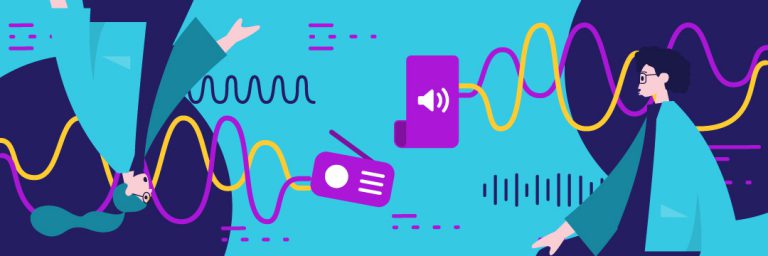When you put out a video, you don’t just want to be seen or heard, but understood. You want your content to be engaging, vibrant, and clear. When you add voice to video, you enhance your viewers’ understanding and engagement. If you do it right, you’ll also establish a more meaningful emotional connection. Below I’ll share some ideas to help you add voice over to video to make the whole more than the sum of its parts.
But why is it, that when this happens, content becomes more engaging? This happens through the magic of multisensory learning, the assumption that learning through a combination of sensory inputs enhances learning. Humans, as we know, are pretty easy to distract. And we now know that the average human attention span has shortened to below the average goldfish. Just from 2000 to today we’ve fallen from 12 seconds to 8 seconds!
While it’s true that we’re able to focus on more tasks than before in those few seconds, keeping people engaged on a single task is almost a fool’s errand. But multisensory learning helps us maximize our chances to keep our audience glued to the screen. When you add voice to video, you’re giving people a double whammy of seeing and listening that’s harder to resist than just moving images.
There are also ways to go about voicing your video that doesn’t make you look foolish, and don’t have viewers tuning out. Having a poor voice over is worse than having no voice at all; if you want to win hearts and minds, you’ll have to keep an eye on quality.
Let’s see what we need to do to get it right.
But if you prefer to watch a video instead, click here:
What’s a Voice-Over?
A voice-over is a production technique. It comprises a recording of a voice actor’s performance for later use in a variety of media. You may not notice it normally, but voice-overs are everywhere in current-day society. From the pre-recorded PA announcement at the stadium to the recording of all of the lines of your favorite Pixar animated movies — and yes, even that dub of Dark you insist on watching over the original German.
So, when you add voice to video, you’re part of a very well-established tradition.

What Are the Benefits?
Well, for one, as I mentioned above, you’re creating a human, emotional connection. By giving a voice to your brand, your idea, your movie, your game, you’re doing something you can’t with text alone. With text, everybody can fill in the blanks according to their preconceptions and already-existing notions. When you add voice-over to video, you control a big part of the audience’s reactions to the material.
But, what else does a good voice-over convey?
- It gives the statements in the video a patina of objective truth. If the voice-over artist is any good, then chances are you’re going to have audiences wrapped around your finger.
- It fills in gaps in the video nicely. Look, I know you’re probably going to be marking the best video possible. But, whatever your means and ends, sometimes the video material is lacking in some sort. Having a great, authoritative voice can prop up even the blandest of videos.
- It creates a sense of cohesive identity that runs through the whole runtime. You set the tone, and maintain it throughout.
So, in short, when you add voice to a video you create more humanized, engaging content that keeps viewers focused. Regardless of your purpose for putting out the video, I’m thinking that’s what you want.
How to Add Voice to Video
There are two ways in which you can go about it, and they both have their pros and cons. It really depends on how professional you want to get, and how much you care about having the best results possible.
The DIY Method
If you’ve got some experience with video editing, audio recording, and voice-overs, then you could put it to work here. Granted, you can also get friends, employers, or co-workers to help out with the project. You don’t have to be the be-all-end-all of jacks-of-all-trades. But, mind you, you’ll have to more-or-less know what you’re doing in order to achieve great results.
And, you don’t really have a choice in the matter. You see, if you get it right, then you’ll have saved time, money, and you’ll be understandably proud of your work. But, what about getting it wrong? Then all those benefits I mentioned above will disappear like a sundae on a hot tin roof in July.
If you’re not able to add voice to video in an authoritative way, in fact, you’ll create a totally negative effect. All the authenticity, authority, and cohesion will slip through your fingers. In that case, no voice-over at all is preferable to a bad voice-over.
But is it really that risky to try it out for yourself? After all, you probably just need a microphone, a quiet environment, and a little time with Skillshare, or a few video tutorials, right? It could be if the potential’s there, and if you’re good at unbiased self-assessment. But, as with anything in which you lack experience, it’s also easy to not know when you’re messing up. And the complexity of the material also determines whether you’ll need a pro, or if it’s OK to go it alone.
If your material requires any type of dramatic, nuanced performance, then I recommend you leave it to the pros. If, conversely, your material is more rote and by-the-numbers, then it might be OK to take a few chances.
How to Proceed
You’re going to need:
- Somebody who you believe can handle themselves behind the mic. Experience is definitely a plus. Having a smooth, silky voice can’t hurt. This doesn’t mean this person’s a natural performer though. Coaching is a feature, not a bug. If you know what you want beforehand, it’ll be easier to capture the performance you want.
- Voice recording equipment. I’ve always given good reviews to the Blue Yeti USB mic. It’s affordable, and a great starter mic for would-be recording artists. Maybe it’s not necessary to shell out the big bucks if you’re not starting your own production company. “Good enough” is perfect here. Don’t, for Pete’s sake, record a voice-over using a phone as a microphone. I’ve done that before (for an audio company, no less), and it’s never a good look.
- A stable, silent recording environment. You’ll also need to know your way around audio editing software to create a long, seamless take without stuttering, breathing noises, or false takes. If you don’t want to pay for software, Audacity and a few plugins can get the job done just fine.
- Once you’ve got the final recording, then you need to add it to your video. You’re going o need to know your way around some video editing software. Mind you, some of these programs even let you record add voice over to video directly. If you need a very short voice over, maybe you could try this. But, if it’s longer, then you’ll want to pre-edit the vocals in a specialized program, like in point 3 above.
All in all, it’s not complicated to record a voice-over, if you’ve got the right tools at your disposal. Remember, though, getting a great performance can look deceptively simple. Sadly, getting mediocre or laughable results is simpler still. Know your limits. And check out our article “Voice Over Tips for the Fearless Entrepreneur” if you want a more detailed guide.
I’ll leave a video form of the guide below in case you want to watch instead of reading:
How to Add Voice to Video: The Pro Way
Now, if your video is important, and you’re depending on its success to bolster your project, increase ROI, or boost conversions, then we’re in a different field. While the DIY way is nice and dandy, you’ll want results that can speak for themselves.
The best way to ensure that is to hire a professional voice over artist. There are several ways to go about this, but I’ll list the simplest because online marketplaces have really opened up the field in terms of quality and opportunity.
Your first option is putting out a job search on sites like Upwork or PeoplePerHour. Consider it a way of creating your very own audition. If you’re paying OK rates, then freelancers will come flying like moths to the flame. Then, it’s just a matter of finding a voice you like, agreeing on project terms, and getting a move on. Of course, that doesn’t mean that things are always quite so simple. There are many things that can hold up a project or prevent them from reaching completion.
That’s the main thing that these platforms have going against them. Many freelancers will offer the world but fall short of the lofty expectations they’ve set. You’ve got several ways to protect yourself against this, but I would recommend the final step below.
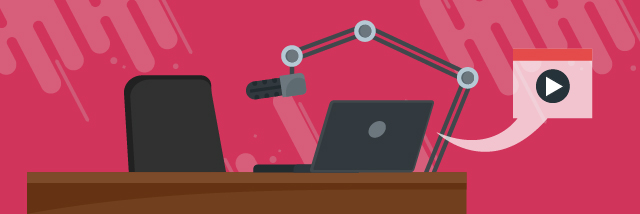
Voice-centric Platforms
There are online marketplaces that offer vetted, curated selections of professionals. Sites like our very own Bunny Studio offer a much more attractive option if you’re looking for voice pros who have already proved their worth in the industry.
There are myriad benefits from going with this way:
- A QA staff oversees the whole process. You’re not just hiring one person.
- The turnaround is super fast, typically between 12-24 hours, depending on project length.
- The rates are super competitive.
- There’s a pool of 28,000 voice pros divided by age, gender, and voice type so you can easily find what you want.
- Every pro has an easily accessible voice resume for you to listen to their previous work.
- We curate our lists.
- There’s a satisfaction guarantee. You get as many revisions as you need. If you don’t like the final result, you get your money back (but the pro still gets paid by us if we think the result is satisfactory anyway).
All in all, I would say Bunny Studio and similar platforms are a surefire way to minimize your risk when you add voice to video. After all, you wouldn’t want to leave the results of your project to chance, would you? It doesn’t cost a fortune to hire people who know what they’re doing, and you’ll get peace of mind.
And that’s worth all the money in the world.