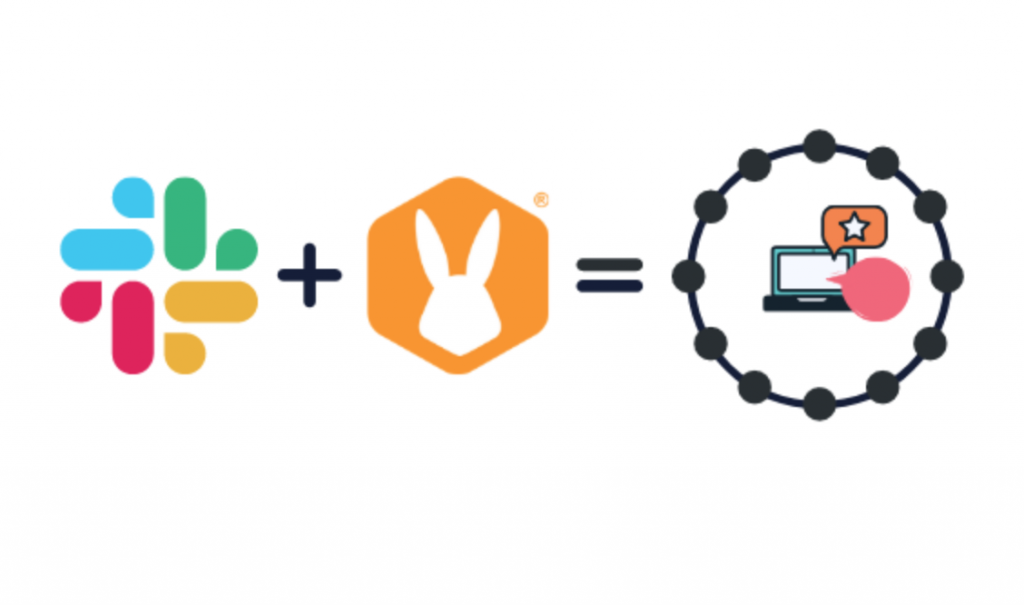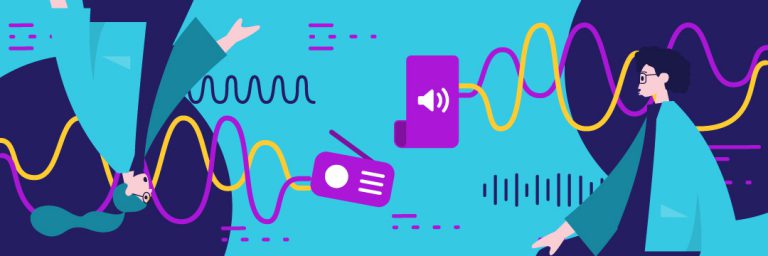We’ve learned at Bunny Studio that Slack is an incredibly powerful communication tool. It’s our primary communication tool, and what we used before has long been forgotten. Nonetheless, it can become a mess and a distraction if you don’t set clear guidelines as an organization.
We believe that by sharing our guidelines on how to get the most out of Slack, it might help some of you who are either a) new to Slack and we’re able to facilitate accelerating your organization in adapting to using it to enhance your organizational agility, or b) you’re a seasoned Slack user but your organization has reached a point where it has become a tangled hair mess with lots of distraction and has lost its power to be a productive collaborative space.
- Slack organization. How to prevent Slack from becoming a cluttered monster that becomes too overwhelming to deal with.
The other articles will go into:
- Practicing lean and assertive communication. Tips on maintaining superior written communication in a remote work setting through Slack usage.
- Productivity tips to get the best from Slack. We’ve listed a couple of good practices that are being used in the company to avoid Slack being a distractor.
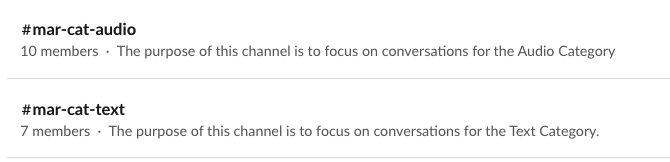 An insight into a selection of Bunny Studio channels
An insight into a selection of Bunny Studio channelsBut if you prefer to watch a video instead, click here:
Slack at Bunny Studio
Slack improves our communication, collaboration, and organizational agility. Slack facilitates asynchronous communication and accelerates decision-making because you can always send a message to anyone you have a request, comment, or question for — no matter their position, timezone, or status (online or offline). Like any other tool, we’ve learned to get the best out of it to use it to be our main window to communicate with the team.
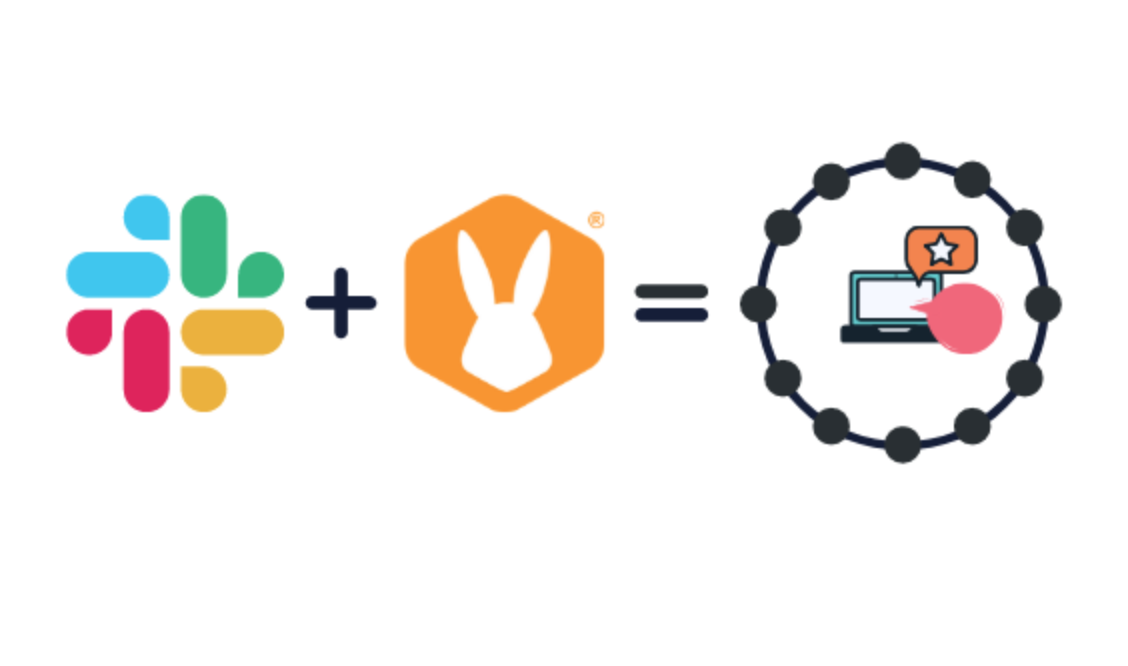
When onboarding new team members one of the first sentences that our People Operations team utter to them is: “Forget Gmail, here at Bunny Studio we don’t use it”. After that, the majority don’t need another reminder. Once they enter our Slack workspace, they are amazed by the amount of information to be found and the ease of communicating with their peers. Or, it’s just the informality of our internal communication and the extensive usage of gifs and customized emojis that make it so much more fun to work.
Determine what types of channels you want your organization to use
Ya’ll need a labeling system that is KISS so that it is intuitive for the whole organization on how to browse your channels when searching for information or for a channel to: reach out for help from a certain team, share a cool article they saw and thought useful for another team, etc.
But first, understand what types of channels Slack offers and how you’d want to use them. Slack has 4 types of communication channels, and you’ll have to determine how you want your team to use them.
We recommend to use them as follows:
- Public channels. Within the remote work setting, the free-flow of communication and information is crucial to allow for cross-collaboration. Moreover, having this information publicly available is detrimental to lean transitions, promotions, successions, and new-hire onboarding. For that reason, all our team channels must be public. Public channels also allow for some fun during work, for example, creating channels based on interests and hobbies where team members can cross-functionally connect and build rapport.
- Direct messages (DMs). When the conversation only involves two people, use direct messages (unless your team consists of only two people- move team convo’s to your team channel). You can talk to anyone directly. You can have up to 8 people in a DM conversation. However, we recommend limiting them to three because often-times, if more people are required to be looped in a conversation, it warrants the usage of a channel related to that subject.
- Private channels. These are best limited to discussions of sensitive or confidential matters. Just like direct messages, private groups can only be accessed by the people that belong to the channel. These groups are not indexed in Slack as public channels and are only visible by members of this channel.
- Shared-channels. Slack allows you to share a specific channel with another organization. Members of this channel can send each other direct messages, upload files, and start calls in this common space. This is especially useful if you are working on a project with one of your partners, allowing your team to keep information centralized within Slack and not revert back to long email-threads. We have a couple of shared channels with our partners and top clients to be able to provide excellent customer service.
Once you have determined how your organization wants to start using the various channels, you’ll also have to determine:
- Who is allowed to create channels? Everyone or only admins?
- What labeling method will you use for your channels?
- How will you ensure that every channel has a clear purpose?
- Are there any specific rules, you want to set for some channels?
- Which channels are only for important updates, and chatting is not allowed.
- Which channels you expect everyone in your organization to be part of.
Set a labeling system for our channels
When you create a channel, always ensure you use the following format: team-category/purpose-sub purpose. These labeling guidelines are helpful for your team to find everything they need. It keeps things predictable for everyone and eases browsing through your channels when you want to look-up for information later on.
Below are some prefixes for each business unit and the team we expect everyone to use.
- CEO: ceo-
- Client onboarding: clon-
- Customer Experience: cx-
- Customer Operations: ops-
- Engineering: eng-
- Marketing: mar-
- Legal: leg-
- Finance: fin-
- People Operations: pops-
Besides work-related channels, we allow for fun channels, specifically:
- Watercoolers: wc- (The watercooler channels are for informal non-work related conversations).
How do we use it?
Here are examples of real-time channels used in our Slack, including purpose, to give you an idea:
Channels we expect everyone in the company to be part of:
- #co-important: important announcements for the whole company. No chatting is allowed in this channel.
- #co-i-dont-know-it-all: As you tackle new challenges, start by asking for advice from others. We are all ready to help. Be inquisitive. Avoid being arrogant. Don’t pretend you know it all. To keep this channel readable, please reply in a thread. Don’t use the @here
- #wc-all-company: Good vibes and memes.
- #wc-feed-kudos: to give recognition and praise to your fellow team members.
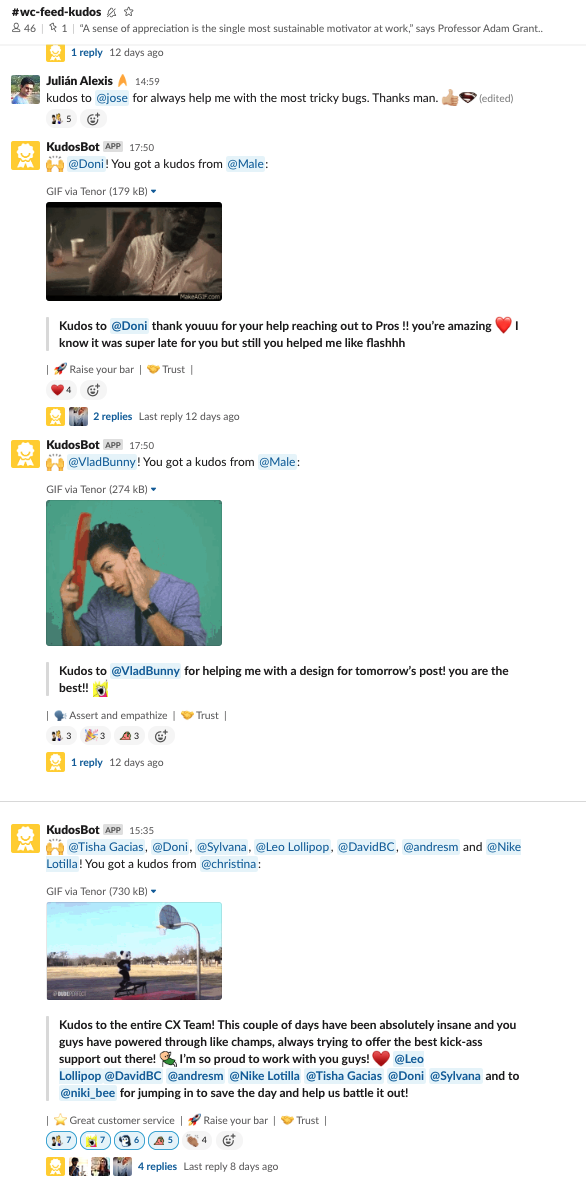
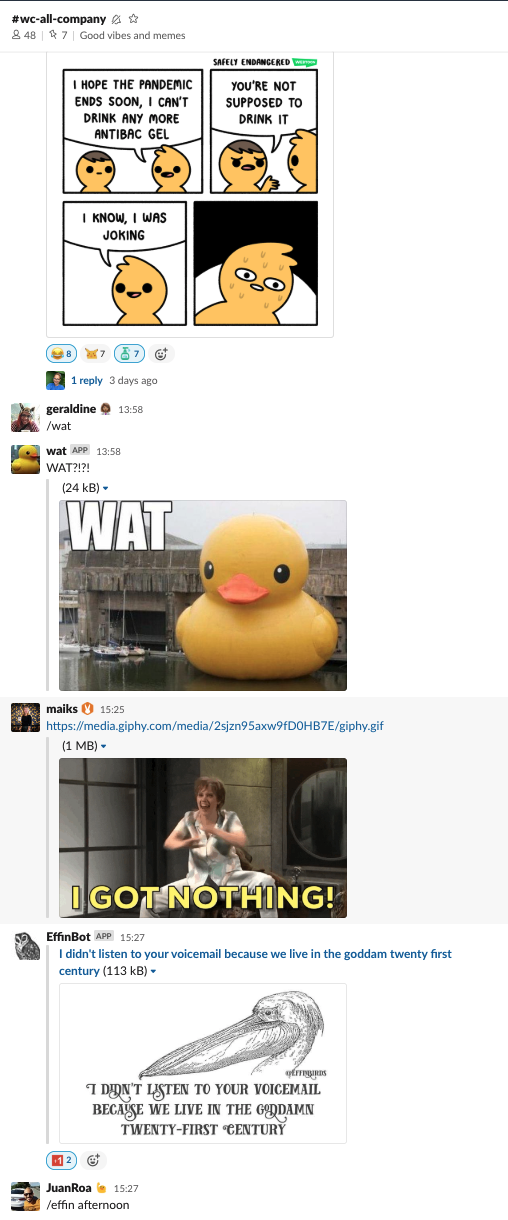
An insight into our kudos (left) and our watercooler (right) channels
Allow your team to have fun on Slack! This enriches your culture and allows team members to express themselves through emojis, gifs, and bots by lack of being able to joke around face-to-face in an office.
Some fun channels to connect with the rest of the company:
- #wc-break: random pairings for coffee breaks every week
- #wc-foodies: Cooking, what a joy! | All things FOOD. All of them.
- #wc-now-vibing: links to music that others are rocking out to
- #wc-tv-guide: keep each other up to date to the latest best TV-series
- #wc-valar-morgulis: GOT for the win!
- #wc-pets-galore: to discuss pet-related stuff.
Examples of team channels
Here are some team channels to give you a clearer idea of how we label internally, including descriptions:
- #cx-clon-workbench: this is a channel for our Customer Experience (CX) and Client Onboarding (CLON) team to communicate and ask questions about sales, money matters, etc.
- #fin-consulting-finance: Confirmation of Consultant payments, invoice reminders!
- #mar-cat-audio: The purpose of this channel is to focus on conversations for the Audio Category
- #ops-circle: · Ops alignment between unit leaders, QC (Audio), CX (Audio), CX (Text).
- #pops-general: ·A channel where team members and the People Ops team can communicate directly.
- #tech-standup: Channel used by Technology team to share their standup
- #pro-general: Brainstorm product improvements and innovation. Sorry, no cats.
Hopefully, by giving you an insight into how we at Bunny Studio organize our Slack will help you in preventing Slack from becoming a cluttered monster that becomes too overwhelming to deal with.
To go further into our Slack guidelines, we recommend you also read:
- Our tips on using Slack (2/3): Practicing lean and assertive communication. The importance of maintaining superior written communication practices.
- Our tips on using Slack (3/3): Productivity tips to get the best from Slack. Slack can be a fantastic and distracting tool at the same time. We’ve listed a couple of good practices that are being used in the company to avoid Slack being a distractor. Including, our top used shortcuts.
Slack you later! 👋
Are you a seasoned Slack user and you have some additional tips and tricks? Please let us know by adding them to the comments section!