If there’s anything that can ensure the success of any workplace, it’s good communication. Companies have many communication tools they use, like emails and meetings. But the best option right now is internal videos.
But how are videos an effective method to communicate within the workplace? Internal videos are much like video calls, which you can send to any number of devices. It is a great way to spread your message throughout an organization with ease. It not only saves time and money but is accessible and easy to integrate into our daily online experience.
From the very beginning, humans have always been drawn to anything visual. Videos are at the core of how people communicate. But how do you use internal videos for better work culture and improved employee satisfaction?
But if you prefer to watch a video instead, click here:
Internal Videos – The Best Option for Communicating Within the Business
There are many ways that companies communicate with employees. And these options continue to expand today, with email and meetings still the go-to for most companies. Both electronic mails and conferences are great, of course. However, they have some disadvantages that videos can resolve. Internal videos make a lot more sense for companies in saving time and eliminating confusion.
Emails vs. Meetings vs. Videos
An email has its merits. It’s perfect for ensuring accuracy since you can review the emails you crafted before sending them. You can also send emails to individuals or a group. Besides the message, you can attach documents and images too. The problem is that employees receive many emails every day, which creates the risk that important information gets skimmed or ignored.
Of course, the receiver could also read the email. But even so, there’s a chance they misunderstand the message. If that happens, a lot of things can go wrong, like a task not performed or an event left unscheduled. Some companies want to avoid this, so they call a meeting instead. This communication method is excellent as well, as it allows you to convey a clearer message.
However, this communication option also has some difficulties. You need everyone to be in the same room at the same time for a meeting. If you do it on a workday, it will take up a lot of precious time. Many employees hate meetings because it infringes on the time they need for work. If it is only a quick update without discussions, meetings only frustrate employees.
Internal videos are a perfect solution
Unlike the boring texts of emails, people will not usually overlook a video. Compared to meetings, there is no need to gather everyone to view a video message. If you send an internal company video, you won’t have to intrude on their work time. Plus, internal videos do not eliminate the value of sending emails or conducting meetings.
Internal videos simply complement them for much-improved workplace communication.
The good thing is you don’t even have to create professional videos for them to be effective. Making an internal corporate video doesn’t have to be difficult, especially when you’re only sending a quick update. When you want to make sure your team will understand your email, sit in front of your desktop or laptop webcam, and talk. That’s all you ever need to do.
There are also other ways you can use internal videos. You can take a video of how a product is developing and send it to the team as an update. If you have new ideas to share, you can send them as videos too.

Types of Internal Communications Video
Are you ready to use internal videos to communicate with your team? Here are the different types of internal corporate videos you can use:
1. Onboarding Videos
If you have new employees, using onboarding videos is the best way to welcome them. Instead of assigning someone to guide them, send them walkthrough videos instead. You can also give them recorded answers to the most common questions about the company. It is a time-efficient way of bringing them up to speed. Onboarding videos are ideal for remote workers as well.
2. Training Videos
Training videos are also perfect for remote employees. With these internal videos, you can make the training experience interactive and fun. Other benefits of training videos include increasing employee engagement, better information retention, and reduced costs. Whenever you have new hires, direct them to access a single hub of all your training content as a constant source of information.
3. Company Meetings (Live or Recorded)
Remote work is incredible in so many ways, but meetings can prove difficult. It will be a challenge to get the whole team in one room. Thankfully, you can also use internal videos to live stream or record company meetings no matter where everyone is located. Videos ensure that every member of the team will be in the loop of the recent happenings. This way, they are still connected with the team.
4. Announcements or Update Videos
If you have important announcements to make, internal videos make it easy to get them to everyone. You can send them to all the team members or live stream for everyone to see. Whether it is a product update, a launch, or a deal closed, you can announce them through videos. It’s also a great way to excite every one of the company’s recent success.
5. Walkthrough Videos
This one is a lot like onboarding videos, but mostly for experienced employees. It is also similar to training videos, where the person or voice in the video guides you. This internal video can show a demonstration of a new product or feature. It can teach the team members how to use new software. Or, as the name suggests, walk them through new processes.
6. Troubleshooting Videos
This internal video is perfect for assisting the team when resolving technical difficulties. It’s ideal for simple issues you can resolve on your own. Demonstrating how to solve the problem through videos can eliminate the time spent on lengthy explanations. It will be great for the company to have a hub of video resources on troubleshooting the most common issues.
7. Asynchronous Videos
Thanks to internal videos, team members no longer have to deal with long hours of meetings or email threads that tend to ramble. They simply need to send video updates to let the other members of their progress, bringing them up to speed. They can do it whenever they have the time, eliminating disruptions to workflow. It simplifies collaboration even when everyone in the team is in different time zones.
Advantages of Videos for Internal Communications
An internal communications video is an excellent addition to your communication strategy. It captures the team’s attention and keeps them engaged. Videos are also tools for effective collaboration for a future-proof workplace. Employees always want visuals, which make video content highly effective. At the same time, you save on both money and time.
And there are many other valuable benefits of using internal videos for internal communication.
i. Better and More Effective than Email
People say a picture is worth a thousand words. Well, videos are worth a million of them. Compared to plain text or text with images-kind of instructions, employees can follow videos better. Most people are better at completing tasks with internal video instructions. Videos also make it easier to absorb information, which effectively improves the accuracy of employees.
ii. Employees Prefer Videos
Even outside of the workplace, people prefer watching videos than reading long lines of text. So your employees want to see more internal communications videos, especially Millennials. Perhaps it is because they grew up in the era of technology, that’s why they prefer videos more. But since they are the biggest part of today’s workplace, there is no doubt visual communication will continue to grow.
iii. Saves Time and Money
The biggest reason why companies should use internal videos is they can save money. According to research, using visuals can save an employee around 7 minutes a day. It seems small, but it makes a difference in the amount of money a company can save. These seven minutes add up over the span of a month or year. And it represents lost productivity and income for your company.
Internal Videos Bridge the Gap in Remote Work
These days, work is not confined to a single place. Over 70% of employees have some work done remotely. In the coming years, there are going to be more and more remote work opportunities. With the recent health crisis and the apparent advantages of working remotely, it keeps companies competitive. Given this, internal videos will serve as a better way of communicating with remote workers.
With the rise of remote work, there are more communication challenges than ever. It is difficult for teams to work together when members are not physically there. This problem can have many implications, including adverse impact on employee well-being. The reason for this includes loneliness, one of the biggest challenges that remote workers face.
It is where asynchronous videos play a huge role. Thanks to internal video updates, team members can still maintain good relationships. With video voicemails, video calls, and live streams, colleagues are even more connected despite the physical distance. When you can’t be there, internal videos can bridge the gap due to remote work.
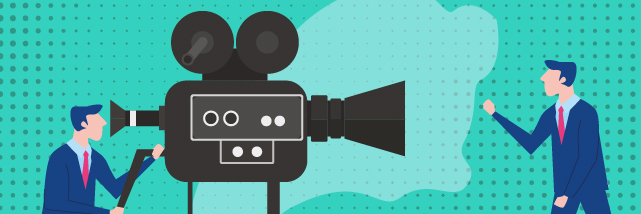
Tips and Best Practices on Using Internal Videos
Clearly, internal videos can provide amazing value to your company and employees. But how can we use them effectively? Here are some tips you can try:
- Don’t forget to include ‘video’ on the subject of your email when sharing video updates or announcements through email. This way, your team knows what they are getting.
- Don’t explicitly tell your reader what the email is all about to entice them to click. Hint on it, but don’t say everything right off the bat.
- Share the video as a thumbnail when sending updates or announcements on email. That will increase your click-through rates.
- Store all the onboarding, training, and walkthrough videos on a single, central hub. It will make it easier to reference and find the internal videos a team member needs.
- Include interactive calls to action in the training and onboarding videos to improve their recall and enhance knowledge. Quizzing them after watching the videos is a good idea as well.
- The production quality of live streams isn’t what matters, but what the speakers are saying. So, focus on that, plus a bit of lighting and a high-def cam will do for an internal video.
Start by Creating a Video Platform for Internal Communications
Companies often have advanced communication strategies for their employees. Most of them, however, still aren’t sure how to use internal corporate videos. If this is how your organization is doing, you are missing out on the benefits of videos. Save yourself some trouble by first creating a video platform for internal communications for creating, managing, delivering, and measuring your internal videos. Reach out to the experts at Bunny Studio for help on how to accomplish your communication goals.










