.If you ask any designer what digital tool they use the most, they’ll probably respond with – Adobe Illustrator. It is one of Adobe’s flagship applications. You can see designs made by Illustrator in a vast array of both art and applied design. It could be a company logo to a simple birthday card.
Essentially, if you are an artist, an all-around graphic designer, or a specialized advertising designer, Adobe Illustrator is the tool is the one that has the most uses when you want to create vector images.
Online education specialists Udemy point out the following. Adobe Illustrator is the digital tool typically used to create illustrations, charts, graphs, logos, diagrams, cartoons of real photographs, and more.
One question though pops to mind to those less initiated into graphic design. What is a vector image? According to Udemy (above), creating vector images allows you to create clean, beautiful works of art that can be scaled up and down infinitely without ever losing quality.
“Unlike the familiar gif, jpeg, tiff, etc images – known as raster images – vector images are not made up of a grid of pixels. They are instead created by paths – a combination of a starting point and an ending point with a combination of shapes, angles, and lines in-between. These paths relate to each other by mathematical formulas, allowing them to be scaled and rescaled infinitely.”
Creating vector images for business purposes is the reason why many experienced designers opt for Adobe Illustrator. With it, they can create images, cards, and logos that are of different sizes but retain the clarity of an image. They can be in the form of tiny icons or big enough for street billboards. In either case, the viewer will have a complete and clear image.
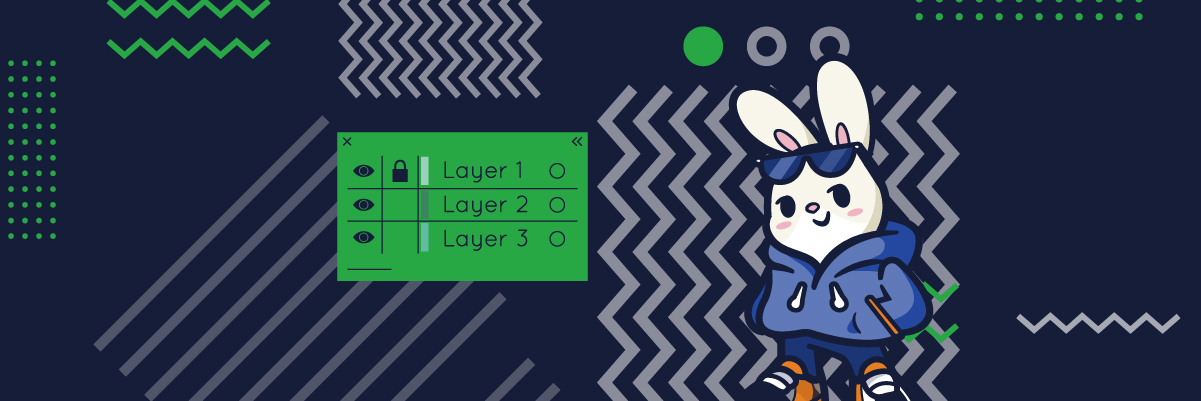
What can a designer do with Adobe Illustrator?
For many users, particularly novices, Adobe illustrator can initially seem quite intimidating. First of all, because it is a program that does have a somewhat steep learning curve. Particularly when you first start to use it. Many potential users wonder whether they have the artistic skills to create something both imaginative and useful with the program.
But as Udemy also pints out, Adobe Illustrator actually doesn’t require any prior knowledge of drawing or painting. Its overview gives the example of working with photographs. While you can use Illustrator to create freehand drawings, “you can also import a photograph and use that photograph as a guide to trace and re-color a particular subject.” This way, you can turn it into a work of art that looks as though you drew it freehand.
As mentioned, company logos are one of the things that come up to mind when you want to create something with Adobe Illustrator. Business cards are yet another that something anybody that does some kind of work needs in their daily routines.
Another possibility to use Illustrator lies in creating website mockups. People working on such projects “can use to create vector images that can be used over a wide variety of platforms.”
The key with all such designs and creations lies in the versatility of vector images. Since they are created of different lines, curves, shapes, and points, a designer has virtually unlimited editing opportunities. They can make their vector images smaller or larger, without worrying about ruining the quality. This allows them to easily make changes throughout their creative process. At the same time, it doesn’t restrict them to the images they have already created.
More general uses to consider
Creative Live, list some other possibilities of working with Adobe Illustrator:
- Preparing 3D printed objects – “3D printers for home use continue to expand their capabilities and drop in price. Crafters, entrepreneurs, and creators of all kinds are using Illustrator to design their visions. They use them before printing them out to use as a prototype or to sell on Etsy.”
- Developing video games – “Some of the most complex video games out there today were first formed in Illustrator.” Final Fantasy and Dragon Quest are among the most popular video games around. Their creator is Japanese video game developer Square Enix. Actually, Enix uses Adobe Illustrator for most of his design work for games.
- Creating wearable devices – The accelerating development of the Internet of Things (IoT), has created the need for gadgets like wearable devices. Due to this, there’s been a need for increasingly smaller screens. “Thinking outside the usual mobile or tablet box, many user interface (UI) designers are working in Illustrator to push the UI into diminutive dimensions while maintaining an emphasis on simplicity and productivity.”
- Package design – “From a basic pizza delivery box to an elegant light bulb case, this design is the result of a professional package designer who is most likely using Illustrator.”
- Emojis – Adobe Illustrator’s ability to retain the clarity of image irrespective of size is ideal for creating emojis of all shapes and sizes and for any digital platform.
- Fashion use – Just a fact here. Nike shoes, Victoria’s Secret lingerie, and Ralph Lauren shirts are all designed in Illustrator.
- Creating motion graphics – Companies big and small turn to motion graphics as a way “to liven up their online presence and to create more emotionally engaging branding and advertising. Motion designers tend to use Illustrator as the first step in the process before importing files into After Effects.”
Using Adobe Illustrator for your business
We have already mentioned logos, business cards, and advertising billboards as some of the examples where you can use Adobe Illustrator for your business. Here is a list of some more possibilities where the use of this digital tool can produce exactly the results that you need:
- Social media graphics. As one designer notes, Illustrator works really well when you need to create web graphics. “ Illustrator also makes it super easy to create your graphics in multiple different sizes, so it’s easy to create various versions of the same graphic to use on each social media platform.”
- Blog post templates. Every business now has its website, and blog posts represent one of the key parts of such sites. Since blog posts are usually created on quite a regular basis, having ready templates streamlines the process.
- Infographics. Statistics show that online users prefer infographics to read full texts. This is basically due to the fact that users consume visual information much faster than written content.
- Branded icons. Branded icons give an additional level of personality to business websites. When you have branded icons ready, you can simply use a copy/paste process to install them on a website. The same goes for custom (digital) buttons.
- Newsletter banners and e-mail signatures. Quite a number of businesses and entrepreneurs have their regular newsletter. Designing those in Adobe Illustrator, as well as ready email signatures, will speak about another level of professionalism.
- Brochures, Leaflets, and coupons. Adobe Illustrator has the capability so that a designer can come up with “a bifold, trifold design. Or a weird, different fold that is custom to that particular design.” These capabilities come in quite handy when you design brochures, leaflets, and coupons.
- T-Shirts. Whether it is just a general promotional campaign or a special event, T-shirts are something most businesses use in their daily operations.
Doing it on your own or hiring a professional?
The possibilities Adobe Illustrator offers are there, it is truly a Swiss knife of design. But one question mark remains. Should you use it on your own? Or, should you opt to hire a professional designer who has knowledge and experience with this digital tool?
Actually, there are two reasons why you should certainly try your hand with Adobe Illustrator. The first is to inform yourself about the capabilities of this program. Also, to get a direct insight into what Illustrator can do.
Such insight can give you the possibility to try your hand at creating a vector image or images for your personal use. Or, to get an idea of what a potential design project for business use might look like when it is ready. A draft design, if you will.
But, what about visual designs and vector images for business use? That is most probably the situation in which you should resort to the services of a permanent or freelance designer.
As we have already noted in one of our blog posts, 70% of firms put their money on content marketing strategies involving graphics.
“Today, graphic design jobs involve blending art and tech to express concepts. In essence, they work on the layouts and designs for logos, flyers, adverts, newsletters, brochures, and business cards, etc.”
Essentially, a professional designer can produce exactly the visual results you require. There, the investment in a professional design will bring much better rewards. Particularly if you have made the right designer choice for your potential project.
In most cases, even large businesses opt for freelance designers suited to their potential projects.

Where to look for Adobe Illustrator designers?
There are seemingly limitless possibilities to find and hire freelance Adobe Illustrator designers. According to ZipRecruiter, currently, in the United States yearly earnings of a freelance designer range from $39,000 to $129,000.
Usually, the first place potential customers looking for freelance designers check out the online agencies. Some of these offer a wide range of freelancers. Others concentrate on specialized jobs that have anything to do with the needs of business customers. This particularly concerns freelancers offering their services as designers, writers, translators, voice actors, producers, and similar.
Bunny Studio is one such specialized agency, and graphic and other designers are one of our specialties. Checking our list of available BunnyStudio designers that are skilled with Adobe Illustrator might give you the opportunity to find exactly the freelance designer that will suit your needs.










