Affinity Designer vs. Illustrator, a debate among graphic designers is on. Which of these two vector graphic design tools is the best one to use? Not an easy question, with not an easy answer either.
Maybe the first question should be which one of these tools should the less experienced designers choose? Or, what would be the choice for seasoned professionals? This is just one of the key questions when you need to make quite a difficult choice.
But then there are others. What can each of these tools offer, and, one of the bottom lines, how much will each of these tools cost? A question that is important to both freelance designers, as well as those working for design agencies.
But, first of all, what are Illustrator and Affinity Designer? Illustrator, or more precisely Adobe illustrator “came a long way to become the industry-leading software for vector graphics. It’s now used for all types of vector design work from logo design to stationery design, poster design, and much more. The latest version of Illustrator CC packs quite a lot of amazing features and tools that make it powerful enough to serve all types of creatives from freelance designers to Hollywood movie poster designers and everyone in between.”
On the other hand, Affinity Designer, initially released in 2014 exclusively on Mac devices, arrived on the Windows platform in 2016 with a promise of a better alternative to Illustrator. Affinity Designer offers all the essentials you need for vector graphics design and possibly more. One of the reasons it became so successful is not just because of the affordable price, there are even free Illustrator alternatives out there, but because of the quality of the app.
Affinity Designer vs. Illustrator – essential comparisons
The first thing that any graphic designer would look at when choosing their main design tool is its features. According to Gaerf.org, overall, Adobe Illustrator has more features than Affinity Designer. There are more tools to refine your project and ease the design process overall. Affinity has all of the essentials, just not the extra tools that go the extra mile.
Design Shack (above) adds that “Adobe had decades of research and development to fine-tune all its software, including Illustrator. It’s now a complete package that offers everything you need for any kind of design work. Especially the CC versions are much more advanced than it used to be.”
Still, Heat Press Hangout points out that overall, Affinity Designer’s entire flexibility and ease of use ultimately mean users can think more creatively and, therefore, less technically. This means it allows the creative mind to wander and soar while not getting too bogged down with the how’s and whys.
The second question designers would pose is how easy it to use each of the two tools. According to Design Shack, “if you’ve ever gone to any sort of a design school or even learn graphic design online watching tutorials, you’ll notice that they all use Adobe software to teach you the ways of design.” Still, as they think, “Adobe Illustrator, has a very complicating user interface. It’s really difficult to find your way around the software without watching some tutorial videos.”
While you need tutorials for Affinity Designer too, “it has a simpler user interface than Illustrator. Probably because it lacks some of the more advanced tools offered in Illustrator, like the mesh tool, blend tool, knife tool, and the large collection of filters and effects.”
More comparisons – available tools
For Gaerf.com, Affinity Designer also wins at the ease of use. They are of the opinion that its interface is “less confusing than Illustrator overall. Affinity Designer doesn’t have as many features, keeping the user more focused on creating the project at hand.”
Heat Press Hangout (above) adds that “the many video tutorials available on the Affinity website are more than capable of taking you from the basics to professional standards on this package in next to no time.”
The following question designers would pose would be, what tools are available to them in either of the two platforms? “Adobe had decades of research and development to fine-tune all its software, including Illustrator. It’s now a complete package that offers everything you need for any kind of design work. Especially the CC versions are much more advanced than it used to be (Design Shack).”
Affinity Designer is fairly new to the market, so it does not have as many tools and functionalities. “However, the software has a tool palette with all the necessary tools to make it a vector editor suitable for professionals.”
The same source compares two tools available on both platforms – artboards and drawing pad (tablet) support. Artboards are “ a useful feature creative designers used to easily organize their work in one place. Illustrator has a dedicated tool for creating artboards on the fly and customizing them to your preference.
Affinity Designer falls short in this area. You have the option to enable artboards when creating a new document. However, the software doesn’t have a dedicated tool or options for better artboard management.”
Affinity Designer vs. Illustrator – compatibility
Vector editing apps aren’t the best option for drawing and artwork creations, many designers still use drawing tables to craft various graphic designs such as logos, typography, and hand-drawn icons (above).
“If drawing pad support is essential for your work, Illustrator is the best choice. Adobe has made sure it supports all popular drawing tablets. Drawing tablet support in Affinity Designer is still a work in progress. While it works well with popular tablets, many users have expressed their frustrations of tablet compatibility issues.”
Another very important question for all designers is file types supported by these platforms and their overall compatibility. Design Shack is of the opinion that Affinity Designer is way ahead of Illustrator. Especially because of the shared file type used by Affinity Photo and Designer software. “This allows you to easily edit and customize the same file on both software. In addition to all the other popular file formats, the software also supports Adobe Illustrator AI and Photoshop PSD file formats.”
Gaerf.com adds that Adobe Illustrator and Affinity Designer work for Mac and Windows machines. Both programs also have an iPad application. As far as mutual compatibility is concerned, this source points out that “Affinity Designer files, .afdesign, cannot be opened by any program other than Affinity Designer. This lack of compatibility is a limiting factor. Also, Affinity cannot export the file as an Illustrator file. You can jump through hoops, converting to Photoshop or PDF, but the transition can be messy and a hassle.”
Both Affinity and Illustrator have their pros and cons when it comes to compatibility. They are very compatible in some ways and limited in others, especially limited with external programs (above).
Affinity and Illustrator Prices
When pricing comes to question when we compare Affinity Designer vs. Illustrator there could be a more clear front-runner. All sources note that “the pricing difference is the main reason why many users lean towards Affinity Designer (Design Shack).”
This tool costs a one-time price of $49. And you get to use the software for the rest of your life and get all future updates for free.
Adobe Illustrator comes as a part of Adobe Creative Cloud subscription. You have to pay $20,99 every month to use just the Illustrator software. It would cost over $250 to use Illustrator for a full year. If you want access to all Adobe software, you have to subscribe to the $52.99 per month plan (above).
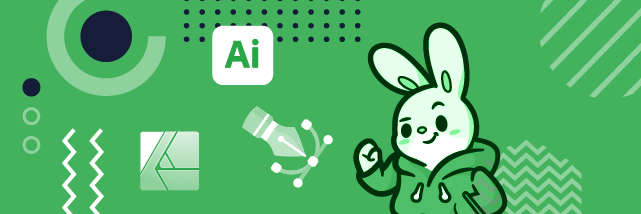
Comparison checklists
To make a general comparison of the two tools it is good to create checklists for each. Heat Press Hangout (above) made such a set of lists for both Affinity Designer and Adobe Illustrator that might serve as good starting points:
Affinity Designer
- File formats are exactly the same whether working on MAC, Windows, or iPad – Allowing seamless teamwork with the same files over different devices.
- Fantastic cross-section of vector tools – Created for the sole purpose of obtaining high productivity while maintaining the most accurate geometry.
- Powerful floating-point accuracy – to 1,000,000% zoom!
- Impressive color control – Ability to work in LAB or RGB color spaces plus ICC Color management, Pantone support, and end-to-end CMYK all built-in as standard.
- Almost unlimited grids and guides options – Full control over the standard to advanced patterning, over spacing, angles, gutters, and sub-divisions.
- Unlimited selection of artboards – Create artboards for all sizes, elements, formats, resolutions, preset devices, and export them.
- Advanced file support – All major images and vector file types supported.
- Sophisticated typography – Control, convert and customize typography.
- Live pixel preview – Ability to view your work in pixel preview mode.
- Linked symbols – Create linked symbols to speed up workflow.
- Illustrator
- Designed to work seamlessly with other creative cloud apps – Includes Premier Pro, InDesign XD, and Photoshop.
- Creative Cloud Membership – Offers continual updates and regular new features with several plans to choose from.
- Pro Power as standard – A faster, responsive performance with precision tools encouraging a focus on design over the process.
- A vector-based software – Reuse vector graphics across documents, scale down to mobile screens, scale-up for billboards.
- Crisp and concise finishes – Regardless of the size of the project.
- Exquisite attention to detail – Ability to use illustrations anywhere, create freehand drawings, re-color, and trace imported photos to turn into works of art.
- Stunning typography selections – Manage styles, add effects, and edit individual characters to express creativity in all messages.
- Extensive range of drawing tools – Everything to help turn the simplest of colors and shapes into intricate and sophisticated icons, logos, and graphics.
- Step by step tutorials for all areas of software – Covers the basics to the more advanced techniques.
Conclusions
Based on all of the above comparisons, it is very hard to come to definitive conclusions. Obviously, the question Affinity Designer vs. Illustrator is not an easy one to answer. Still, to achieve good graphic design results professional designers have to answer all the relevant questions to be able to come up with the conclusion that is most suitable for them.










