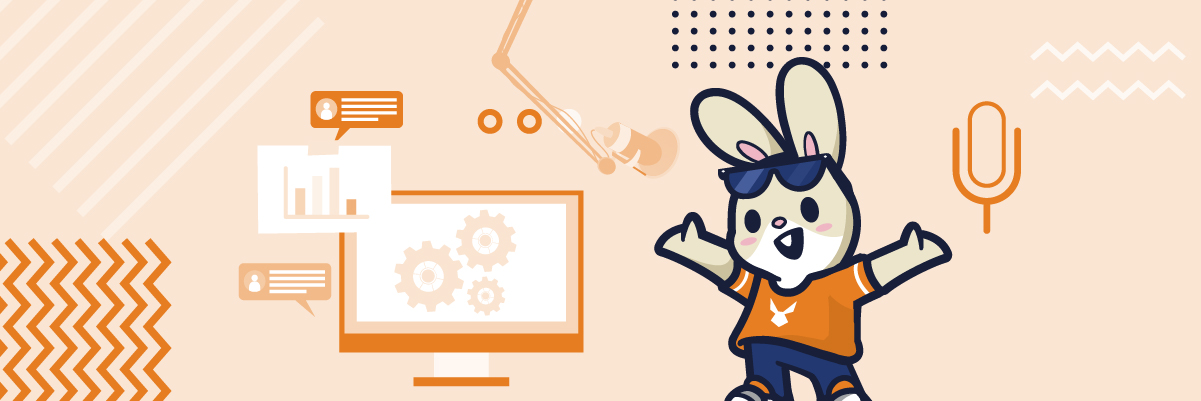Audio mastering is the technical process of fine-tuning a record to make it market-ready. Often considered a professional skill left for audio engineers, mastering plays a vital role in preparing audio for download, streaming, and distribution.
Previously, this technical skill was associated with experts. However, with the rise of groundbreaking technologies, forward-thinking artists are gaining more control over their audio. Today, people needing mastering services do not rely entirely on expensive professionals—more excellent records are being produced and mastered at home.
But while your laptop can handle essential production work using the available mastering software, the know-how and skillsets of traditional engineers are yet to be packaged into a plug-in. Indeed, some roles are better left to the experts. If you have a budget for this, hiring an audio engineer will pay back in gold.
Though this guide will introduce you to the basics of mastering, it’s crucial to acknowledge that this skill can take years of practice to master.
What Is Audio Mastering?
As stated above, audio mastering is the technical process of fine-tuning and equalizing a record to make it ready for streaming, broadcast, and mass production.
The process involves adjusting the peak and average volume of a track by compressing and equalizing it to match the standards in other records.
Other roles an audio mastering expert plays include:
- Harmonizing the sounds in an audio
- Creating a consistent album
- Removing unnecessary sounds or noises
- Adding track codes required for mass production
- Fine-tuning the record for distribution
As you can see, there’s a lot to do in audio post-production. Therefore, a better approach is to hire a freelance engineer from platforms like Bunny Studio due to the technical know-how.
Is Mastering Necessary?
Well, maybe you are new to audio post-production and just wondering, “Do I have to master a record after production?”
Yes, you do!
In truth, the audio mastering process marks the difference between a cool-sounding record and top-notch professional audio. Furthermore, audio quality is king for most streaming and broadcast services, considering mastering the final critical.
For example, the EBU R 128 standard that Wikipedia describes as “a recommendation for loudness normalization and maximum level of audio signals” requires that all TV and radio programs control the loudness of the programs they air.
With such legal factors in play, you must ensure that the content you share meets the requirements on all platforms.
The Basics of (Audio) Mastering
So what are the building blocks of mastering? What does this process do to your audio?
Let’s get to the nitty-gritty, shall we?
1. Sound Balancing (Impacts how a track sounds)
A crucial part of audio mastering involves balancing the sounds in the mix and optimizing specific sonic traits. This process can include balancing levels and general fine-tuning of the mix. Remember, mastering draws the line between a great-sounding record and a professionally mastered mix.
Sound balancing can entail:
- The use of broad equalization
- Compressing the mix
- Eliminating unwanted noises
But balancing sound mixes and fine-tuning specific audio elements is just the tip of an enormous iceberg; there are more benefits to reap from mastering.
2. Sound Consistency (Affects how music fits into an album)
For audiophiles, every detail matters, including how each track in an album sounds. Often, you’ll find them asking questions like:
- Is the sound consistent throughout the tracks?
- Do the levels match?
- Are the records balanced so that the listener won’t need to adjust the volume from track to track?
During this process, the expert focuses on how each track sounds in relation to the other songs in the album.
However, this is not to say you can build one preset and apply it in all the tracks to sound consistent. Instead, it involves correcting the variations between records while enhancing or retaining each track’s traits, which means different settings for each track.
3. Album/Track Packaging (Prepares a record for distribution)
The album packaging is the final stage of mastering. It usually involves getting a song or album ready for mass production, download, or streaming.
This stage may vary based on the format you choose to deliver the audio:
- For online-based distribution, it’s crucial to customize the levels for easy conversion to MP3 or AAC formats. This is also the time to add the relevant metadata.
- If you choose to share through a CD, you may need to convert to frequencies of 16 bit/44.1 kHz by resampling, adjusting track indexes, etc.
After this, you can share the content with your audience.
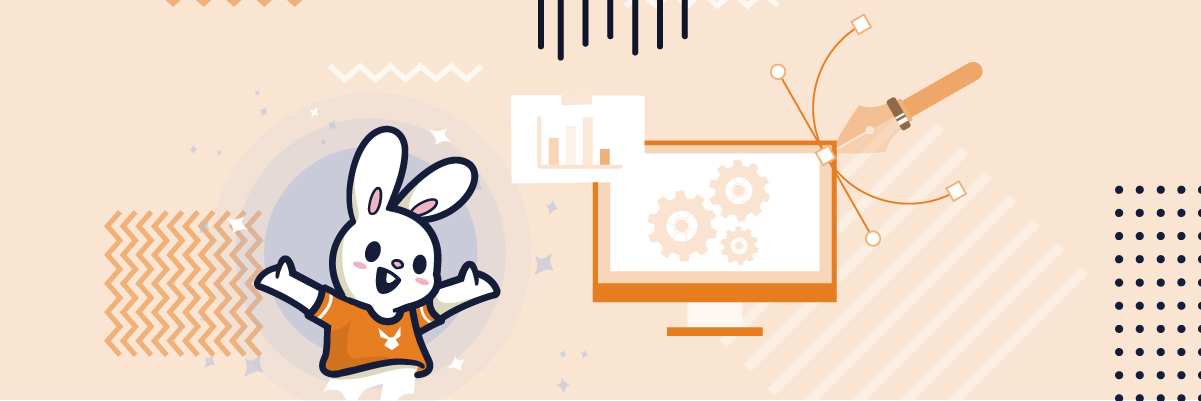
How Audio Mastering Prepares Your Sound for the Market
Mastering has a significant effect on your music and impacts your audience’s listening experience. For example, fine-tuning your album before its release prepares it to ace quality tests on all streaming platforms.
Furthermore, you end up with quality tracks that compete well against your rivals’ content and match today’s standards, as we shall see below.
Acing the New Broadcast & Streaming Standards
Today, making a record stream-ready entails more than just achieving the loudest sound. The old misconception that whoever sounds the loudest wins will soon come to an end.
Nowadays, streaming websites require that tracks achieve a certain standard–measured by a sophisticated measurement tool known as the Loudness Unit Full Scale (LUFS).
While this change presents a new opportunity for artists to express themselves as they wish, it also stresses the importance of hiring a competent mastering expert familiar with the LUFS concept.
A Uniform Listening Experience
An album is an excellent way to package your thoughts and share them with your fanbase. In addition, the collection helps you produce multiple tracks and distribute them as a bundle.
Because each track is mixed and recorded separately, it’s crucial to do a final mastering to ensure a consistent listening experience.
Sometimes, you’ll find inconsistencies in tracks recorded separately–maybe one sounds louder than the other, or the flow is just off.
If you experience such issues, then your audience will almost certainly feel the same. No wonder savvy artists hire a mastering engineer to help them organize the different tracks in an album into a single flowing piece.
Achieving consistency require applying techniques like:
- Equalizing to ensure a uniform sound character
- Determining and then setting the silence time between tracks
- Balancing track levels
Each trach must be handled separately and fine-tuned to match the others. Once you finish the mastering process, you’ll end up with an album that’s enjoyable to the ear.
What is the Best Mastering Software?
There is a wealth of software for those who wish to or are already practicing the art of mastering audio.
However, the most famous software are Waves Abbey Road TG Mastering Chain and the iZotope Ozone.
1. Waves Abbey Road TG Mastering Chain
This is perhaps the most renowned mastering tool.
It is the ideal pick if you’re after an all-inclusive software, thanks to its intuitive EMI TG12410 Transfer Console. Moreover, its software is the physical interface of its traditional hardware, making it easy to use.
Waves Abbey Road is like a one-stop-shop for all your mastering needs. It carries everything you need, including:
- An Equalizer
- Filter
- Compressor/limiter
- Input
- Stereo spread.
This kind of functionality makes it handy both as an accompaniment and also as a solar mixing processor.
2. iZotope Ozone
iZotope, now at its 9th version, has long been the digital mastering remedy for most audio experts. The software has a modular design that lets you create custom chains during mastering. It also has multiple processors to provide you with the most delicate audio details of your master.
iZotope leverages artificial intelligence to scrutinize your audio and recommend adjustments, thus simplifying the mastering process.
Ozone is perhaps the most comprehensive mastering; it features an Elements version for those looking for the most basic features.
Why Hire an Expert for Your Audio Mastering?
With so many how-to videos and mastering plug-ins to try, you almost have everything it takes to handle your mastering—almost everything, except a few critical skills that require years of practice.
So, what other essentials do you need to complete your recipe?
- The technical knowledge to create a perfect master
- Ability to use complicated mastering tools
- A keen ear for the most delicate audio details
- Years of experience
- A professional perspective
- The patience to work from song to song and make an album sound right
Plus, with so much to consider when working on technical stuff like compiling an album, you can easily miss the most important details.
Thus, by hiring an audio expert, they’ll:
- Handle all mastering work for you
- Submit a market-ready track or album
- Suggest album flow (an advantage that you enjoy in the long-term if fans find your work amazing)
- Eliminate errors that may make your audio sound off
- Complete the album in good time for the launch
- Masters your audio to pass LUFS (a new audio standard in streaming platforms that may compromise poorly mastered audio).
To avoid plunging into errors that might compromise your project, kindly work with a competent sound engineer.
The Bottom Line on Audio Mastering
Mastering isn’t a process you want to do alone, especially if you’ve never tried it before: It is a technical process that needs a lot of fine-tuning to make it right. So, it is advisable to outsource your project to a competent audio expert for your project.
Before hiring, you should vet potential candidates before trusting them with your album. For example, you can listen to samples of the mixes they’ve mastered before to gauge their expertise.
If you are new to outsourcing, don’t feel bad. Just read our previous articles titled “Online Outsourcing” and “What Makes Top Quality Outsourcing Websites?” as your starting point.
Are you ready to make your album, song, or audio market-ready? Submit the details now and hire an audio expert from Bunny Studio to work on it.