Podcasts are all the rage these days. And recent numbers speak for themselves. According to Podcast Insights, there are currently over 1,750,000 podcasts and as of January 2021, these podcasts are 43 million episodes. According to the same statistics, 50% of all US homes are podcast fans. So it is no wonder that one of the hottest questions around is – what is the best podcast app?
But is that question precise? What kind of app are we talking about, the one that you can just listen to podcasts, the one that you can prepare a podcast with, or maybe a multifunctional one?
Actually, with such a fast-paced development, the number of available podcast apps is growing exponentially. Of course, it is possible to find all three types of apps – listening, podcast-making, and multifunctional apps.
Of course, the first question you need to have an answer for is – what do you need podcast software for? Is it just listening, or you want to create a podcast of your own? Or, possibly, you want to do both?
After making sure what you want, it is much easier to narrow down from the multitude of choices.
As with any software, it can be first divided between free and paid. The second criterion is the ease of use. For the podcast recording apps, that division can go further into whether it was designed for beginners, intermediate users, or professionals. You would also need to consider these elements when you start making your choices.

Listening to podcasts
As one expert explains, “the best podcast apps do more than just playback episodes of your favorite shows.” Quite a few podcast apps pack in a lot of features. From automatically downloading and sorting the newest episodes of your subscribed podcasts to helping manage your subscriptions. Some even include a variety of audio tools and features to give you the best listening experience. A number of apps can even help you discover new podcasts. This is a welcome feature if you suddenly find yourself looking for more things to listen to.
Some podcast apps even go beyond management tools. We’re also seeing some standout podcast recording apps that can turn your smartphone into a mobile recording and editing studio (above source).
For podcast listeners, when deciding on their choices, they also need to ask themselves how they are going to listen to them? Is it going to be mobile phones, tablets/pads, computers, or a combination of these? They also need to make sure that the app(s) they chose exist for their platform.
Nearly all podcast apps have a few features in common. You should always be able to subscribe to a show so that new episodes appear in your podcast feed. Another feature should be the control of how much content downloads to your device. This could be done either manually or by limiting the number of new episodes that download from each show. Some apps also let you set a limit on the amount of storage you’re willing to use.
Most apps have an audio boost feature that automatically enriches human voices. Most also have a dead air trimmer that, when enabled, automatically snips out silences that are longer than a breath or two.
Any podcast app should let you create playlists, too. These are sets of shows that refresh as new episodes release.
Best podcast apps – just listening
As far as computer platforms go, most current audio players that come pre-installed, like Apple OS Music player will play podcasts and have all the main features listed above. For Windows systems, media players like Media Go (free) are also fully-functional podcast players. Of course, there are also a number of cross-platform media players like Clementine (free) that are designated for podcast play.
Big online streaming services like Spotify and Soundcloud all have their streaming services. Also, almost every podcast you listen to will have a website where they’ll have a streamable/downloadable archive of all the episodes. So if you know what you want to listen to, just go to the website, choose the episode, and start playing.
There are quite a number of web-based podcast players that have good features. In most cases, the following web-based podcast apps have the best reviews:
- Player FM – Can follow whole topics and search individual episodes.
- Podurama – Searches over 500K podcasts and millions of episodes, creates unlimited playlists. Has free data sync on the cloud between unlimited devices, takes notes for podcast episodes, sorts favorite podcast episodes into tiers.
- Pocket Casts – With the discover system users can easily find trending or popular podcasts as well particular networks that feature similar content to the users’ taste.
- Stitcher – A fully-functional free app, but inserts advertisements.
Listening on mobile devices
Even with the number of people currently working from home, listening to podcasts seems to be a mobile affair. Most podcast listeners use their mobile devices for this purpose. It could be their phones or tablets/pads. Of course, Android and IOS systems are dominating the market for both, so most of the podcast apps available are for these operating systems.
Again, as with computer operating systems, big streaming providers like Spotify, and operating system companies like Apple and Google have their podcast apps and services. Spotify and Google Podcasts can operate on both systems. So do quite a number of podcast apps, of which the following are most recommended:
- Pocket Casts – In addition to the cross-platform syncing, Pocket Casts allows for podcast discovery based on categories or your listening habits, and the app features organization tools for streaming and downloading episodes (and cleaning up episodes that you’ve listened to). Configurable controls cover time skips, sleep timers, and more.
- Luminary – listen-to buffet of podcasts as well as a library of exclusive shows. Subscribers gain access to Luminary’s exclusive titles ad-free, while free-tier users can turn to the app to listen to a range of free podcasts.
- Castbox – Podcasting platform CastBox combines a clean and navigable interface, a good selection of podcasts, and powerful podcast audio searching. Users can sign in with Gmail, Facebook, or Twitter, and then search and subscribe to podcasts, download episodes for offline listening and sync their subscriptions across multiple devices.
- Pocket Casts – this is one of the most loved podcast player apps. This app has a tidy interface and great features. It’s easy to see what’s in your subscription list as well as which episodes you’ve started, but haven’t finished. It has 0.1 increments for increasing or decreasing the audio speed, so you can gently adjust the pace.
Best podcast app – creating your own podcast
Creating a podcast is a straightforward process since you just need a quiet room, a microphone, and good audio recording software. However, there are hundreds of options on the market to choose from which makes finding the podcast recording software difficult (Filmora).
There is a number of things you need to consider before you choose podcast recording software. As another expert notes, multiple podcast recording software can offer great options. Still, people will still prefer one or the other based on their needs. Here are some considerations:
- Solo or Multi Mic – Some audio workstations can only register one microphone’s audio. If your podcast has interviews, you should check that your recording software can record multiple tracks.
- Music – Programs like Garageband have built-in “digital” instruments. Others let you directly connect tools like MIDI pianos. Sometimes, programs will be more pricey because of their instrument pack features, but they may not have the clearest voice recordings. Consider which one is more important to your podcast.
- Recording or Editing – Some podcast software lets you upload an MP3 and edit it to perfection. But, their built-in voice recording capabilities aren’t as good. Make sure your program emphasizes that it can record clear, crisp audio.
- Price – Paying a full price upfront can be more affordable than a monthly subscription for some programs. Consider that option if you plan to have a podcast for a long duration.
Free or paid recording apps?
Even if you are not a novice, a free podcast app might be the best one. There, two apps and out:
- Audacity – Available for all three main computer platforms (macOS, Linux, Windows). You can use Audacity to record live audio through a microphone or a mixer, as well as digitize audio files from other media. In addition, Audacity lets you choose if you want to create 16-bit, 24-bit, or 32-bit audio recordings. Each podcast you record can be easily edited, so you can cut or delete parts of the recording you don’t want to include in the final version of your podcast. This iconic podcast recording software allows you to import or export nearly all types of audio files, but, you can’t upload your podcasts directly from the software to a podcast hosting platform.
Pros:
Offers a wide array of audio recording options for free
Captures high-quality audio files
Rich audio effects library
Supports all of the most commonly used audio file formats
Cons:
Equipped with basic audio editing tools
Outdated interface design - GarageBand (macOS, IOS) – Garageband is Apple’s built-in digital audio workstation. It comes included in newer iPad and MacBook purchases.
One neat feature it has is built-in digital instruments. Since it integrates with iOS, you could record your podcast on your phone and edit it on your Macbook later. Its multitrack recording seemed to be tricky for users, so you might need to watch tutorials. But it’s worth a shot if you already have a Mac.
Pros:
Digital ‘instruments’
Easy splicing
Voice effects
Cons:
Tricky multitrack editing
Not for advanced users
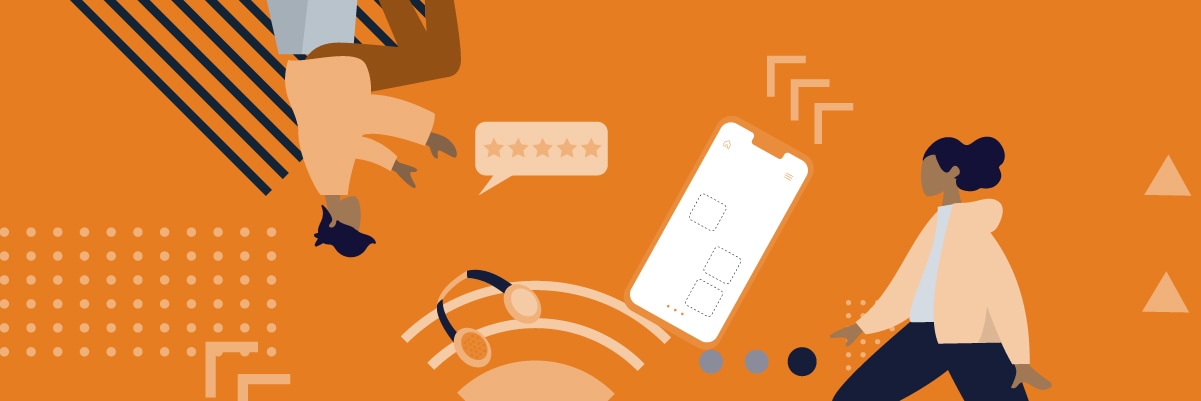
Best podcast app (paid) for professional recording
As is the case in many other categories best recording podcast apps for professional use belong to the paid category. Again, reviewers mostly recommend the following two apps:
- Adobe Audition – Available for Windows and macOS. Audition has been a part of Adobe Creative Suite from the beginning, and over the course of the last couple of decades, it has established itself as one of the best audio editing software products on the market. This DAW (digital audio workstation) is equipped with a broad range of audio recording and editing tools that enable professionals to create soundtracks for different types of projects. A brief look at the Audition’s list of features will leave you wondering if there is anything this audio editing software cannot do since it enables its users to manipulate their recordings and all other types of audio files in any way they want.
Price: $20,99 per month as a single app. - Logic Pro X – Available only for macOS.This has been one of the highest praised audio editing software products in the industry for decades. Unsurprisingly, Logic Pro X’s audio recording features are too powerful for most podcasters, as they are aimed at professionals who design sound for full feature movies and similar demanding projects. Producing podcasts with this DAW requires previous audio editing experience, so if you are new to podcasting it may take some time before you start feeling confident using Logic Pro X.
Price: $199,99 (both, Filmora, above).
Even with the best podcast apps around, sometimes it might be a better solution to leave the podcast recording, editing, and airing process to professionals. In that respect, BunnyStudio can be of great help in choosing one of our skilled freelance professionals.










