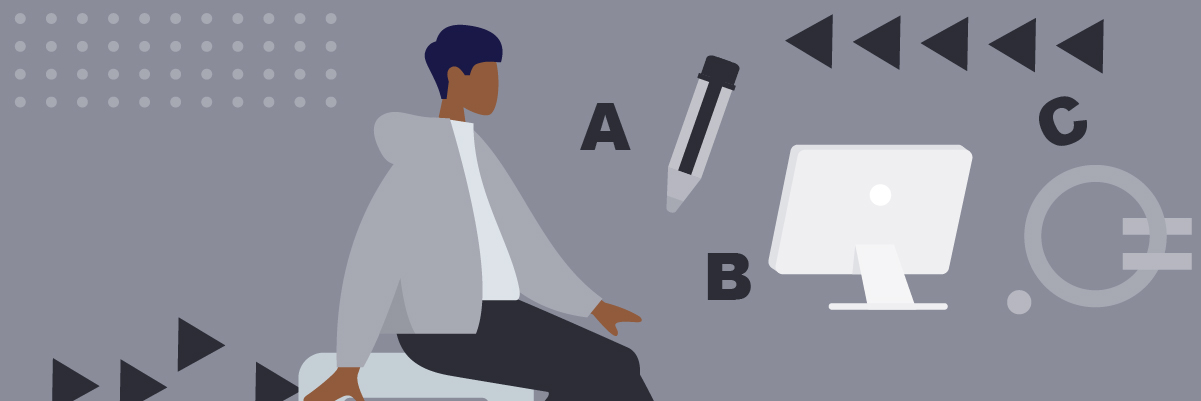eLearning has become a necessary form of education, and eLearning for kids is an essential component of any school curriculum. Keeping young learners engaged, interested, and active is key to successful learning. By creating relevant, current material and presenting it in engaging ways, you’ll help your students absorb and retain the material. Remember, eLearning is quite different than face to face, so let’s check out some tips on doing this the right way!
What is eLearning?
Since 2020, this term has become a normal one in our vocabularies. Sure, there’s been eLearning for quite some time, but not like during the pandemic shutdown of 2020. Fortunately, we live in a time where most of us can participate in eLearning, and it’s a great platform for learning outside of a classroom. But what exactly is eLearning?
E-student shares that eLearning is essentially learning through electronic means, including technology and media. eLearning includes online classes, online degrees, and really any online learning. It also includes online instruction with a live teacher. Sure, we may have never heard of Zoom two years ago, but now it’s a fixture in most everyone’s vocabulary. eLearning can be live, like on a Zoom class, and it can also be accessible at any time from anywhere. So, yes, eLearning has some real advantages, but it also can be tricky.
It’s important to present eLearning in appropriate, relevant, and engaging ways, especially when it comes to eLearning for kids. Sure, no one wants to bore their coworkers or employees, but kids live in a whole different world of attention spans and engagement. So let’s jump into eLearning for kids and see what we need to do to make their learning fun, exciting, and captivating.
Why is eLearning for kids so specific?
Great question! The bottom line is eLearning needs to be specific for any audience. When it comes to kids, they are an audience all their own. Kids simply have different attention spans than adults. Their motivations and incentives may be different as well. And a high school kid is going to learn differently than an elementary-age kid. The lovely thing about eLearning is that it can be so personalized. Teachers can offer supplemental eLearning for different learners, from enrichment to remediation.
We may think about great graphics and colors when it comes to eLearning for kids, but teachers must take the audience into account here, too. Just because kids are all one age group doesn’t mean they need the same thing. Some kids are much more sensitive to stimulation and need more soothing graphics, while others thrive on energetic and big visuals. The great thing about eLearning is it can be specialized.
Not only are age groups a consideration when it comes to eLearning for kids, but subjects are, too. For instance, we can see that a large percentage of learners enjoy learning math online rather than in person. They think of it is as more dynamic and engaging. Even when face-to-face learning is possible, supplemental eLearning is a great way to reinforce mathematical concepts. The gaming platform and immediate feedback kids get with eLearning are valuable to the motivation and incentives needed to learn.
So, yes, an eLearning lesson for a group of 8-year-olds studying math concepts is going to be much different than a corporate eLearning session on company protocol. And not just the content, but the presentation itself. Make it fun, make it engaging, make it motivational and your eLearning for kids will be successful. And so will your kids!
Voiceovers in eLearning for kids
One key element in eLearning for kids is making it engaging, right? And one way to do this is with engaging voiceovers. Why, though? Does it really matter? Can’t the teacher just narrate everything? Sure, the teacher could…but how much more fun is it to hear different voices throughout the day of learning? Many of us think of the droning voice putting students to sleep when we remember lectures or our days in class. That’s not to say teachers are boring, but they have to do a lot of talking. So think about adding a voiceover to your visual content.
The article from our own Bunny Library, E-Learning in 2020: Do I need an Educational Video Voice Over? shares some great information on voiceovers in eLearning. When you pair a great voice with an engaging script and already great visuals and content, you’ve got a relevant and engaging bit of content on your hands, something your students will relate to. In fact, the aforementioned articles share these points:
- The Contiguity Principle shares that when learners can receive material through visual as well as auditory channels, they are more likely to absorb and retain it. Learners can create representational and referential connections that will help in the long run.
- The Signalling Principle shows us that a voice can cue learners of important information, like a great tour guide. Rather than sifting out all the information on their own, a voiceover can guide students to important and relevant material.
- Students can relate specific voices to specific topics. For instance, if the teacher uses the same voiceover to help her out with science lessons and a different one to work on math, the students will begin to recognize and value the voice. It will cue them of what they’re learning. Finding just the right voiceover for your eLearning will create that engagement we all want.
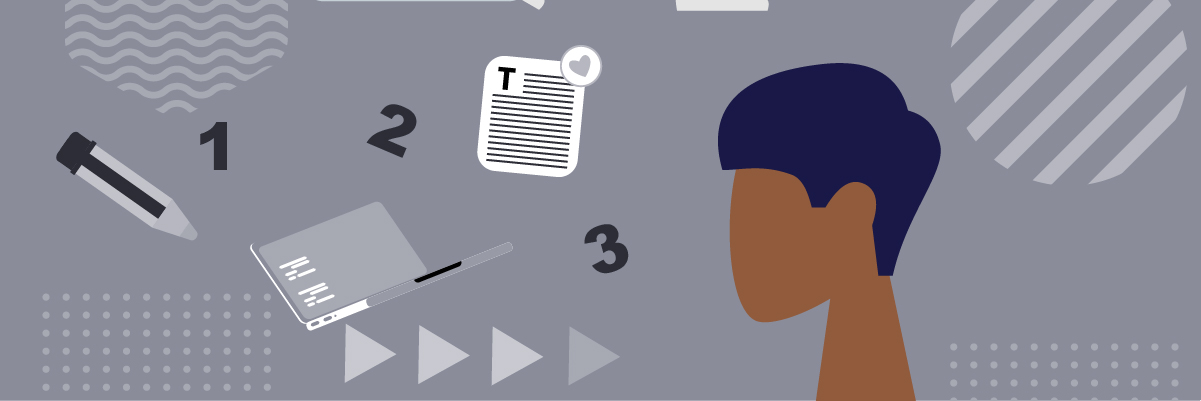
Let’s talk about Graphics and Visuals
Now we understand the importance of appropriate voiceovers for eLearning for kids, so let’s talk about the visual components. Some people think that kids want all the bells and whistles, however, this can be overstimulating for a lot of young learners. Because educational videos can improve problem solving and comprehension, these are great tools to use in eLearning. Remember, though, simplicity is always nice. And simplicity doesn’t transfer to boring.
Through multisensory eLearning tools, kids can absorb material through auditory, visual, textual, and image learning. By approaching a multisensory technique, you’re touching on all the learning styles, which in turn benefits all learners. Your supplemental material can even be narrowed down to specific styles. For example, if some students like the soothing, quiet style, provide videos with soft graphics and gentle voiceovers. For the learners who relish high stimulation, you can go for bolder graphics and sound effects with stronger visuals.
Even if you are simply using some graphics to enhance lectures or presentations that you as the teacher are sharing, take some time to prepare appealing ones. For instance, think about font size and how much information is on the screen at once. Don’t overwhelm your students. Let the graphics and visuals speak to the material but not be overpowering. Stick with a simple, easy-to-read font in an appropriate size. Keep some white space within the text and use simple graphics to enhance, not override, the message you’re sharing.
Graphics will help out the visual learners when it comes to eLearning for kids, just as the voiceovers help the auditory learners. This is all part of the draw of learning. It appeals to all learners. It’s up to you how to present it.
Games in eLearning for kids
We can’t talk about eLearning for kids without talking about games. As much as some parents may not want to admit it, video games can be a good thing. When it comes to eLearning, they can provide immediate feedback, motivation, engagement, and relevance.
Sharing a game in your eLearning curriculum is a great idea as students can play it for assignments or for their own enrichment or studying. Whether you’re using scores as classroom incentives or individual motivation, games can up the ante and the desire to learn. With clear results, games can record and track the student’s progress. This helps both the teacher and student. Teachers can see where the students need extra help or are excelling; students can spend more time engaging in relevant material.
Don’t be afraid to incorporate games into your eLearning content. They can provide adventure and achievement, relaxation and remediation. These are great tools when used wisely, and your students may even choose to play these games on breaks or over their home video games. You never know!
The whole eLearning package
If you’re looking to add some zest to your eLearning for kids, take a look at incorporating fun video, engaging voiceovers, captivating scripts, and even some educational games. The key is to engage and interest the students, and eLearning is the perfect platform for this. Students may be returning to face-to-face classrooms, but that’ doesn’t mean that eLearning is going to go away. It’s here to stay for a plethora of reasons, one main one being it works. eLearning is an excellent supplement to classroom learning where students can be independent and move at their own pace. They can delve deeper into things they love and practice what they don’t get.
When you can share engaging and fun eLearning tools, your students will thrive. Maybe you want to be the star of all of your eLearning material, or maybe you want to work with a service, like us, to help create memorable material. Either way, remember these key takeaways:
- Make the content relevant
- Keep the content age-appropriate
- Appeal to all types of learners with a multi-sensory approach
- Make the content accessible
- Include engaging scripts
- Include fun voiceovers and great graphics
- Create subject-specific material
- Have fun with it
Bunny Studio can help!
Are you ready? Let us help! Our pros can create amazing eLearning material with the best voiceovers and compelling scripts, graphics, and visuals. Your students will be captivated and engaged.
If you’d like to hire an eLearning creator, we’d love to help! We can put together a team of our best pros, including voice artists, scriptwriters, and video designers. You’ll love what we do, and better yet, your students will, too!