How do you effectively entice and keep visitors to your website? Look no further than good use of the GIF Maker.
In a world where everyone is vying for your attention, it is often going to be the most flashy or intriguing that wins the day. Gone are the days where websites can simply be spaces to hold information or help connect you to the product you are looking for. To be able to stay ahead of the competition you need to be attractive and interesting and funny and that is where GIFs come in.
GIFs are everywhere. We use them to express emotion, to respond to statements, to let people know our present mood, and to cast shade when someone has said or done something that has offended us.
The Graphics Interchange Format is a bitmap image format that was developed by a team at the online services provider CompuServe led by Steve Wilhite on 15 June 1987. While that information might not be familiar to you, there is no doubt that the word ‘GIF’ or more importantly your favorite images which have been transformed into GIFs will be.
Even if you can’t define the word “GIF,” you’ve definitely seen one before. They helped define the early internet, and they’re more popular now than ever before. Think Michael Jackson grabbing his bowl of popcorn, Jonah Hill celebrating wildly with his hands, or Homer Simpson quietly disappearing backwards into the hedge.
But what exactly is a GIF, and how do you use them?
In its simplest form, a GIF is just an image file. Like the JPEG or PNG file formats, the GIF format can be used to make still images. But the GIF format has a special feature—it can also be used to create animated images.
We say “animated images” because GIFs aren’t really videos. If anything, they’re more like flipbooks. For one, they don’t have sound. Also, the GIF format wasn’t created for animations; that’s just how things worked out. See, GIF files can hold multiple pictures at once, and people realized that these pictures could load sequentially (again, like a flipbook) if they’re decoded a certain way.
GIFs have gained popularity because, as with memes, they’re useful for communicating jokes, feelings, and ideas. Plus, sites like GIPHY and Visme make it super easy to share and create GIFs. These services are integrated into apps like Twitter, and Facebook Messenger, and your phone’s keyboard, so they’re just as easy to use as emojis or stickers.
Why have they managed to stick around?
- The difference in browsers. All browsers are different and not all programs will necessarily work from browser to browser. So the simplicity of the GIF format meant that animated GIFs were supported by all of the different browsers from the beginning.
- HTML originally didn’t support video. Before version 5 of HTML was released in 2014, the HTML standard did not support video. This meant that at the time it was a whole lot easier to share GIFs than actual videos and so GIFs became a regular part of website manufacture. A lot of websites were using Adobe’s Flash plug-in for their videos, but Flash did not work on many mobile devices.
- GIFs are relatively easier to make. The ease of creating GIFs discouraged people from moving to new formats. GIF-making websites have been around for the longest time and most photo editing software can also be used to make GIFs. Why re-invent the wheel?
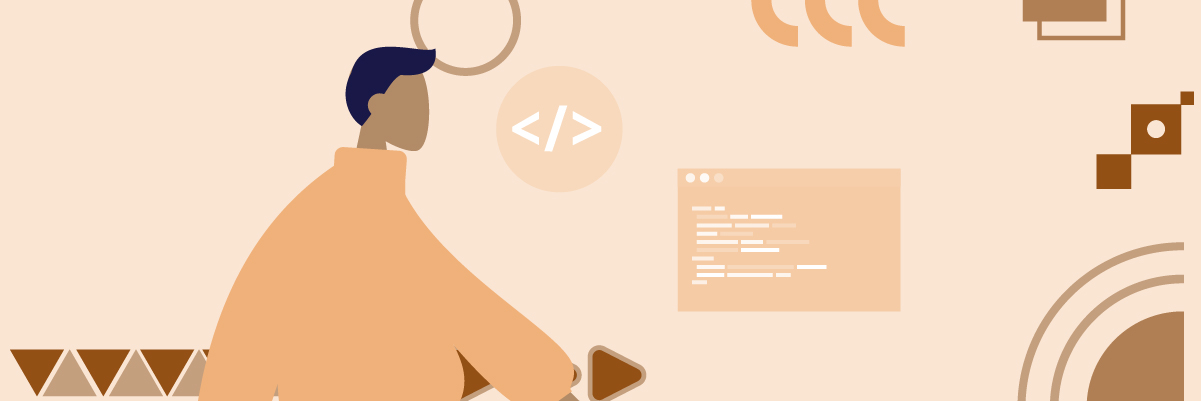
What is a GIF Maker?
Fortunately, all the work has been done so that you don’t have to try and figure it all out yourself. There are programs available on the internet, many of which are free, which will either help you to create your own GIFs or do the work for you.
A GIF maker allows you to create an animated GIF by combining separated image files as frames. You upload a sequence of images that can be in a variety of formats such as JPG, PNG, BMP, HEIC, TIFF, and AVIF – you can even mix formats and sizes and the program will do the necessary changes. The produced GIFs will be of high quality and if you choose the right tool, will be free of watermarks and attribution so that you can easily slip them into your content or websites hassle-free.
A GIF Maker can also be used to work on animated images which also means that you can edit or merge existing GIFs into new creations.
What to look for in a GIF Maker
As mentioned, there are a number of different GIF Makers available for use on the internet. It makes sense to experiment and read some reviews and find one that will do the best job for you. One of the things that might help your decision in this regard is finding a GIF Maker that does some or all of the following:
- Is very easy to use
- Has the ability to create GIFs both from still images and videos in any format
- Does not leave a watermark on the GIF unless you purchase or subscribe to the program
- Allows you to edit the GIF with edits such as crop, rotate, speed adjustment, color correction, rotate and combine.
- Opportunity to edit the existing imagery and add effects, text and subtitles.
- Ability to animate GIFs
- Page merging
- Filters
- No hidden licensing costs
There are other aspects you may look for, but if the GIF maker you find can do all or most of these, then it is probably going to work well for you.
Get the right person for the job
The last thing you may want to consider for this if you have not already is to hand this work over to a graphic designer. Just because the programs exist to make the work easy for you, doesn’t mean you are the one for the job. Choosing or creating the right GIF for the right space with the best purpose in mind is something you want to have the right person doing.
That person is a graphic designer. Someone with an eye for the look of a thing and the necessary skills to back it up. Someone who won’t need to upskill themselves and waste unnecessary time trying to figure out all the ins and outs of how to use GIFs well. And if you are looking for someone in this field, look no further than Bunny Studio.
Once you have your graphic designer on the GIF-making and finding job, you can rest assured that the traffic will pick up immediately. All the best.










