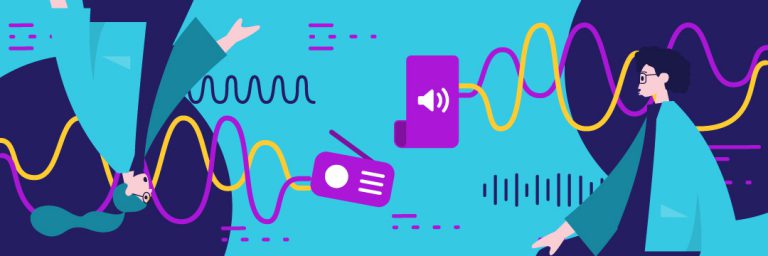“We are about to go live! Mic test 1, 2. Is your Mic in perfect working condition!” such utterances are common in studio settings. As an aspiring expert podcaster, you’ll depend on recorded voices to make a living. You’ll probably never part from your microphone. At least not until you’ve achieved your goals.
However, hobbies never grow old. Even after that, you’ll naturally wind up in podcasts as a guest or co-host.
Mic testing is an important skill to rely on throughout your career. Professional podcasters understand the significance of testing their equipment before beginning a session.
Nothing can be off-putting as speaking for a while, only to realize that your microphone isn’t configured right; thus, the recording is hardly audible.
Microphone testing becomes increasingly important if you must record a podcast remotely through avenues like Skype. All PC-recorded podcasts also hinge on proper mic settings.
Note; the tests discussed in this post are simple checks to confirm whether your audio input device is working or not. This is nowhere close to how experts and mic-making firms diagnose their microphones for detail. They employ high-end tools (gadget and software) to do these complex tests and rates.
Still to come;
- Best Practices for Testing a Mic
- Common Microphone testing Techniques
- Checking Your Mic online
- Using an online mic checker
- Steps to check your Mic online
- How to do an Offline Test
- Testing your Mic with your recording software
- Using Windows mic-tester to check your Mic
- Advanced Mic testing for professionals
Mic Test: Best Practices
Audio quality should be priority number one if you’re launching a podcast from scratch. Compromise on this, and no one cares about how good your show is. Hence, make it a culture to test all mics before embarking on a show.
When testing a mic, it’s essential to follow some best practices. Failure to do so may lead to a wrong diagnosis.

Consider the factors below to get the best result:
· Microphone quality matters
Even before a test, your Mic’s quality is a significant consideration here. It’s crucial to invest in the best quality microphone.
· Test in total silence
Pick a quiet testing area. Avoid noise as much as possible. Use a room without windows or one with a few. This reduces possible disturbances from other sources.
· Hold your Mic like a pro
Learn how to hold your Mic properly. Always be sure to hold it 5 to 6 inches away from your chin. Anything nearer or further away from the speaker’s mouth can lead to a very loud or weak sound.
· Use quality headphones to hear your voice
Incorporate headphones into your mic test if you prefer to hear yourself speak. Again use quality headphones to get the best result.
· Turn up the Mic volume
Failing to turn up your mic volume and not realizing it, can lead to a wrong diagnosis. Always turn up the volume when testing.
· Unmute the Mic
Muting your microphone means sound waves won’t go through. When testing, sound waves must enter the Mic to help you test its effectiveness.
· Turn on the Mic
When anticipating a podcast session, you can easily forget to turn on your microphone. Always remember to turn it on before testing.
Microphone Testing Techniques: How to do a Mic Test
“Mic check 1, 2.” Testing 1, 2, 3″ are common phrases among podcasters and presenters. But knowing these phrases is one part of the equation. The next is the technical aspect of how to test your Mic.
There are two primary ways to inspect a mic before recording a show;
- Testing your Mic online: In this process, you take an internet microphone test through one of the many microphone testing websites.
- Testing your Mic offline: You can also use software to inspect your microphone offline.
For remote guests, testing your Mic online will help ensure that your interviewee can hear you well. Both methods enable you to inspect the working and volumes of your Mic.
Mastering the technical parameters to correct of is essential in ensuring that your equipment settings don’t compromise your captivating show
Doing a Mic Test Online
This is probably one of the easiest ways to check your Mic: It makes work easier for newbie podcasters.
Podcasters know best the challenges faced with such tools. Imagine preparing to record via tools like Skype, then oops! Your microphone isn’t functional.
Time is ticking away; you keep trying to fix it, but to no avail. Soon frustration kicks in because your working tool isn’t working, and you can hardly detect the problem’s source.
Fortunately, checking your microphone over the internet can diagnose the Mic’s condition and its link to your computer.
These online testing websites contain inbuilt tools that inspect various aspects of your Mic. Everything happens autonomously, so there’s no guidebook for this.
Mic test Tips: How to use an Online Mic Checker
Checking your Mic’s quality online is simpler than you imagine. You can use virtually any tool. Typing relevant keywords like “microphone testing,” “test my mic online,” etc., on your browser leads you to many free tools.
Try any of the following web-based tools.
- https://www.onlinemictest.com
- https://www.vidyard.com›mic-test
- https://www.speakpipe.com›voice-recorder
To check your Mic over the web, follow this simple procedure. Most internet checkers follow the same simple process. Follow the steps below to configure your input device before starting a podcast.
4 Steps to Do a Mic test Online
Here’s a simple 4-step guide to test your microphone online:
- Search any testing tool on Google or follow one of the above links to access an online checking tool.
- These pages are pretty simple. You’ll almost certainly see a prominent “Test Mic” or “Play” button.
- Also, the website might request permission to access your microphone. Don’t deny access. Click Allow to enable the tool to perform its role.
- Utter microphone testing phrases into the Mic
If your microphone is okay, a waveform should appear on the screen. The output signal should match the utterances and volume put into the Mic. Responsive waveforms (that alternate with your speech) are a sign your tool is okay.
In case you don’t see a waveform, you must proceed to inspect your Mic’s configuration or its link to your computer. Also, double-check to see whether;
- Your mic volume is turned up
- The microphone is on
- You are testing the right Mic
- The microphone isn’t in mute mode
If one of these is the issue, fixing it should correct your problem immediately. As a whole, an online mic test will suffice if the goal is to test if your Mic is working.
How to do a Mic Test Offline
Professional podcasters understand the significance of testing their equipment before beginning a session. Audibility matters!
You can test your Mic offline in many different ways. One method is to use the software you have. Windows users can also do this with the microphone tester feature on their PC.
Testing Your Mic with Recording Software
You don’t need to search and download separate software for this job. Your everyday recording software like Audacity and Adobe Audition can help you check mics offline.
MacOS users can use their staple recording software GarageBand to check their microphones.
Follow these steps to test your Mic in any recording software;
- Plug the USB microphone into your computer,
- Launch the recording software you prefer for your podcasts.
- Configure your Mic as the input
- Utter mic check phrases to do a microphone test.
If your microphone is okay, a waveform should appear on the screen. The output signal should match the utterances and volume put into the Mic. Responsive waveforms (that alternate with your speech) are a sign your tool is okay.
This is also the time to inspect the sound level and confirm if the volume is within a suitable recording range.
Microphone testing with Windows 10’s built-in tool
If you use Windows 10, you can test your input device on its built-in microphone tester.
Follow these steps to do a mic check on windows.
- On your taskbar, right-click the volume icon at your screen’s right corner
- Hit “Open Sound Settings.”
- On the droplist that appears, choose the Mic you’d like to use.
- After that, you’ll notice a feature beneath that to help you test your Mic.
- Utter Mic checking words into the Mic to test.
The blue bar should go up and down with your volume. Troubleshoot your Mic to detect the issue if your speech doesn’t cause any impact.

Advanced Mic Test for Professional Podcasters
Remember, the tests discussed above are just simple checks to confirm whether your audio input device is working or not. They can also help you check mic volume, but that’s the furthest you can go.
Experts and mic-making firms prefer to diagnose their microphones for further detail. They employ high-end tools (gadget and software) to do these complex tests and rates.
· Sensitivity
Sensitivity refers to the output a microphone produces for a given input. In essence, it is the analog output voltage to digital output value to input pressure ratio.
A high-sensitivity mic isn’t necessarily better than a low-sensitivity one. Sensitivity is more of a teller of the microphone’s traits than a measure of quality.
· Signal-to-noise ratio
SNR refers to the “signal strength to noise strength ratio.” In essence, it measures a signal’s strength versus the noise corrupting it. A high ratio means the noise will be less apparent in the output audio.
For clean podcasts, it’s essential always to keep a high SNR ratio. Ideally, you want to reduce the noise in your input signal to negligible levels.
· Directivity
This refers to a mic’s ability to take in signals from all directions.
Most mics with a wide diaphragm are omnidirectional (or take in signals from a wider range), while shotgun types focus on sound from a single direction.
· Distortion
Distortion is any change in signal that happens when a signal travels from input to output. All mics will suffer distortion if exposed to loud sounds.
Final Words
Podcasters depend on recorded voices to make a living. Being one means you won’t part with your microphone. At least not until you’ve achieved your goals. But even after that, you’ll still hit the airwaves, time and again. Mic testing is, therefore, an important skill to carry along throughout your career.
Hire the Best!
Audio quality should be priority number one if you’re launching a podcast from scratch. Compromise on this, and no one cares about how good your show is.
After a grueling podcast session, don’t hesitate to submit your podcast on Bunny Studio for quality editing and mastering.