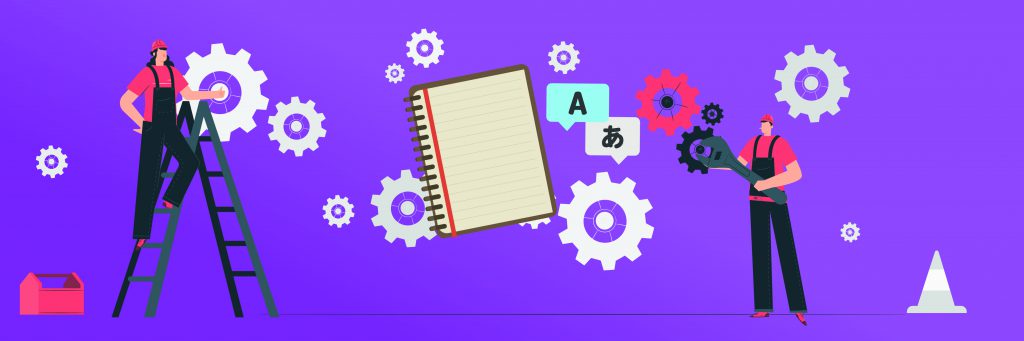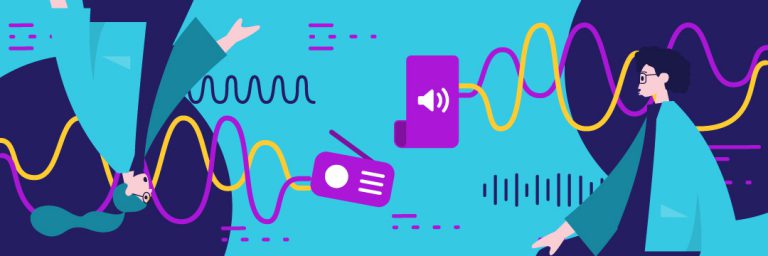Not long ago, for those that didn’t work on translations themselves, professional translators practically didn’t have that many translation tools. Nor did they really need them. All that was required to do any given translation was a few dictionaries, hand-written glossaries and their knowledge of any pair of languages. And often, it took them ages to go through the translation process.
Times have changed, and speed and efficiency have gained an additional level of importance in the work of professional translators. They are not really losing jobs to Google Translate and similar online translation tools. Many people use those, but mostly to get a general idea of what a text in a certain language is all about. To get a precise, official translation, they still turn to translation agencies or freelance professionals.
These days, to be really competitive, those professionals themselves need to use a number of professional translation tools. Those range from various types of translation memory software, language search engines, terminology management software, and other tools. That is all along with the ’standard’ tools like spelling and grammar checkers, already available terminology bases or online dictionaries.
All these elements have become essential translation tools that make the work of a translator more precise, standard and efficient. But what does that mean for the translator, on one hand, and their clients on the other? Sure, all these tools have their price, and they are not exactly cheap. But, they do mean much more savings in time for all involved. Translators can do their job quicker, there are fewer elements in the post-translation process, and that certainly means savings for everyone.
But if you prefer to watch a video instead, click here:
This article was updated on March 2021
What are the translation tools?
Most of the currently available translation tools fall under a general category of the so-called computer-assisted translation, or CAT. In simpler terms, “computer-assisted translation or computer-aided translation is a form of language translation in which a human translator uses computer hardware [and software] to support and facilitate the translation process.” This translation is also often named machine-assisted translation and can be confused with machine translation. For its part, in machine translation, the only part belonging to humans is pressing the ’start’ button and the computer goes through the translation process all by itself.
Still, machine translation has not reached a state where it can go through the translation process all by itself. Some even doubt that it ever will. All this means that human translators are (still) an inescapable part of the translation process. The modern translation tools, including machine translation itself, are there as tools to assist them.

General categories of tools translators use
General categories of translation tools are as follows:
– Translation memory software (TM) – is a translation tool that translators probably use the most. As Cultures Connection explains, TMS, “divides the texts to be translated into units called segments. As the translator advances in the translation of the document, the software stores the text in a database of already translated segments. When the software recognizes that a new segment is similar to a segment already translated, it suggests that the translator reuse it.”
– Terminology databases (TD) – These function as any ‘regular’ database, but usually each of them includes specific languages and specific translation categories. These could be medical, legal, technical or any other specific terminology database.
– Language search engines (LSE) – LSE’s also function as standard search engines, but they are used to search through TD, as time-saving devices. They can search for fragments of the previously translated text. They show how precisely the two fragments of text match.
– Terminology management software (TM) – Similar to LSE TM software enables a translator to automatically search through the term database to find a matching term to the one in the new document. Some of these systems also allow the translator to add new term pairs to an existing database.
– Interactive machine translation (IMT) – This software represents a partly automated translation. Functioning on the same principles as some standard spellcheckers, it tries to predict what the translator is going to type text in the target language. If the translator accepts the suggestion, the new text can be imported into translation memory.
– Translation alignment software (TA) – This software makes it possible for a translator to divide the source and destination texts into segments and software then “attempts to determine which segments agree with each other.” They are then imported into TM for future translations.
What to look for in professional translation tools
When looking for the best professional translation tools it is usually the best to consult specialized translation services like Pair A Phrase. Before looking into any specific tool as such, it would be good to know what kind of general features to look for in them.
- Language pairs – When looking for a specific translation tool, the translator or the team should map out all the languages it will be translating to and from. In the translator’s terms, they need to set out what language pairs they will use. Each tool should have exactly the language pairs a translator or his team work with.
- File translation – The most sophisticated translation software includes tools for file translation. Any given program should include all the file types the translator or agency works or will work with. Ideally, this program will quickly and simultaneously translate multiple files.
- Automatic file formatting – This feature is particularly essential if a translator needs to work with digital files, as it will automatically format them. This covers things like paragraph breaks, image placement and similar.
- Translation copy & paste – With simpler translation tasks, certain programs will be able to pick up already translated segments from another online document or site.
- Quality translation memory – This is one translation tool that no professional should cut corners with. As Pair A Phrase notes, “Translation Memory learns your words and phrases as you translate. As you edit translations within the system, Translation Memory works in the background. It stores your translations as segments in a bilingual repository.” The translator can use these later in full or adjusted as necessary.
- Editing tools – At some point or another, a human editor needs to revise all computer-assisted translations. Still, certain tools make it possible to do the initial editing of the first draft. This can certainly save time and money.
Other things to look for
Along with these key features, there other elements of translation tools that any potential user should consider:
- Spelling and grammar checker – These might seem self-explanatory, but these should be of a quality that a professional requires.
- Team collaboration – Even if the potential translator is a freelancer, in most cases, he will not work alone. This particularly applies if his translation process includes a technical expert, editor, or a colleague or colleagues. Software with this capability will make it possible for any translation project to be accessible from one place. Preferably, a potential user should look for a cloud-based collaboration tool. A translator for Japanese might be located, say in Denmark, but his editor could be located in Tokyo.
- Translation tracking – this feature is connected with the above, particularly if the translation project is a collaborative one. This is also a useful feature for the project leaders or executives to know at any point the status of the whole project.
- Live support – translation tools, like any software aimed at professionals can be complicated. Of course, they might be things the translators are not aware of, or things simply might malfunction. That is why live 24/7 support could become essential.
- Specific technical translation software – There are translation tools that can become essential if a translator or agency is doing, say voice-over translation. In those cases, a potential user should consider software thatch generates text-to-speech files. It is also very useful to get the bundle of a target language audio file and the text script.
- Security and confidentiality elements – As long as any data is uploaded into a system it is open to a breach. For translators and agencies, this is particularly important for translations that involve patented and copy-protected information. Or any form of confidential documents – medical, legal, political.

Some specific tools
When looking at specific translation tools it is always best to start out with available recommendations and then with a professional translator or agency already using any specific tool. Here are some that professionals already consider as established translation tools.
- SDL Trados Studio – This tool comes up with a pre-translation from a memory, offers it to the translator who then accepts it completely or modifies it to the need of their project. The more information there is in the translation memory, the faster and more precisely can the translator do his job. It works best in collaborative projects.
- MemoQ – is more geared towards individual translators and it works on Windows systems. It allows the translator to create a terms glossary and reuse translations. It also allows the user to add reference materials and get suggestions from other sources.
- Transifex – is a cloud-based system that is essentially a localization platform that is particularly useful for all digital translations. It is also useful for marketers as they can create multilingual experiences.
- Poedit -is for tech-oriented professionals that work on translating apps and sites with gettext. Experience users consider it easy to use and intuitive.
- MadCap Flare – This tool is geared towards translators that work with medical or policy documents. It is a content editing tool that works with a wide range of file types. These include all, from Word documents and PDFs to HTML5 and .NET files.
- Linguee -This is actually a designated website. On one hand, it allows the translator to check the meaning of a word or a phrase. On the other, it allows the user to check for context. Its current database contains 1,000,000,000 translations.
Translation tools are there, it still depends on who is using them
It is becoming evident that Translation tools are becoming more sophisticated every day. Accordingly, artificial intelligence is getting a more prominent role in this professional activity too. Still, translation from one language into another is such an intricate human activity that the question remains whether at any point human translators can be fully replaced.
But, at the same time, the development of translation tools has enabled translators and translation to be more precise, effective and in many respects, cost-effective.