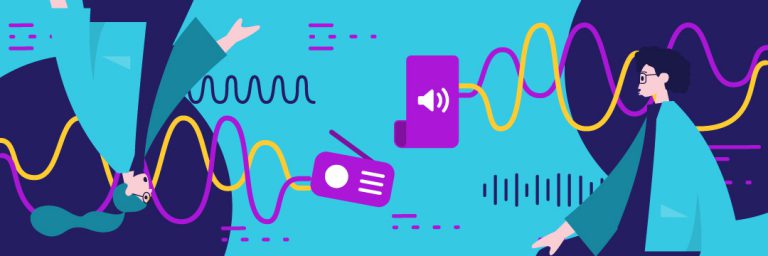Have you been considering trying out some free animation software?
Animation has in recent years become a widely used means of grabbing and holding the attention of an audience. Whether you are trying to spice up a marketing plan or make a presentation more engaging, draw users to your website or tell a story in a creative way, including animation as part of the whole of your strategy has become both accessible and a whole lot easier to achieve.
But where do you begin? Because while animation is fun and entertaining, it is also a whole lot of work to create. We are going to look at some of the basic concepts that drive animation software as well as recommending some of the best [and FREE] animation software programs you might want to consider using. Starting off with this list of ten of the best free animation software programs:
- Animaker.
- KeyShot.
- Pencil2D.
- Blender.
- Plastic Animation Paper. [Pap 4.0]
- PowToon.
- Synfig Studio.
- Stykz
- K-3D.
- Opentoonz
What is Animation Software?
Creating animation involved producing a series of images that change slightly from frame to frame. When you view the frames in quick succession, it creates the illusion of movement. While some people do still create traditional animation by hand, most of the cartoons we see today will have been created on a computer.
Animation software is simply the computer program that helps the designer to create this perceived motion over the course of many frames. Each frame is one individual drawing or image. These can be created within the software, although most of the animation software available these days has the ability to import frames from outside sources.
Animations are not limited to cartoons. On a day-to-day basis, we will likely come across them in a variety of other places such as educational videos, video games, advertisements, and even personal and professional websites. The 3D CGI characters [computer-generated imagery] that we see in many movies, such as Sonic the Hedgehog, are also created by animators using the software.
Where to begin?
You may have heard of paid programs such as Moho, Crazy Talk Animator 3, and Toon Boom Harmony. These can be used to create some of the most amazing and unbelievably realistic animations. But as someone venturing into the animation software space, you most certainly do not have to start there.
Fortunately, there are a ton of brilliant programs that are either completely free or offer you a trial period so that you can experiment and get to know them. I mentioned ten in the list above, but those are just some of the best we have seen and there are still many others you might want to take a look at and try out. As you start to hone your skills you may find that a new program offers you a different way of playing around with animation that can let you do some new things.
How animation software works.
A number of the concepts and methods are not expansively different as you move from traditional hand-drawn to computer animation. The animator still needs to put in a lot of time and effort to determine what the final product will look like. It’s just that software typically helps you speed up the process through shortcuts and automatically taking care of some tasks that previously would have been done manually. What the software does is that it frees up the minds of animators offering them an almost unlimited scope of what might be possible to create using a virtual palette of materials.
Even the sky is not the limit anymore. Using animation software you can take to the stars and beyond.

The Free Animation Software Tools at Hand
Let’s take a brief look at some of the programs you might want to consider when looking at free animation software.
- Animaker: This is a remarkably easy program for beginners to use. The main focus is on setting up a storyboard and then animating the characters and props in the scene. This is an ideal program for placing advertisements on websites.
- KeyShot: A quick and friendly #D rendering software that has animation capabilities. This software allows a user to move from a simple model to a fascinating visual within minutes.
- Pencil2D: A free and open-source program that is quite powerful for vector and bitmap animation. This easy-to-use program lets you create your designs in color, with a pencil, pen or brush tools.
- Blender: Another free and open-source program that enables creators to turn stills into 3D animation or to transform 3D models into animated characters. This software also has the means to create motion tracking, 3D modeling, and game creation.
- Plastic Animation Paper [Pap 4.0]: Pap 4.0 is software that is more suitable for pros who understand animation a little better as well as for teachers and students of animation. This is highly regarded as one of the best free 2D hand-drawn animation tools. One of Pap 4.0’s strengths is the intuitive shortcuts it offers. Once you get a handle on these you can zoom, rotate, toggle between draw and erase moves, and more which saves a lot of time.
- PowToon: Users of PowToon are able to upload their own content or find what they want from within a library of royalty-free content. This free animation software works well for making presentations and short videos. There is a range of templates that can then be customized to meet the needs of the animator.
- Synfig Studio: This is another free feature-rich open-source 2D animation app that works on Windows, macOS, and Linux operating systems. Beyond the typical drawing tools that these programs have to offer, Synfig also lets you create bitmap and vector animation with some advanced features that really steepen the learning curve. One of the most-spoken-about strengths of this software is the access to a large library with video courses that will gently guide you through the process. These are available in multiple languages and ensure a smooth ride from novice to professional.
- Stykz: As suggested by the clever and quirky name, this program allows you to manipulate vector figures into 2D animation. This software operates as a cross-platform program, running on Linux, Windows, and Mac. Stykz lets you work on frames that you have imported and uses a process called onion skinning to make them transition naturally.
- K-3D: As the name suggests, this is a free 3D animation software. It specializes in polygonal modeling which breaks down and displays objects as a series of polygonal shapes. What is really nice about this as a tool is that via plugins with a visualization pipeline architecture it can adapt to the look and feel of the tools you are using.
- OpenToonz: This software is widely touted as one of the best free animation software used to create 2D videos. Free and open-sourced [as many on this list are] it can be used for commercial and non-commercial use. You can modify this fairly easily to cater to your specific needs.
Honorable Mention
There literally are new software products and upgrades being added to this arena every year. Others that received high praise but didn’t make this list would include Aurora 3D Animation Maker, Toontastic 3D, Creatoon, Bryce, and Toon Boom Animate Pro 3.
Expectations
Animation software helps animators turn their designs into visible animation but artists still have to learn how to use it. While it makes the work a lot easier and introduces a variety of options that are way more accessible than hand-written drawings would be, the work is not completely taken out of your hands.
Think of it as changing the ‘How’ of the work of the animator more than the ‘What’. An artist will still need to create the characters, elements within the scene, and background. As well as arrange them over a series of frames. You will then combine these to create the impression of movement. The digital space means you will be working with a mouse and a computer screen as opposed to pencil and paper. And it is all still a lot of work.
One huge benefit of moving to digital though is that adjustments to frames you have already modified become more instant. Fixing mistakes or tweaking elements becomes a lot easier and quicker to do. Animation software also has time-savers when it comes to anything numbers-related. So you can program algorithms into the software to represent algebra/geometry/trigonometry/calculus/physics. This leads to handier quicker tools and automation which does help speed up complicated processes.
The range of programs available means that there are applications that are relatively easy to jump into. A brief tutorial will quickly get you up to speed. Whereas others might require some more serious study and practice. There are always opportunities to develop your skills and find ways to improve what you are able to accomplish.
Get Going
If you feel daunted or overwhelmed in any way, the first thing you need to do is just start. Pick one of the programs from the list at the top, watch a tutorial and start experimenting. If animation software is something that you will use extensively you can look at paid versions and accredited studies. But for now, simply take a dive into the nearest one and start playing around. The beauty of animation software is that it is a fun and exciting space to be exploring. Pretty soon you will be producing the kind of animation you would never have thought possible. Enjoy!