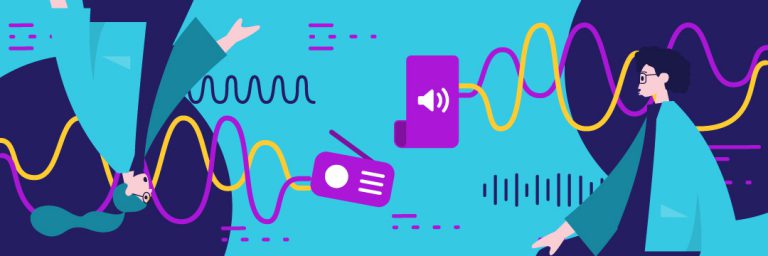One of the biggest challenges for video producers is converting an idea into a video clip. Whether the video is one minute or a TV series that runs into tens of hours, thinking about each production detail is a headache. The fear is that you may miss a shot that you discover after dismantling a set and sending everyone home. Thus comes storyboards, where it makes video production, more relaxed, faster, and better organized.
History credits Webb Smith with creating the first storyboard in video production. It was in 1933 when Walt Disney made Three Little Pigs. Creating a storyboard is now a standard video production protocol.
Let’s define what storyboarding is to help you understand the storyboard better and how it can transform your video production significantly.
But if you prefer to wzatch a video instead, click here:
What Is Storyboarding?
A storyboard is an outline of all the shots needed to create your video.
Take this example. Going on your vacation or road trip, you take a notebook to map out the route to take, stops to make, items to carry, and what to expect from each section. In the same way, the storyboard helps a producer to take full control of the film production process by visualizing all shots, props, and their sequence.
A storyboard is, therefore, a planning tool that helps the producer to prepare for video production. While it is such a critical video production tool, it remains one of the simplest to create.
The common understanding of a storyboard is a sketch of the shots you will take. For instance, if you need a family outside the house, you sketch it on paper, showing how they’ll line up and their actions at that time.
Each drawing forms a shot direction for filming purposes. Consequently, the sketches help you establish:
- the number of shots
- people involved
- the angles of the shots and props
- among other production elements.
Let me present you with a fun fact. Chinese and Egyptians’ earliest writings were storyboards. The hieroglyphics and pictographs dating back to 3,200BC are proving useful in creating movies. You will understand this once we look at the reasons for using a storyboard in your production.

Why Do You Need A Storyboard?
The demanding nature of creating storyboards is enough justifying this question. Moreover, the whole process appears to slow down and complicate your production process.
Is the use of a storyboard beneficial in video production? Here are the benefits of creating a storyboard when producing your video:
1. It Is The Easiest Way To Share Your Vision
Did they say that a picture is worth a thousand words? They must have been referring to a storyboard. The idea of a video emanates from one person who has to share it with tens of others in the production team. Some are cameramen, other actors, and even editors to aid in polishing the clips. However, It is taxing to explain every detail to each team member. That’s why a storyboard is useful in making the instructions clear using more visual cues.
Do you want sponsors to fund your project? You’ll have to make them understand to invest in your video idea. Hence, presenting it in the form of a storyboard is the best way route to take. The board makes it easier to follow the sequence of events in your video. Furthermore, images or graphics are more comfortable to follow than a synopsis, increasing your chances of getting sponsorship.
2. Simplifies Production Process
Storyboarding information usually outlines the entire production plan and process. Moreover, it lays out all the shots you will need, the order in which they will appear, and how your video shots will interact with the script.
Nevertheless, since you can see each shot, it will simplify resource allocation. Furthermore, everyone in the production team knows the sequence of all shots and will take their rightful position with the least supervision.
Additionally, the board helps you to identify shots with an emphasis on the stage setting. By combining these shots, you reduce the need to dismantle and reassemble your scenes.
Finally, it becomes easier to account for the progress of your production project since you can strike out the complete shots.
3. Saves Production Time
It takes a little more time to craft a storyboard, but it is worth it. Storyboarding makes shooting more comfortable and faster since everything is crystal clear. The storyboard information captures how people should appear on a scene, angle of the shot, the direction of movement, speech by the actors, and other crucial production details.
It also leaves no room for guesswork. Therefore, the team can prepare for the next scene since all the details are on the board. Remember, reducing production time results in a leaner budget.
4. A Storyboard Is Good For Your Business
Do you want to get profit from video production? Incorporate storyboarding in every project.
Partners in the business will buy-in faster if they understand a concept fully. The storyboard makes it easier for them to understand.
Since a storyboard will streamline production, the expenses will reduce, helping you to register higher profits from video production projects. It also saves time because you will not be required to revise videos after production. The revision of a scene is usually expensive than the actual production. It, therefore, makes business sense to create a storyboard.
Information To Include In A Storyboard
It is crucial to find the right information and necessary details about the video. The report includes images, words, and symbols that denote action at a scene. However, including a lot of (overrated) information is a waste of time that could otherwise be useful for other production activities. On the other hand, if the information is scanty, the entire production process will get messy.
Nevertheless, a storyboard should contain as much information as is needed to move a story in a logical sense. However, long videos might include too many details that clutter the board. The option is to create several storyboards for each section.
Here are a few tips to keep in mind:
- Give each significant occurrence on your movie a thumbnail. If the scene is more prolonged, increase the number of thumbnails.
- Accompany each image with characters, details about the setting, props, and information on all features on the sketch. If, for instance, two characters are walking, indicate the direction.
- The positioning of the camera will inform your drawing. An example is where the sketch of a tree will differ depending on the positioning of a camera. A bird’s eye view shot is different from a worm’s eye view shot.
- Create room for transitions so that they are smooth and natural.
- Combine the use of images, sketches, text, and any idea that will enrich your board.
How Does A Storyboard Look Like
Each storyboard script is unique because it represents a specific story. However, storyboards fall into two major categories based on their use:
1) Edit Storyboard– it helps a producer to visualize every shot that will go into the final film.On top of that, it gives one an idea of what the ultimate consumer will see in the film. If you are not satisfied with what you see on the board, you at least have a chance to change it. However, it comes with a lot of shots and may appear like too much work. Fortunately, the best producers will produce the films from the eye of targeted consumers.
2) Storyboard for the Shot– it is a simple storyboard that gives the recording team an easy time to do their work. A single sketch is useful in representing each shot, making the board smaller and easier to understand. Moreover, a storyboard for shots makes the job easier for both the directors and camera operators.
The two boards are similar in appearance, but their application differs. An editor may work with either of the boards. Nonetheless, the shooting team will struggle to follow the Edit Storyboard.
Fortunately, there are definite rules in making a storyboard. Customize one for your video as long as it guides your production process.

How To Make A Storyboard In 5 Easy Steps
After learning about storyboards, it is time to make one. Remember that the story you are shooting will determine the details of each board.
Here are the five steps to follow when making a storyboard.
1. Obtain The Video Script
A storyboard is usually for the production team. The storyboard script, therefore, will be an extraction from the actual video draft. Your role is to visualize elements that the text describes. Hence, the storyboard will give life to your script. Remember to read every line on the screenplay and the directions that the author provides. Finally, employ creativity to visualize the best storyboard.
2. Brainstorm And Obtain Feedback
Imagine all the possibilities that could go into the production process. What would happen if you took an aerial instead of a worm’ s-eye view shot, for instance? What if you replace the close-up with medium-range shots? Settle on the most convincing frame.
3. Start Drawing
A storyboard is just a drawing, like in comic book strips. Thus, use a series of boxes on a paper, leaving sufficient room for comments. Moreover, sketch each frame at a time, as you see on comic books. Use your hands with little focus on perfection. Remember to remain flexible to changing ideas as the story becomes apparent on your mind.
4. Add Text
You can include text as you sketch each scene or add it later. The wording is for capturing the words that actors speak during each shot and directions to your cameramen. The text addition stage can also aid you in enriching your script.
5. Revise And Polish Your Storyboard
Revision is an opportunity to enhance the quality of your storyboard. It allows you to see the board from a third-eye perspective and determine whether it meets your expectations. Include other people so that their input will help you to produce a better board.
The board is now ready for use in shooting and editing your video. However, do not be bogged down to produce an ideal storyboard.
Here are tips on creating a storyboard that will make storyboarding easier.
- Forget perfection when sketching. We only need the idea.
- Indicate motion using arrows.
- Number your thumbnails and scenes.
- Use a pencil. It is easier to erase and modify.
- The board gives an idea of your video. Use it.
- A storyboard will make things easier for everyone. So invest time in it.
It’s a Wrap
If you wish to shoot a captivating video for business or any other reason, it is impossible to avoid storyboarding if you want to make the whole process smooth. The storyboard is the iron box that will remove creases from your story.
If you are looking for a secret to producing the best videos, then creating a storyboard is your answer.