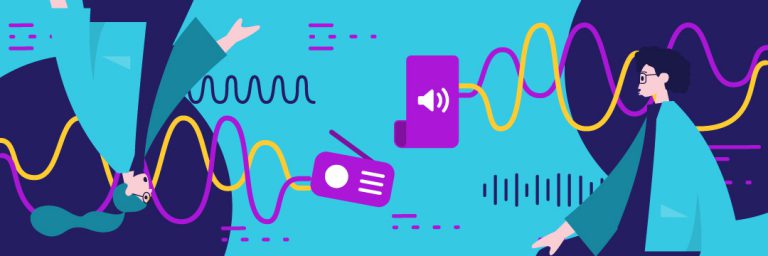Twitter’s millions of active users make it a lucrative social media platform for marketers. It has many features and ad formats to choose from that will certainly fit your business needs. Among the many determining factors in using Twitter effectively, Twitter video ads specs must be an important consideration for your campaigns.
Video is increasingly becoming one of the most critical parts of a successful social media marketing strategy. Many digital ads today feature videos rather than static images. But with platforms updating video ad formats and continuously releasing new ones, keeping up can be challenging. These rapid changes make it difficult to ensure your video ads are tailored to the platform’s specifications where you plan to post your content.
The Basics – Twitter Video Ads Specs and Formats
So you decided to try Twitter marketing, and after taking your first look, you were overwhelmed by the numerous types and formats of video ads the platform offers. Which one should you use for your campaign? How long can my Twitter video ad be? Take a look at the different Twitter video ad formats below and the specs for each.
Twitter Promoted Video Ads
The promoted video ads on Twitter are the primary format for Twitter video advertising. They have promoted tweets with videos, cost-effective Twitter ads that can save you more than half of the cost per engagement. Twitter promoted video ads are also those you see natively in a user’s timeline, which autoplay as they scroll.
These promoted video ads can be as long as 10 minutes, although it is not ideal to make it that long. If you do make them long, ensure your video is engaging enough that people will actually watch it. Promoted videos help maximize the video views of your ad campaigns, effectively boosting brand awareness.
Why Twitter Promoted Video Ads?
There are many good reasons to include Twitter promoted video ads in your social media marketing besides increasing brand recall. It also helps tackle one common problem when marketing in social media – coming off as annoying. Most Twitter users don’t see promoted video ads as intrusive but actually informative.
If you plan to utilize promoted video ads in your Twitter marketing campaign, remember the following Twitter video ads specs:
Tweet Copy: 280 characters with each link used, reducing character count by 23 characters. The remaining characters for Twitter copy are 257 characters
Title: 70 characters
Description: 200 characters
File Size: 1GB
Video Length: 15 seconds or less (recommended). 2 minutes, and 20 seconds (maximum). Some advertisers are eligible to request to increase max video length up to 10 minutes
Video Resolution:
- Portrait – 720 x 1280
- Landscape – 1280 x 720
- Square – 720 x 720
File Types: MP4 or MOV
Recommended Size: 1200 x 1200 pixels or 1:1 ratio
Minimum Width:
- Square – 600 pixels
- Other ratios – 640 pixels
For all other specifications, you can check Twitter’s advertiser card specifications.
Twitter In-Stream Video Ads
Twitter in-stream video ads are ads that play before or over the video content. This Twitter video ad format has the video playing within the tweet of one of Twitter’s brand-safe partners, which your video matches. Users can skip the video if they don’t like to see it after 6 seconds, making it crucial that the video ad is engaging enough to hook viewers.
Why Twitter In-Stream Video Ads?
You don’t want the user to press the ‘skip’ button, so your goal is to create an in-stream video ad that will them stick around. It’s a good thing you can customize in-stream video ads, even the targeting. You can tailor an in-stream video ad by selecting a target audience based on behaviors, interests, and demographics.
With Twitter in-stream video ads, you can specify some details and other categories that make it easier to match your ad with tweets. It is an excellent help in ensuring your video ad plays within the right video content. This makes targeting important to boost viewers in becoming interested in your content.
In-stream video ads allow you to select categories of which you want it to pair with and videos you don’t want it to match. This helps if you have specific handles or accounts that you don’t want to be associated with. With these many features, capitalizing on in-stream video can help reach your audience.
If you plan to use Twitter in-stream video ads in your social media marketing, keep in mind these Twitter video ads specs:
Video Length:
- Recommended – 6 seconds or less
- Maximum – 10 minutes
Aspect Ratio: 1:1 or 16:9
File Size: Maximum of 1GB
Branding: Highly recommended
Twitter Video Website Card Ads
Twitter video website cards are ads that combine video and direct response marketing. Their combination helps boost user experience while also supporting various goals, such as increasing brand awareness, clicks, and views. These particular video ads capture the attention of your target audience and encourage them to act.
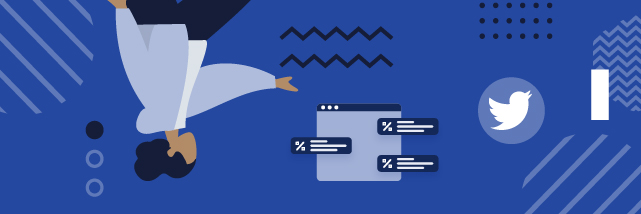
How Do Twitter Video Website Card Ads Work?
A video website card starts as an auto-playing video appearing in a user’s feed. When the user clicks the call-to-action, the video ad opens into a larger video that includes a preview of the website. It eventually leads the user to the landing page or the website of your brand, ideal for boosting audience interaction.
Here are the Twitter video ads specs for video website card ads you should keep in mind:
Tweet Copy: 280 characters
Website Title Length: 70 characters (maximum); 50 characters (recommended)
Video Length: 15 seconds or less (recommended)
Aspect Ratio: 9:16 or 1:1
File Size: 1 GB (maximum); 30 MB or less (recommended)
Thumbnail Size: 5 MB (maximum)
Thumbnail Aspect Ratio: Matching sized of the video (recommended)
Recommended Size: 1200 x 1200p
Branding: Highly recommended
Twitter Video App Cards
In the case of Twitter video app cards, you use videos and call-to-action to drive engagements to your app. As you know, videos have many advantages, including highlighting the benefits of any product. With Twitter app cards, you can utilize video to promote the app’s features, so Twitter users are encouraged to try it.
Just like with Twitter in-stream video ads, you also have access to a wide array of targeting tools with both website cards and app cards. You can tailor your ads based on categories such as user demographics and interests, specific keywords, etc. These targeting tools greatly help market your apps and brand to a particular audience.
If you plan to utilize Twitter video app cards in your marketing campaign, be sure to consider the following Twitter video ads specs:
Tweet Copy: 280 characters
Title Length: 70 characters (maximum); 50 characters or less (recommended)
Description Length: 200 characters
Aspect Ratio: 9:16 or 1:1
Video Length: 15 seconds or less (recommended)
File Size: 1 GB (maximum); less than 30 MB (recommended)
Branding: Highly recommended
Call-to-Action: Install (if the app is not installed), Open (if the app is already installed), Connect, Play, Shop, Book, and Order
Twitter Video Marketing Tips and Best Practices
There is no single formula that applies to all social media platforms or works for every social media marketing campaign. But the following tips that the Bunny Studio experts have tried and tested before may help. These tips can help improve your Twitter video ads, no matter what their formats are.
Keep it Short and Sweet
People have shorter attention spans nowadays, so making your video ads too long isn’t going to work. Keep it short with all the best stuff right at the beginning. Optimizing it for mobiles is excellent since most people will look at it through their mobile phones. Since it’s like that, it works best to keep it short and featured early on.
Go Native and Upload Directly
Twitter videos perform better if you upload them directly onto Twitter. Native videos get more engagement – more retweets, more replies, and more likes. Optimizing your videos help with this too. Make sure to keep the aspect ratios and dimensions within the recommended specs.
Fine Tune Your Audience
As always, it’s essential to know your target audience and fine-tune your video ads to suit them. It’s easy with Twitter because of the targeting options they feature, allowing you to tailor your video ads based on interests, device, keywords, etc. If you want to reach a specific audience, you can also include particular @handles.
Don’t Over Target and Run Multiple Campaigns
While targeting is essential, don’t do so too much. Twitter advises that you always target by device and location. Aside from that, you can run multiple campaigns to target a specific audience type, which makes them easier to track. Optimize the campaigns accordingly based on which one isn’t performing, refreshing those that work.
Include Captions to Increase Shares
Videos on Twitter and other social media are often in autoplay, which typically doesn’t play automatically with sound. It’s why most views are on mute. If your video relies on sound, your ads are probably getting ignored. This is where captions are crucial, as it not only draws viewers’ attention but makes your video more accessible.
Use Hashtags
Hashtags are essential in Twitter marketing because they not only categorize your content but also make it more searchable. So, it’s always a great idea to include one in your Twitter video ads. This greatly helps in trending Twitter conversations, making it easier for more users to know about your Tweets.
Optimize Landing Page or Website CTA
If you are using Twitter website cards or app cards, don’t forget to ensure that the landing page or website is optimized for mobile. Most Twitter users access the platform through their phones, so mobile-friendly pages are a must to secure conversations. Video ads generate more sales if your landing and sales pages are accessible.
Create High Click-Through Twitter Video Ads with Bunny Studio
You are missing out if you haven’t included Twitter video ads in your marketing campaign. It’s one of the best social media platforms to reach and engage your audience. But before you start, it’s important to learn the Twitter video ads specs. If you want help in designing your next campaign, contact Bunny Studio today.