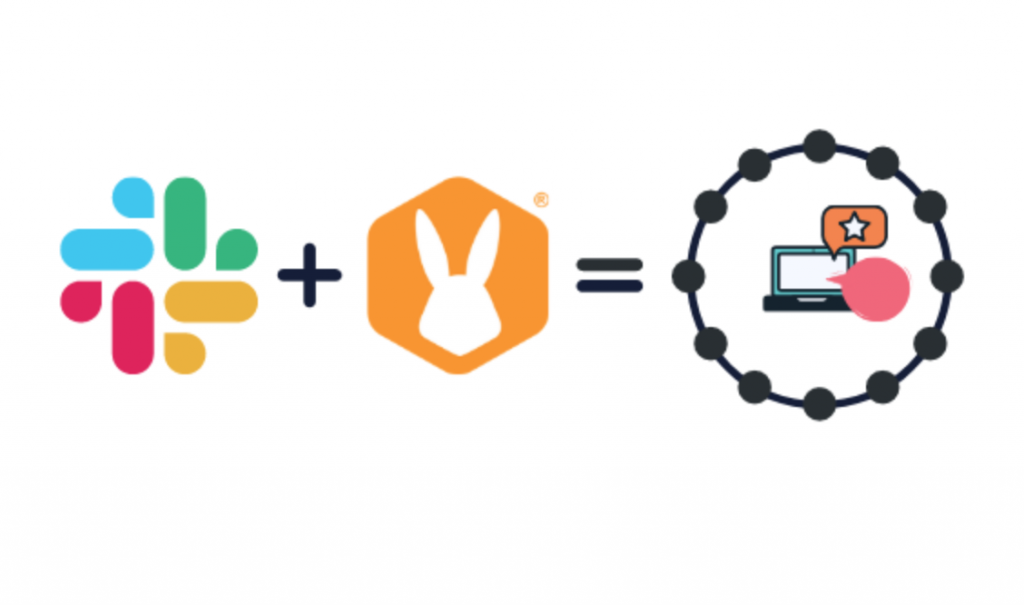This article is part of a series in which we provide insight into our learnings on how to get the best out of using Slack as your main communication too.
We’ve said this many times before in our other articles (such as this one about communication structures), and we believe in the power of over-communication: in a remote work setting, it is crucial that you improve your written communication skills. In an office setting, you’d probably walk over to your colleague to ask a question or give feedback on their product design. However, in a remote work setting, you’ll have to write it down.
To avoid any miscommunications and reduce the back-and-forth we at Bunny Studio have learned the importance of lean and assertive communication, which we define as the ability to:
- contextualize communication to prevent miscommunication by prefacing communication with context;
- express oneself effectively through written form;
- communicate to the point with a minimum amount of words which will allow the other person to receive the information they need to make a good decision.
We have copied our guidelines on how to practice lean and assertive communication in Slack below. Perhaps you’ll find something that might be of use to you!
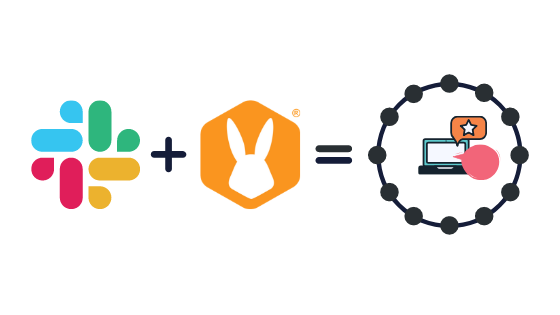
Keep your slack profile updated 💁 💁♂
Whenever there is an emergency, and a team member needs to contact you through WhatsApp, they’ll need to verify your phone number. In addition, when transitioning into new roles, it is important you update your role for new hires to be aware of what you do.
Communicate in English
All written communication, especially in channels should be in English. No exceptions. Remember we are a global company, and this way every team member can feel included. Be respectful.
Move long conversations to Zoom 📹
If a topic needs more than 4x going back and forth to get a point across, jump into a Zoom meeting. If you have been going back and forth, most likely the other team member also has the option to jump into a call for a few minutes. Whatever decisions or action steps you have decided during this call, ensure you record them in the Slack thread you had. This will help you remember agreements.
If you need something from someone, ask it 🗣
If you have a question, concern, comment, or doubt, ask it directly through Slack. Don’t feel blocked by sending a message to the person because their status is “offline” or “snoozed notifications.” Nor book a meeting with them or wait until you have a meeting. You can solve topics asynchronously. Slack is an instant messaging tool that can make you and your organization more agile by sending instant messages.
We encourage our team members to have enough focus time and not have Slack as a constant distraction on requests or questions that don’t need their immediate attention. The expectation within the company is to reply within 24 hours to Slack messages. Now, if you are dealing with a MEGA blocker or emergency and the person is not responding promptly on Slack, send them a WhatsApp message that you need them.
Get to the point ☝️
When you send a team member a DM, do them a favor and ask your question or state your comment right away. Don’t ask if you can ask them a question. Don’t say “hello” without continuing what you have to say or ask and wait until they respond back. This can be a waste of time and before you know it, you forgot why you reached out in the first place (see real-life example below)!
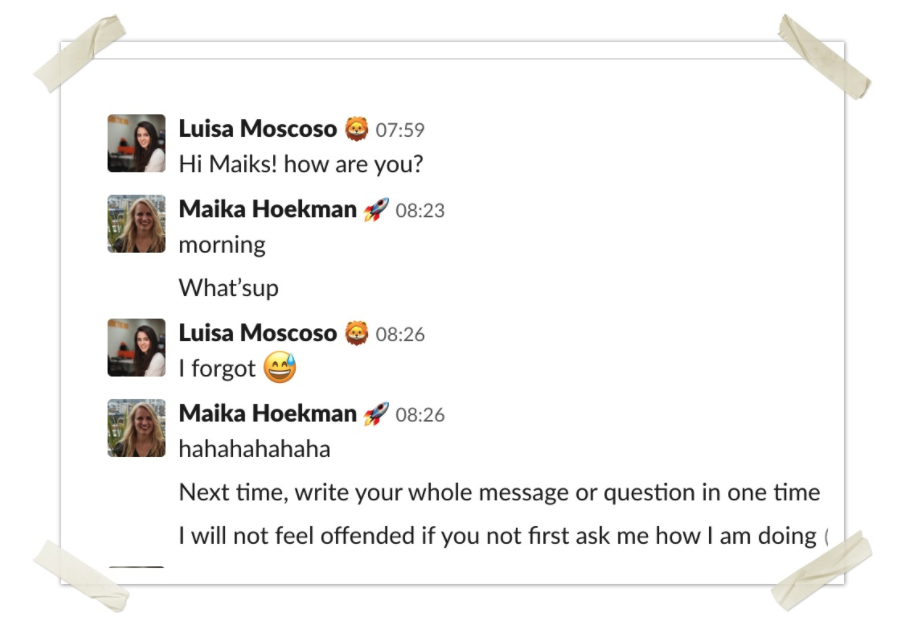
Every decision we have to make has a cost, some more than others. “If you get to your point and ask the question, you change the decision from one of evaluating an infinite number of possibilities and assumption creations to a simple verification” for the other team member: “can I help with this question or not?”; “can I engage in this conversation now, or do I need more time to think?”. Thereby you are verifying a simple yes or no answer and potentially a direct answer or an action plan on when you can get the answer to that question.
This is considerably less costly than first having to go back and forth before you get to the point. If you are not being direct and first asking if they can do you a favor you’re (unconsciously) binding that team member to an unknown that could potentially take a lot of resources. They have no idea the time or cost if they say yes.
Provide context
Don’t assume that the person on the other side will understand what you are talking about when you send them a message “out of the blue” — even though you’d promise them to get back to that specific topic (we’re all caught up in our own work that another peers’ topic might not be at the top of our heads). Moreover, when something is out of the ordinary preface your communication with context to avoid miscommunication.
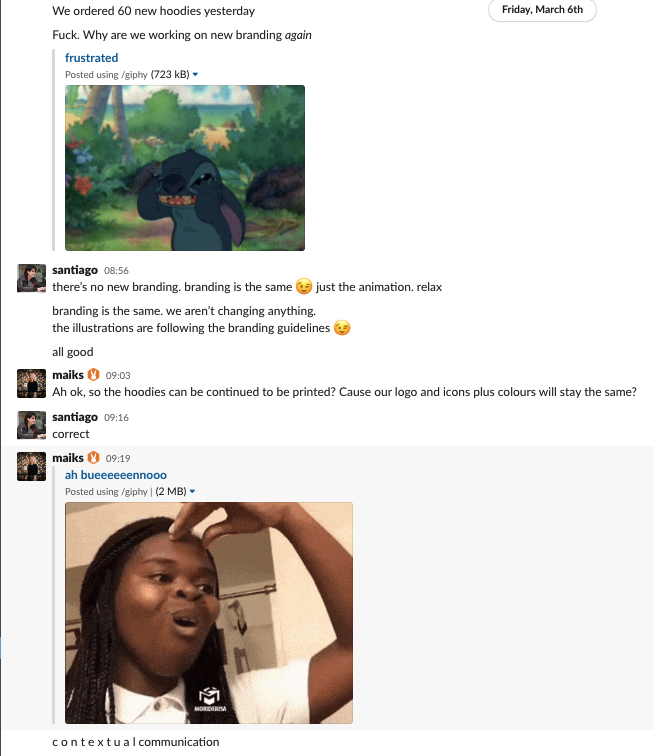
Write in paragraphs 📜
Ever opened Slack and felt overwhelmed or anxious about the number of unread notifications that came in while you were offline?! Then realizing that most of them were a lot of sentences instead of a story shared in the same message? Happens to the best of us! So, here’s a recommendation for the sanity of all of us: please write your ideas, comments, instructions in paragraphs compared to chatting. Simply click shift + enter to create a new line in your message.
See an example below on how to quickly make the other realize how annoying it can be if they don’t write in paragraphs:
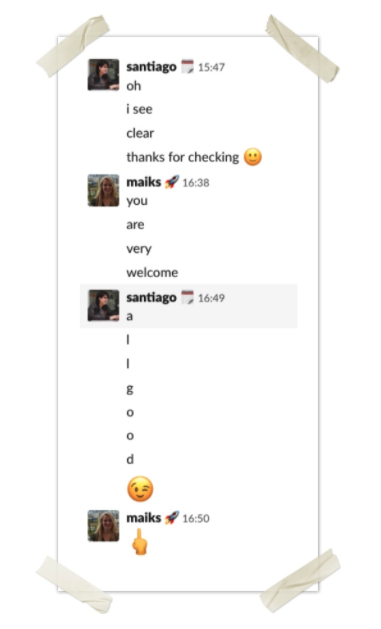
Label your conversations 🏷
While we’re at it, if you are sharing an idea on a topic, label it! In the first sentence, state what your message is about in bold.
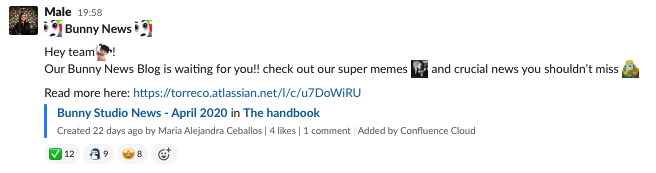
Labeling your conversations will help you navigate channels much easier and keep them organized.
Reply in threads 💬
Reply in threads to keep discussions in Slack organized and centralized. They let you ask questions, add context, or give feedback on a specific message without disrupting a conversation’s flow. Moreover, only those that have contributed to it or who are following it will be notified of new replies, creating less noise for everyone else. In case you haven’t noticed:
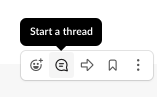
ACK messages sent in team and other important channels you are part of ✅
For conversations that you’ve read and felt comfortable moving forward with and don’t require a response, you can simply add a checkmark or other emoji to acknowledge (ACK). This lets the sender know that you have read it and acknowledge the message. FYI, we expect EVERYONE to ACK whatever important news is shared in the #co-important channel.
Hopefully these insights into how we at Bunny Studio practice lean and assertive communication in Slack have inspired you to also get the best out of slack in making it a collaborative and agile communication tool.
To go further into our Slack guidelines, we recommend you also read:
- Our tips on using Slack (1/3): Organizing your Slack. How to prevent Slack from becoming a cluttered monster that becomes too overwhelming to deal with.
- Our tips on using Slack (3/3): Productivity tips to get the best from Slack. Slack can be a fantastic and distracting tool at the same time. We’ll list a couple of good practices that are being used in the company to avoid Slack being a distractor.
Slack you later! 👋
If you have any further recommendations on Slack organization, please let us know by replying in the comment section!