Yes, you’ve seen them before. Crystal clear animations with perfect timing and life-like motion! This is the result of rotoscoping!
“But why such a technical name for a seemingly fun process?” You may ask. Who knows? Maybe, its name reflects its complicatedness.
This technique demands patience. It eats up lots of time.
First, you must shoot the film (or elements of it) with real actors, then proceed to rotoscope (or animate) it. Perhaps that explains why rotoscoped action movies like Frank Miller’s Sin City (2005) are real attention-grabbers.
Rotoscope animation is a relatively old technique dating back decades ago. Though most recently associated with screenplays like Netflix’s The Liberator (2020), the practice began long ago with films as old as Superman Cartoons (of the 1940s).
Let’s understand rotoscope animation and how future filmmakers like you can make the most of it.
A Sneak Peak
- What is Rotoscoping?
- Rotoscope Animation
- A Brief History
- The Types of Roto Animations
- Pros & Cons of Roto Animation
- How to do Rotoscope Animation
- Rotoscoping After Effects
- Is it Legal to Rotoscope?
What is Rotoscoping?
It is a unique type of animation that produces characters with the most life-like motions. Thus, rotoscoping, also known as roto, is the animation technique of tracing motion picture footage, frame by frame, producing a realistic action.
When rotoscoping, you develop cartoons (or aspects of these films) from clips that real humans shot.
Max Fleischer, a renowned cartoonist, first developed this method. Later, Walt Disney adopted it.
Since then, rotoscoping has evolved, making it doable using digital software.
Below is a brief history of the evolution.
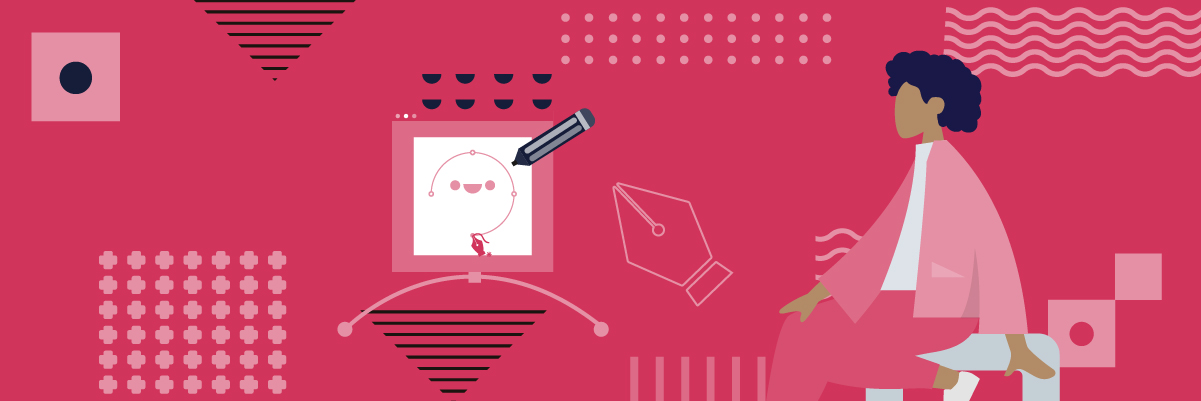
Rotoscoping: A Brief History
There are various types of roto animation depending on what the filmmaker intends to achieve. To understand how this process works, we must travel down memory lane.
In 1887, Charles Reynaud developed the praxinoscope and later (in 1892) aired the first-ever animated video.
A few years later, talented cartoonist Max Fleischer took cartooning to the next level by creating animated characters with more life-like movements. This method was named rotoscoping.
In a nutshell, you can’t talk of Roto without mentioning Fleischer. Earlier, animated videos looked cranky with characters showing unlife-like movements or not moving like humans.
His first works involved capturing his younger sibling, Dave, making clown dance moves. Fleischer later used these clips to develop Koko the Clown, which was the real gamechanger.
He then continued to release more of his works using this newly discovered approach. His cartoon series Out of the Inkwell of 1918 further paved the way for Roto. Soon after, it developed into an industry standard.
Why Choose Rotoscope Animation?
Video Makers use roto visual effects to develop a matte for a particular video feature. For instance, you can use it to extract features, like an item or character from one scene and add it to a different backdrop.
Rotoscope animation is also helpful in recoloring certain features and adding special effects. In essence, it allows video experts to develop scenes that are otherwise technical, costly, or not possible to achieve.
Frame after frame, you’ll capture actions to develop a live stream. And that’s why it takes much time to pull off.
But films and live-action movies are not the only projects that leverage rotoscope animation. You can also use it for any other works, including video games, music videos, TV shows, commercials, and comics.
Rotoscoping: Types of Roto Animation
Fleischer was only the start of artistry that would later evolve. The roto technique later took other forms as more film creators sought to explore an already fantastic approach.
Below are the known types of rotoscope animation.
1. Roto for Reference
Snow White & the Seven Dwarfs, Alice in Wonderland, and Robinhood are some of the first films that used roto for reference. But what do these films have in common? Anyone? Disney, of course!
Initially, Fleischer achieved life-like motion by tracing animations over human-shot films. But Walt Disney had other ideas in mind when he ventured into roto.
Instead of developing animations from a human-shot film, Disney considered the footage a reference point for their character’s motion.
2. Unfinished Roto Animations
Most filmmakers and visual effects crews have utilized the artistry for various projects. For instance, when doing roto animation for people-like characters, they take advantage of live-action films. These films then undergo cartooning to stand out from real people.
Using this approach, you can develop fluid movement for animations while preserving your preferred sketching style.
3. Digital/Software Roto
Most digital special effects tools allow VFX teams to mask and rotoscope. Roto software enables you to place or remove items from the animation without needing to create mattes.
Still, you must spend quality time paying attention to the most delicate details to make the most of this software.
The Common ones include Silhouette FX, Adobe After Effects, Mocha, Nuke, Blender, etc.
What are the Pros & Cons of Rotoscoping
Animations were cranky before roto. This technique, however, borrows from live-action footages and guarantees cartoons with human-like movements.
However, like all other types of animation, roto has its pros and cons.
The Pros
Perhaps the primary benefits to this approach are the fact that:
- You get animations with life-like movements
- The timing is perfect
- Though still time-consuming, it’s getting easier to do than most traditional methods, thanks to digital software.
The Cons
While it produces viewer-friendly results, rotoscope animation may have some downsides such as:
- You must shoot the reference footage first and then animate it
- The actions you get may be limited to whatever is on the footage
- Roto is time-consuming and requires attention to detail
Depending on what you’re after, it’s still possible to overcome these downsides and achieve your desires. If you face challenges, consider working with a VFX artist from platforms like Bunny Studios.
Rotoscoping: How to Do it Right!
Maybe you are now a bit conversant with what rotoscope animation is. However, the process seems a bit blurry so far. Let’s fix that, shall we?
First, it’s crucial to remember that your project and preferred software determine the approach you take. Nevertheless, we’ll discuss the general steps to follow below.
But first, let’s check what you need.
Requirements for a Roto Project
Before embarking on the animation process, you need to shoot the reference footage. Below are some of the things you need to prepare upfront:
- Pre-written scripts
- Actors
- Props
- A Background
- Film or Digital Camera
Finally, you’ll also need Rotoscoping software to animate and add special effects to your work.
Steps in Rotoscope Animation
Follow these steps whenever you choose to roto your animations:
1. Capture & Analyze the Reference Footage
To excel at roto, you need to prepare the following upfront;
- A concept of what you’d like to rotoscope, e.g., a character or prop
- Develop the reference scenes to begin the procedure
In addition, follow these best practices:
- In the absence of a film, a digital camera can suffice. Use it to capture a scene or multiple clips for the actions you wish to animate.
- When shooting, use a simple backdrop. Reduce the number of objects to simplify the tracing process.
- Next, the captured video must include the item or character you’d like to animate.
- And lastly, decide the footage length based on how long you want the animation to be.
2. Pick a preferred software
When choosing VFX software, it’s best to go with a tool that you’re familiar with..
Examples of roto software include Silhouette FX, Adobe After Effects, Mocha, Nuke, Blender, etc.
3. Trace the Clip
Once you’ve chosen your favorite software, the next step is to break down the clip and trace the motions you’d like to animate.
During this stage, you should:
- Create the film’s timeline,,
- Decide the timeline frame rate
- Insert your video footage into the software
- Sketch the frames
After this hectic process, you can now proceed to add the after effects
Note that this rotoscoping process varies from one software to the next. Therefore, it is advisable to use software that you know or do thorough practice upfront.
Rotoscoping After Effects
After tracing the clip and drawing the frames, you need to do some final touches & add special effects.
Once you have the desired frames, take advantage of your software’s editing features. If you use Adobe After Effects, it’s easy to modify your animation by placing extra masks. Below are some of the things you can do depending on your software’s capabilities;
- Add color to the animation
- Decide the right texture using the blending feature
- Modify the feathering
You can still achieve much more depending on the software you use.

Is Rotoscoping Legal?
Previous samples or models inspire almost all artwork. However, copyright laws in the United States inspect three crucial matters to decide whether your work is an infringement or not.
- Whether the copied work is something Congress wishes to safeguard under copyright policies to promote artistic material (is the video copyrightable?)
- Proof of actual copying of material that’s original (did you have access to the clip).
- Copying excess of other people’s work without their consent (infringement).
To put things into perspective, maybe you create a rotoscope using a portion of another person’s video. Or just something that looks like their footage. Later on, they choose to take you to court. What will the jury look at before making a ruling?
- Is it Copyrightable? Is the footage in question copyrightable? A clip is considered copyrightable if it’s original. You may as well defend yourself that the video is so general and not original as claimed. Or perhaps, maintain that the person is trying to “own” the human’s natural movement, which the court doesn’t tolerate.
- Did you have access? You can only copy something that you can see. So there’s no case to answer if you didn’t have access. Or there’s no objective evidence that you copied it.
- Is it an Infringement of copyrights? And even if you copied, did you do so without permission? Now, this is the catch:
- You can claim “fair use” of the works. This is possible if your work contributes a significant amount of artwork to the original video.
- Or de minimus use. This is possible if, ultimately, your art is different from the original.
In short, you’re well in compliance unless you choose to rotoscope every aspect of someone else’s video. However, each case is different because laws vary from one state to the next.
To avoid rubbing shoulders with the law, always shoot original films whenever you need to rotoscope.
Conclusion
Rotoscoping is a technical animation procedure that can prove daunting if you’ve never tried it before.
Even expert film creators may need guidance/assistance from ardent Rotoscopers because the process demands patience and attention to detail.
What now?
Rotoscoping is fun but can be wearisome.
Hire a video specialist from Bunny Studios to help with your rotoscope animation project.










