Screenplay format is very important. Otherwise extraordinary content may be encumbered by weak formatting, losing its potency for a prospective reader. In this article we’ll take a look at how to format a script. We’ll create a fictional story to explain the different issues involving the format of a finished script.
This post has been updated in September 2021.
Hollywood Screenplay Format
There are different ways to format a script, that’s for sure. If we want to play in the big leagues we really need to learn Hollywood format. This is standard format in the film and television industry in the United States.
Since the U.S market is so important, it naturally influences many other markets worldwide. We really can’t go wrong if we closely stick to Hollywood screenplay format. The same can’t really be said about more local approaches to script formatting in other countries. Very well, what is the Hollywood standard? Let’s take a look and start with the basics.
The Correct Font
The typical font in a script is Courier, Courier New or, more pointedly, Courier Final Draft. It’ll usually be a size 12.
Paper and Cover
A finished screenplay is printed out and presented. It’s actually quite a simple presentation: Paper is typical white 8.5 by 11 inches. The screenplay is usually three-holed on the left margin. The script is then bound with two brass brads, one in the top and one in the bottom. The middle hole is left empty.
Covers are seldom used. There is usually a title page in the same white paper and that’s it. More elaborate hard covers are usually put in by the manager, agent, producers etc. The title page can be as simple as something like this:
TOBY AND BUNNY STUDIO
Written By
IgnacioS
Lean Writing
Screenplays will usually employ rather lean language. This means that action description is short and sweet. A good way to learn this style is to read some screenplays. Try to pick up several screenplays of your favorite Hollywood films. You’ll soon notice that the prose is quite lean. Dialogues are extremely important and tightly crafted.
The action happens in the present tense, as it’s happening in the ‘now’. A page in a screenplay is usually a minute on-screen. This is a useful rule of thumb. This way, a two-hour movie will require a 120-page screenplay, more or less and so on.
Screenplay Format and Shot Headings
The initial line a reader of a script will see is usually a shot heading. A shot heading is the beginning of a scene. It establishes the location and time of day. It’ll look something like this:
EXT. COMPANY HEADQUARTERS – MORNING
As we can see, we’ve rapidly established the basics of what our scene is about. It takes place outside a corporate building. We can add a bit more specifics, like this:
EXT. COMPANY HEADQUARTERS – MORNING
TOBY, a thirty-something employee with a disheveled suit looks up at the building and SIGHS.
Note that we’ve capitalized the name of our character. We do this the first time we show this character, as a sort of introduction. Later on, we’ll write his name normally and not all caps. We’ve also capitalized his sigh; specific sounds and effects are always capitalized.
Ok, so we have Toby approaching a corporate building and sighing. What then?
INT. COMPANY HEADQUARTERS – LOBBY – CONTINUOUS ACTION
Toby walks through the lobby of the building. Employees in dark suits everywhere, moving towards the elevators. Monday morning blues.
From within the crowd, PAULA sees Toby and approaches.
PAULA
Hi Toby!
TOBY
(noticing her)
Oh hi Paula!
We’ve done several new things with our screenplay format. Note that the shot heading includes more information: we’re not only inside the building, we’re inside the lobby. The final notation is ‘CONTINUOUS ACTION’ which means that the previous shot and this one are continuous in time.
As you can see, ‘Toby’ is no longer capitalized but ‘PAULA’ is. Also note that we’ve divided the description of the employees in dark suits and Paula noticing Toby. This is to stress that these will be two little moments instead of a single one.
INT. COMPANY HEADQUARTERS – ELEVATOR – MOMENTS LATER
Toby and Paula stand inside the packed elevator.
PAULA
How’s everything going?
TOBY
Not great… I’m worried about today’s work.
PAULA
How come?
TOBY
We need to come up with a corporate video. Can you imagine?
PAULA
Make it yourselves?
TOBY
That’s right…
PAULA
Wow… that’s tough…
What About Shorter Slug Lines?
As we can see from the examples above, shot headings can sometimes be cumbersome. Long shot headings with very specific locations can be a bit of a handful. Consider something like this:
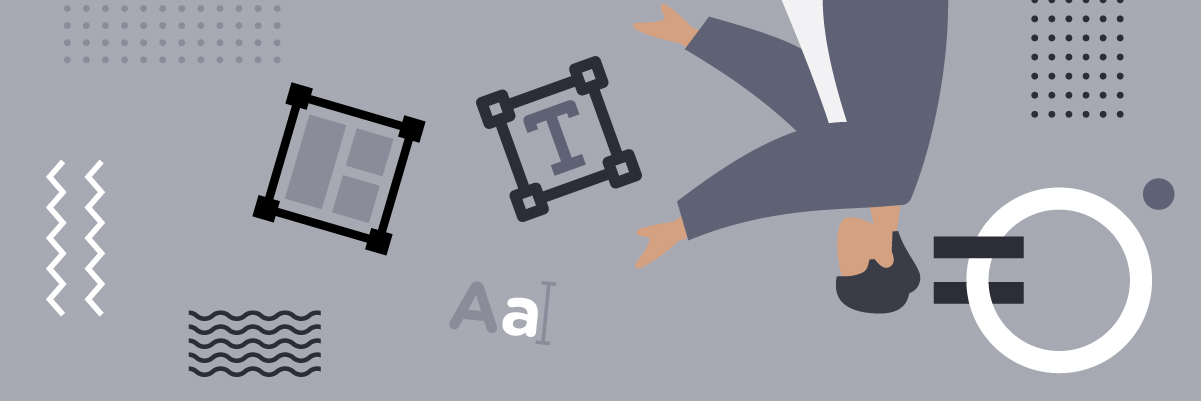
INT. COMPANY HEADQUARTERS – TOBY’S OFFICE – WATER COOLER –MOMENTS LATER
Shorter slug lines can be quite helpful. In traditional Hollywood screenplay format, these follow a certain order and pattern.
First of all, we want to go big when we establish the basics. After that, however, it’s possible to use shorter slug lines.
In the example just mentioned we could very well end up with something like this:
INT. COMPANY HEADQUARTERS – TOBY’S OFFICE – LATER
Paula, Toby and NATHAN walk to get a refreshment.
WATERCOOLER
PAULA
So what are you going to do about the corporate video?
NATHAN
Don’t really know. It’s tough. Head office wants a 30-minute corporate video!
PAULA
30 minutes? That’s a lot.
TOBY
Yeah, and with all the other projects we’ve got going we really don’t have the time.
PAULA
Maybe talk to Dana, she may have some solutions.
Paula, Toby and Nathan walk over to see their friend DANA.
DANA’S CUBICLE
TOBY
Hi Dana.
DANA
Oh, hello Toby!
Note that we’ve quickly set up slug lines which consist of a few words only. This is always a good idea, to add a certain rhythm to our script. Since we’ve already established a location and time with our first long slug line, we can start adding little slugs to help out. These little slug lines will be able to help with the visual storytelling of our script. They’re also very handy because we don’t have to waste a reader’s time in setting up a scene which is already set up correctly.
What About Caps in Screenplay Format?
As we pointed out above, there are times when words will be capitalized in a screenplay. There are three basic situations.
The first situation is when we introduce a speaking character. Note that in the examples above both Toby and Paula were capitalized the first time they showed up. This was not the case with the fellow ‘employees in dark suits’, simply because they were not going to have a speaking part in our script.
The second scenario where we’d want to capitalize is to provide camera directions. A word of warning though. Camera directions are really the resort of the director. What this means is that what we should strive for is to create a script without too much camera direction, a ‘reader’s script’ as it were. Having said this, there’s certainly room for some camera direction in such a script.
The third situation when we should capitalize is when there are sound effects and off-screen sounds. Check out this possibility:
INT. COMPANY HEADQUARTERS – TOBY’S DESK – MOMENTS LATER
Toby sits in his cubicle. A sparse setting: a chair, desk, computer, some papers. Around him, a veritable hive of cubicles, stretching out in all directions endlessly and a STEADY HUM AND CHATTER FROM EMPLOYEES.
Special Cases
There are some special situations when screenplay format is a bit tricky. Let’s try to explore them. One such case are flashbacks and dream sequences.
As we know, a flashback is basically a scene or a sequence which takes place before our script. We can show this in our screenplay and can do so quite simply, like this:
FLASHBACK – INT. COMPANY HEADQUARTERS – HEAD OFFICE – WEEKS EARLIER
Toby sits in head office. In front of him, the COMPANY CEO sits.
COMPANY CEO
Toby that corporate video has to be great. We need it to drum up more business for the firm… At this rate, we’ll all be out of a job by the end of the year!
END FLASHBACK.
Transitions
Transitions are the different ways in which scenes lead to other scenes. Consider this:
INT. COMPANY HEADQUARTERS – TOBY’S DESK – AFTERNOON
Toby and Paula are talking.
PAULA
I have an idea.
TOBY
Tell me.
PAULA
I heard there’s this great online hub which can create corporate videos and much more…
TOBY
Really? What’s the name?
PAULA
It’s called Bunny Studio.
TOBY
Bunny Studio huh?…
DISSOLVE TO:
TOBY
Watches a corporate video on his computer.
TOBY
Wow! The video is great. Bunny Studio really did deliver!!
Note that each different dissolve has a different use:
Dissolves generally imply that time has passed. Cuts (for instance Cut to) are a brisk change which keeps a certain rhythm going in the script.
In a Nutshell
There are several things to remember. First of all, using screenplay software like Final Draft can help a lot when writing the script. It’ll keep the standard font and size, help out with margins and generally make things easier. Also, try to have a good screenplay format book for reference, such as Christopher Riley’s ‘The Hollywood Standard’.
When looking for a great writer to create your screenplays, think Bunny Studio. This online hub of talent has a first class roster of writers. They can create any screenplay you need for all sorts of content: television, film, corporate videos, ads etc. They also know how to format the screenplays so that they are up to scratch and ready to be presented to any industry player.










