Many people in business still ask themselves whether video email marketing is just a fad or an essential marketing tool. Yet, some basic facts speak for themselves. One of those is that video email marketing has become one, if not the key marketing tool. Why?
Let us start with another question first. How many emails do each individual or an organization send a day? According to Statista, in 2020, that number was 300.4 billion. Yes, per day! We can also ask ourselves how many of those does each of us send, and even more importantly how many of those do we receive?
A large part, if not the larger part of those emails are marketing and promotional material and tools. Most recipients simply throw those away, particularly if they are just plain text, or have ‘plain’ images.
But, when a marketing or promotional email includes a video, even a seemingly uninterested reader will click on the video to check it.
The effectiveness of email video marketing reflects in the fact that 80% of businesses use video in their marketing, and83% of marketers feel that its importance is only growing. You can add to that the word ‘video’ in an email subject line can increase open rates by 19% and clickthrough rates by 65%.
The definition of email marketing is simple. It is adding video to your email that sends to help them stand out in inboxes. “Video simply amplifies email’s natural power.” As HubSpot (above) adds, you can build stronger relationships with customers, generate leads, and strengthen the content behind your brand with a simple embed and subject line. And the numbers noted above go on to prove that fact.
The reasons to use video email marketing
Of course, just sticking a video in an email without, as the saying goes, ‘a rhyme or reason’ will not do the trick. You have to have some detailed planning and, well, a good rhyme or reason to include a video in an email.
Marketing expert HubSpot (above), list the following eight reasons to include a video in a marketing email:
- Use the video for bonus content for your subscribers.
- Make emails a more personalized experience.
- Display company culture.
- Announce an event.
- Announce a product line or launch.
- Send out video newsletters.
- Move leads along their customer journey.
- Include video in email subject lines for special effect.
Let us look at these in more detail.
Video as bonus email content – “Email subscribers are likely to enjoy a variety of your content, so going the extra mile with a surprise bonus could delight your audience.” An example – Patagonia often includes a video in a product-related email to tell the story of where their product materials originate. Since Patagonia values both the environment and supporting local businesses, it makes sense that they’d focus their content on highlighting both of these initiatives.
Making emails more personalized – “From a business perspective, this means more clicks for you, a better relationship with the customer, and more views on videos.” In a lot of instances, visitors to business sites do not finish watching a video. One company, Marketo, automatically sends that video in an email to remind that user to finish. By doing this, Marketo raised its CTR by over 144%.
Presenting your company culture – Email marketing doesn’t have to be a blatant show of products. Sometimes, you can subtly promote your products within a display of company culture. Try experimenting with a blend of public-facing content to promote your brand (above).
More on the reasons
- Announcing an event – If your company hosts events, whether internal or external, take videos of the events for a recap to send subscribers. This way, you can give subscribers a taste of how your brand works in action and build interest in your company’s events overall.
- A new product line or launch – “If you’re launching a new product in the upcoming quarter, maybe it’s a good idea to include email subscribers in the pre-launch phase. For instance, if you’re launching a chat flow bot as part of a CRM update, let email subscribers know first. That way, dedicated customers can express their interest in the product and bring in that word-of-mouth marketing. “
- Email newsletters that include videos – Video-heavy businesses can benefit from newsletter video embeds so subscribers can catch up on content they may have missed. Another way to use video in newsletters is to round up popular videos in your industry.
- Finding new leads – video email marketing can be a useful tool in nurturing leads. “Just use workflows in your CRM to automate videos that will move them along the customer journey.” These forms might give your sales team enough information to follow up with interested customers. Or, allow leads to watching your latest crash course in SEO link building — in exchange for the completed form fields.
- Videos in email subject lines – Email formatting is extremely important, including where you will place your video. An important formatting tip is to embed the video in the email in a place that keeps readers interested. Putting videos in the subject line or at the beginning of an email is a good idea. Still, placing it near the end invites readers to keep reading to better understand the video.
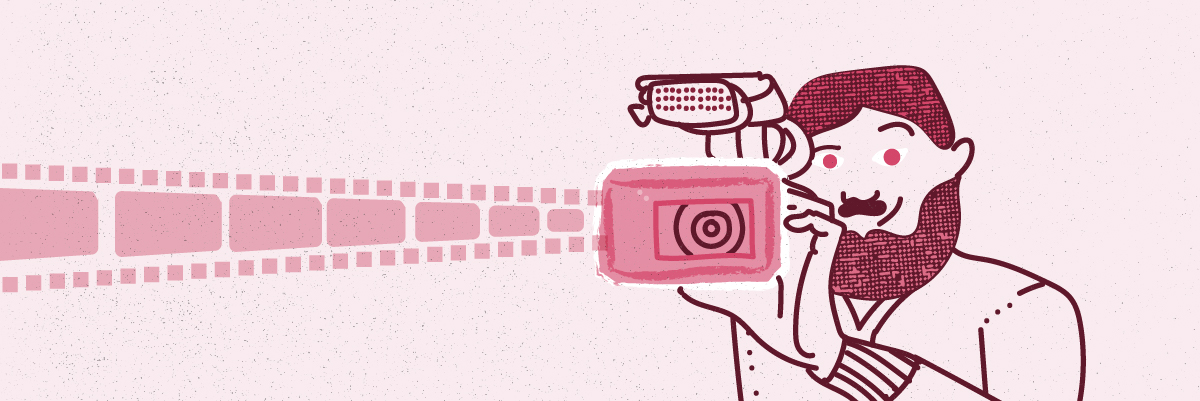
Video in Email – Best Practices
There are two ways by which you can include a video in your marketing emails. Since marketing emails usually go to a large number of addresses, businesses for that purpose usually use video platforms. Video platforms allow users to upload, store, and deliver video content, and leverage it for marketing purposes. They may also be referred to as video clouds, video players, or video hosting platforms.
The other option is to add the video to the email personally. That process takes a bit more work. You would still need to upload your video to a video hosting site. This process includes adding a link to the uploaded video in your email, and a thumbnail of the video screenshot.
The open question here remains what would be the best practices of placing a video in an email. Video platform VidYard suggests the following:
- Use the word video in the subject line – According to this platform, doing so can increase opens by 19%.
- Introduce the video – Wherever you place your video within an email, write a few words to introduce it. “The copy should convey your message on its own, just in case the video doesn’t show up on their device.”
- Enable autoplay but disable sound – When viewers click your thumbnail in the email, they’ll expect the video to play instantly. If they have to click again once it loads on your site, they’ll get frustrated. But do keep the sound off by default. Nobody wants to get blasted with noise in a quiet office (above).
- Include video captions – Most videos these days are watched with the sound off, especially by people at work who don’t have headphones in and don’t want to disrupt those around them. Make sure your video has captions so that even viewers watching on silent get the message.
More on best practices
- Use an animated thumbnail – Animated thumbnails attract even more clicks than images, and with a video platform, they’re easy to insert. According to Litmus, over half (57%) of email marketers that sent videos said they sometimes used GIF thumbnails (2018).
At that, it is important to reduce the thumbnail file size. Large files can trigger spam filters. - Email videos shout fit a specific medium – If your videos are intended for other businesses, have in mind that your users will probably use a desktop computer. Currently, ‘regular’ customers will probably use a mobile device. The screen resolutions for either can determine the quality of your video.
- Keep it short. Optimize your video for email marketing: keep its timing between 30-90 seconds to maximize effectiveness under short attention span conditions. If necessary you can create a sequence and make a series of videos sent in separate emails.
- Embed videos in team email signatures – This can particularly be helpful with sales teams, as data shows that sales emails that include videos have 4x the CTR of emails without video.
- Use the A/B test to measure possible results – You should possibly use the A/B test to see what converts better: Video or no video, static thumbnail or animated thumbnail, more text or less text, and so on.
Who should do your video email marketing?
The facts say that email video marketing can rejuvenate your digital marketing campaigns and spice up your promotional efforts. Yet, a question can remain – who should prepare your email video and video email marketing?
Of course, seemingly the simplest way out is to engage a marketing agency. Such agencies have the tools and knowledge to do so. But, finding the right one is one possible problem there. The other is the expenses. Video email campaigns prepared by marketing agencies can be an expensive affair.
Also, you might want to start with testing the effects of video email marketing or you need just one or a couple of such video emails.
Even if you already use a marketing video platform, or. Hosting site, you still need to make a video. And making a marketing video that will have an effect and pay off as investment has to be as professionally done as possible.
Even if you have some experience with recording videos, making business-oriented videos should probably be a job for experienced professionals. In such cases, engaging freelance video experts could be the best solution. Of course, if they already made email-geared videos, the better.
This is where BunnyStudio can definitely be of help to you. We have an extensive list of seasoned, carefully selected video producers. They may be able to provide you with all your needs for video email marketing at competitive prices.










