You’ve got a winning presentation. You’ve gone and done oodles of research, prepared every facet meticulously in Prezi; the information’s good, the slides are fabulous (I see they’re even color-coordinated!); you spent the whole night going over every comma, dotting every I and crossing every tee; only, the idea of public speaking makes you queasy. You know everybody’s gonna be there: the CEO, the CFO, the shareholders — you need to ace this! You’ve got two choices: a one-night round of cognitive therapy, or a voice over Prezi!
What, you didn’t know you could add voice over to your slideshows? Wow, I bet you’re slapping yourself right now! Hey, just save yourself the trouble, the sting, and the ointment application later. I’m here to treat you right, not traumatize you.
Yes, you could’ve saved yourself all the trouble of having to memorize absolutely every slide. Delivering pitch-perfect presentations every time is not for everyone. Some people just can’t summon up the charisma and courage on command. In fact, even for those rarefied few, other issues may still rear their ugly head.
For example: giving a presentation may entail memorizing incredibly important and sensitive figures. You want to convey fact-checked information perfectly, especially when financials or other equally-important data is at stake. Your part of the deal is getting the correct information out in a timely, concise manner. Then, if you’ve done things right, it’s up to your audience to digest it.
That’s why I recommend boosting your chances with a voice over Prezi. Read on, and hopefully, you’ll learn how to up your presentation game big-time!
But if you prefer to watch a video instead, click here:
Don’t you mean Pretzel?
No, we’re not talking about tasty, golden-brown snacks here. Prezi is a presentation software for creating fast, dynamic, attractive presentations.
Well, that’s probably been said by all companies that have put out presentation software in the past, right? Fair enough. But, as of April 2018, more than 100 million users had gone with Prezi. They’d created over 325 million presentations viewed by over 3.5 billion times. (If other Prezi users are like you and me, we can probably say that at least a billion of that is them re-checking their presentation obsessively the night before.)
The reason for Prezi’s success is down mostly to interactivity, ease-of-use, and available templates. Prezi’s mostly flash-based, allowing the user to create on a blank, canvas-like page. Unlike PowerPoint, Prezi eschews linearity. That means that instead of following the straight path from slides A to B to C, it uses interactivity and lateral thought to engage audiences.
It’s also compatible with other file formats, so you can insert audio, images, import presentations from Powerpoint, etc. The main drawback Prezi has is that it doesn’t have an integrated chart system. Sorry, flowchart lovers, you’ll have to make those in another program and import them into Prezi.
This user-friendly nature and visual attractiveness also combine with plenty of templates to choose from. They each have an associated font or style that can’t be altered, though. The idea behind Prezi is accessibility and quick results. If that’s your game, you can’t go wrong.
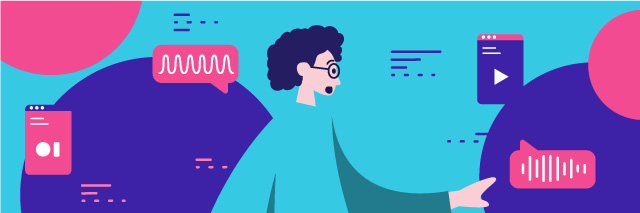
Zooming in
The idea behind Prezi is to do away with the traditional slideshow. The whole presentation is laid out in the same space. The presenter than can use Prezi’s zoom feature at will to zoom out into an overview. They can then choose to zoom back into whatever part of the presentation they feel is appropriate. This makes it easier for them to respond to audience interest and skipping over boring sections. Be wary of not overusing the zoom feature, though! Some people have experienced moderate dizziness from all the zooming.
Another popular aspect of Prezi is the ability to share presentations. This can be done online with up to 10 audience members, which favors both remote projects and interactivity.
Prezi Prizin’
Prezi itself is not especially cheap. A home license will cost you $159/year. Whether you think this is a good price of not depends on how much value you intend to get out of it. If you need to continuously develop presentations due to the nature of your business, this may be just right.
You can also find different payment scales depending on how much use you’re thinking to give the app. For example, the Basic mode will allow you to make as many presentations as you want. It won’t give you the voice over Prezi feature, though. Nor will the $5-a-month individual plan. That starts from $15-a-month and over. Premium plans for $59/mo are also available, but you only need those if you want detailed analytics; that’s up to how many people you’ll be sharing your presentations with.
If you’re in the education field, you’re in luck! Prezi offers voice over Prezi options with the Edu Plus Plan. That’s $5/mo. There’s also an option to purchase for teams of educators that also includes analytics.
Check out their pricing plans here.
Are there any benefits to a voice over Prezi?
A good question to start with. Well, if you haven’t been following our blogs, you’ve got some catching up to do. I’ll boil it down to two simple points:
1) People get far more engaged when presentations include voice and text. They also learn better through the magic of multisense processing. This is explained in much more detail in this article about E-Learning. Learning through multiple stimuli enhances memory, perception, sensitivity, and content retention.
Think about that whenever you want to go back to those mute slides! Engage your audience through multisense processing!
2) You leave the risky business of live presentation whenever it’s absolutely necessary. It’s better to have a prepared presentation you can leave online for your team to see. You can even leave the voice over Prezi recording to a professional artist. More on that below.
Where a voice over Prezi really shines
When Prezi announced the addition of voiceovers and music to presentations, they said the feature, “was created with voiceovers in mind. Therefore primarily intended to create a better presentation experience for Prezis that are displayed online without a presenter.”
The real place this shines is for companies that intend to do brand outreach. There are a million ways that developing a voice over Prezi can help explain their products and services. If this sounds like you, you may have stumbled into a quick way to connect with your prospective clientele. It sure beats the dry, linear feel of a PowerPoint presentation — plus, it’s much more visually attractive.
Now, that’s the main point about getting into Prezi: who is going to be the target of these presentations? The twofold answer to that question will determine your next logical step.
In-house
A voice over Prezi is all well and good if you want clarity, and keeping your audience engrossed. It’s a great way for in-house or group presentations. If you have to manage a team or impress the shareholders in that meeting, there’s no harm in having brisk voiced presentations.
Your onus is going to be in producing quality voiceovers to go with it. If your content is not 100% mission-critical, or if you’re confident about your recording capabilities (and your voice), go in-house. I recommend checking out our guide on producing your own voice overs. It’s great if you want to break into the business, or if you’re unsure about your recording abilities.
Just make sure you’ve got the basics down before recording. Run your presentation by trusted allies before the big day!
If you’re not quite sure you can hack it with a self-recording, you may want to go with the option below.
Outsource your voice over Prezi
I generally recommend outsourcing when the material is intended as part of a larger effort of branding outreach. If your idea is either commercial or for educating possible clients about a product or service, you don’t want to leave it to chance. Trust me, people can spot an unprofessional voice over a mile away. It’s like a bad “The Voice” audition. You don’t need me linking to one of those — I can already feel you wincing.
This is the time to see paying for the services of a professional as an investment. I’ve seen many presentations and would-be “viral” videos scuttled by off-brand performances. Bearing the cost of a professional voice over Prezi now means being able to look back on your work proudly. There’s no substitute for quality; you can tell when a company’s gone the extra mile and thought about the discerning consumer.
Those who haven’t… well, we don’t talk about them, do we?
So, I’d say that whether for client or in-house presentations, the importance of the voice over is proportional to that of the content. I won’t mince words: if it’s critical, get good talent. You won’t regret it.

Where?
I recommend two places, to make a long story short; you go with freelancing platforms like Upwork, or voice-centered marketplaces like our own. Both have advantages and disadvantages.
In the first, it may be harder to find quality professionals with deep portfolios, but they’re there; you’ll also have the probability of negotiating rates to your satisfaction. Most freelancers will be open to a little haggling — it pretty much comes with the territory. You’ll still be able to see where they’re coming from when they respond to your job post with a bid.
In the second, rates are mostly set, so you’ll get what you pay for. The good thing is that the list of professionals is more extensive, curated, and divided under several categories. That makes it easier to browse voices and styles, find what you’re looking for, and get going. Each professional also has their portfolio right there, so that’s extra transparency right there.
Whatever your choice, always go with a pro for your important material. Don’t leave it in your own hands unless you’ve got somebody in your stuff you can trust to deliver the goods. A voice over Prezi is not the area to skimp out on!
Conclusion
A voice over Prezi can be an amazingly fun, engaging way to deliver your content. Whether your presentation is big or small, you can keep your audience glued to the screen and coming back for more. It’s also got the plus of interactivity and being able to put up presentations online. This means that everyone can learn and consume the material at their own pace.
Sure, Microsoft isn’t going out of business anytime soon. There’ll always be a place for PowerPoint presentations. But going with a voice over Prezi may be just what you need right now.
Just make sure to leave the voice part for actual professionals if you’re going to connect with a bigger audience!










