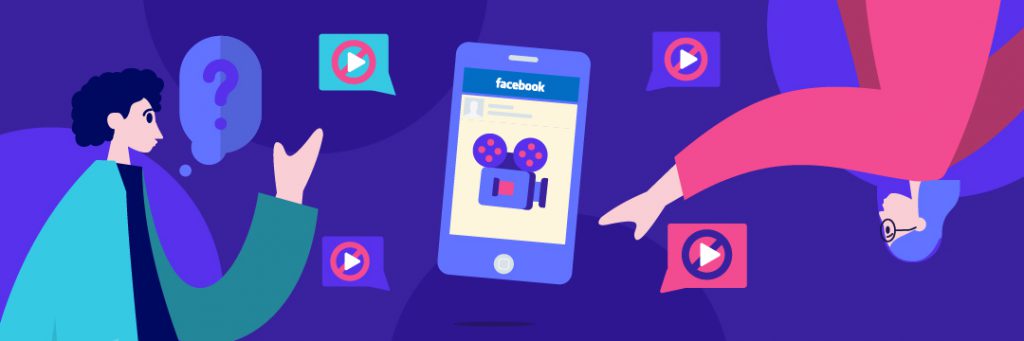Wondering how to block Facebook video ads? Those mid-video ads that pop up when you are watching something interesting can be especially annoying.
Now, Facebook’s popularity has grown tremendously over the years. The social media platform can be used across multiple devices; tablets, mobile phones, and computers. But since the introduction of mid-video Facebook ads, it’s no secret that the app’s user experience has suffered.
But if you prefer to watch a video instead, click here:
This post was updated on March 2021
A Brief History of Facebook Video Ads
Video ads have become a normal thing to find on most social media platforms. There is this joke that in the next one or two decades, you’ll have to get through an advertisement just to make a phone call.
The truth is, most people consider adverts a waste of time (the businesses paying for these ads might not feel the same way.) Facebook makes it much easier for people to comment and share content. This has created an urgent need in people to find a way to block annoying Facebook video ads.
Waste of Time?
There is a bit of concern that trying to block ads on Facebook is futile, especially in android devices since they are part of the native video player module.
But it’s not entirely impossible.
However, bear in mind that Facebook pages make money through online ads. It works like any other advertisement platform; content creators dedicate a few seconds of their videos to advertisements, and they get paid in return.
While you can completely block Facebook video ads (particularly in Android devices), there is a way to lessen the presence of these ads. We compiled a list of methods that will allow you to watch Facebook videos without any interruption.
How to Block Facebook Mid-Video Ads on Android
Let’s start with the simpler methods (and often least effective) and move down to some more complicated ways to block Facebook video ads.
Adjust Facebook Ad Preferences
This doesn’t really stop the Facebook video ads, it allows you to take control of your ad experience. If you have to sit through adverts, you can at least make sure they match your interests. To adjust your ad preferences, follow the following steps:
- Log into your Facebook account
- Click on the button on the upper right-hand corner of your account to access additional settings.
- Go to ‘Settings’.
- Scroll down to ‘Ads’.
- Select ‘Ad Preferences’
- You can set your interests and receive less annoying ads in your Facebook videos.
While adjusting preferences helps, it’s not really a solution.

Skip the Ads
There is a way you can go around Facebook video ads if you have no way of blocking them.
A Facebook video that contains an advert will usually have a yellow dot line between the start of the video and its end time. When the video reaches the yellow dot, the ad starts playing. To avoid watching the advert, tap on the “comments” once the ad starts. You can then open any of the profiles from the comment section by tapping on their name. Once the profile is open click on the back button and go back to the video. The video will continue from where you had stopped and the ad will be gone.
It works, but again, it’s not a solution. So let’s keep trying more ways to block Facebook video ads.
Use an AdBlocker to Stop Facebook Video Ads
It seems there are limited ways to block annoying Facebook ads on your android device. However, nothing is entirely impossible when it comes to software; there is always a way, and in this case, it involves installing an ad blocker in your device.
There are a lot of standard ad blockers out there, and most of them will get the job done. Some good ad-blockers you can start with include AdGuard and AdBlock. However, it’s different on mobile devices. A lot of ad blockers are developed for browsers and PCs. The adblocker might fail to work on an android device.
In some cases, you may have to root your device.
If you know what rooting is, then you know it can unlock some hidden ‘features’ in your device. If you don’t know what it is, this method might not be for you.
Rooting your device could go wrong and cause it to shut down forever, a phenomenon called a brick. Find someone who can root your device while taking into account the type of device and operating system you use. Once that is done, you can download AdAway.
AdAway is an open-source ad-blocking application used in Android devices. Something to note: You should back up your device data both before rooting and installing the app. You’ll need to install an Adaway adblocker app and configure it to block Facebook video ads by using the following steps:
- Install and open the AdAway application.
- After doing that one will have to edit the host file settings to enable it to block Facebook mid-video ads.
- Once you are done with applying all settings, simply restart your device and you are set to go.
Is it Safe to Use Ad Blockers?
Ad blockers are about as safe as any other application on the Google Play/ Apple Store. This means that they are safe to use for the most part.
However, keep in mind that such applications monitor your traffic and browsing behavior. If you have to use an ad-blocker, therefore, use a reputable one. When it comes to software, reputation establishes trust, so try to stick to the major apps.
Everyone wants to enjoy free content on the internet. But it’s important to remember that Facebook content creators rely on advertising revenue to consistently create great videos.
You can choose to block all ads, or simply adjust your ad preferences so they fit your interests.
Use your Browser to Block Facebook Ads
This is one of the simpler methods that actually work.
If your Facebook user experience is being interrupted on your Android device, simply copy and paste the link of the Facebook video and watch it on your browser.
UC Browser works great and will allow you to watch your video uninterrupted.
Kiwi Browser
The Kiwi browser comes with an inbuilt ad-blocker feature. You have to go to the menu and select the “hide annoying ads” option. After doing this you can open your Facebook site using the Kiwi browser, and you will never have to worry about mid-video ads again.

Blocking Targeted Ads on Facebook
Facebook ads are usually targeted to a particular group. When you click “like” on a product or page, Facebook can use that information, your profile picture and your name to showcase targeted ads to people on your timeline.
Using personal information from Facebook to target an audience raises issues on privacy. Most people don’t like the idea of being targeted based on the content they consume. The good news is that you can opt-out of targeted out on Facebook.
There are two ways you do this:
- Turn off online interest-based advertising
- Ads with your social actions
Turning off online interest-based advertising
- Open the Facebook app then click on ‘Settings‘ on the upper right-hand corner of your homepage.
- Scroll down to the bottom of the list and select ‘Account Settings‘.
- Select ‘Ads‘ at the bottom of the list and then tap on ‘Ad settings‘.
- You will find two sections on the type of ads that you can disable. One section offers ads based on the websites you visit and apps that use Facebook technologies. The second section removes you from Facebook Audience Network that is used to serve you ads even when you are not on the social network.
- Change the settings for “Ads based on data from partners” and “Ads based on your activity on Facebook Company Products you see elsewhere” to “Not Allowed.”
- The section marked “Ads that include your social actions” can be changed from being ‘seen by friends only‘ to ‘no one.’
Block Facebook Ads with your social actions
Still, on the same Ad settings menu, you can also disable the Facebook feature the uses your likes and interests to advertise to your friends and family. You can either disable this entirely or limit it to only friends.
Wrapping Up
Blocking annoying ads on Facebook is not as direct as it should be. However, you can find ways around these ads, targeted or not.
Depending on the results you want to achieve, any of the methods mentioned above will help you stop, block, or at least avoid dealing with mid-video ads on Facebook.
And, if you want Facebook Ads that people won’t want to block, then why not submit a project at Bunny Studio? We’ve got a who’s who of talented videographers and ad experts that will make sure you get the results you need every single time.