There are many methods you can use to deliver a business’s vision when you need to – presentation software is one of them.
Good marketing is considered a sales booster. However, business owners with big dreams fall prey to bad marketing by failing to convey the right message in a precise and convenient manner. Whether you are explaining the basics of your business, pitching for investor funding or sales, getting the right message out there is vital.
Great ideas are more appealing if they are well-presented. Since the first impression matters, it crucial to develop top-notch pitches and present them well enough to drive sales.
The digital space has a wide variety of robust presentation tools. While it is essential to use the best presentation software, on occasion, we also need to consider tools that are easy to use, free, or cost-friendly to save on business operation costs.
Have you been asking, what is presentation software, and examples of the same? We have answers for you; in this article, we will discuss presentation software and list the basic outstanding features for each.
Learn all about audio-visual aids: the good, the bad, and the memorable.
But if you prefer to watch a video instead, click here:
The #1 Presentation Software: Google Slides
If you want a cloud-based and robust software that gives you a chance to work on projects, either alone or in a group, Google Slides is a sure bet.
Google Slides is a free and fast presentation tool that allows multiple users to create, edit, and share their work with others in real-time.
You need not worry about stable internet because if you have a chrome web browser, you can use google slides offline. The list below shows a few features that make Google slides stand out as one the best presentation software;
- Slide Design– Using Google Slides enable your ideas to stand out since it comes packed with varieties of free presentation themes.
- Template Library- The Google Slides templates library makes your work a lot easier by offering a variety of pre-made presentations that you can build on and make your presentation more engaging.
- Template Creator- Through its master template editor, this free presentation software allows you to modify slides, add shapes and rearrange texts for your presentation. You can customize your slides by a few clicks once you learn how to use the master editor.
- Auto-save- Another exciting feature of the software is that automatically saved edits are accessible to everyone involved in the project. All collaborators can see the history of all changes, dates, and can either approve or reverse them.
- Presenter Tools- Google Slides comes with a full pair of text formatting tools such as; text alignment, line spacing, font size, and color, among others. With more advanced presentation features, you can publish high-quality presentations on the web.
- Charts- To boost your presentations, you must display clear information. Google Slides gives you a chance to use charts to represent your numerical data, which, at a glance, helps your audience to grasp everything with ease.
Have you considered using voice-over Google Slides? Learn more here.
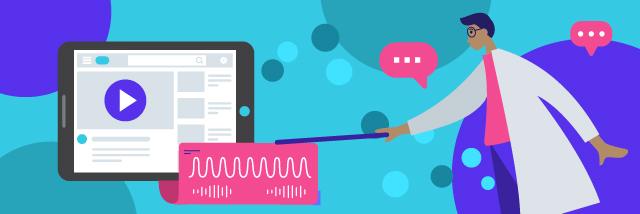
Microsoft PowerPoint
Microsoft PowerPoint has been around for decades. The software has been used by all kinds of people across all industries. From college classrooms to company boardrooms, PowerPoint presentation software has gained grip as an easy way to put information together in a slide deck of back up points.
Although PowerPoint is a market leader, other tools like Google Slides and Keynote have consistently competed, causing Microsoft to make regular updates to maintain their market position. Let’s find out what makes PowerPoint an excellent option for your presentation;
- Ease of use- When working on your presentation, you only have to do an easy task like dragging and dropping content boxes and fill them with information. You also have convenient options, like inserting text, videos, images, charts, graphs, images, and illustrations at your disposal.
- Unsaved presentation recovery– If the application shuts down before you save your work, you can retrieve it from drafts and back it up anew. PowerPoint is, literally, a lifesaver.
- Pre-designed templates- You only need little effort to create a PowerPoint presentation. Simply go online and download your preferred model, edit your text, and you are good to go. Presentation templates can speed up the design process by providing a professional layout and theme, allowing you to focus on the content.
- Condensed Information- Long and complicated paragraphs with an unattractive background are boring to read. Your audience will concentrate better if your text is in bullets. Also, PowerPoint presentation software offers unique background features that are sure to attract your audience.
Prezi: A Dynamic Presentation Software
Engaging clients using visuals in live or online meetings is a great way to keep their attention. Business owners often find the task of coming up with fascinating ways to present data challenging.
If you are already good at PowerPoint, then you’ll have no trouble navigating Prezi. The latter is simply an engaging non-slide alternative presentation software that you might like to try.
Rather than show a linear progression of ideas, Prezi allows you to jump from one point to another, which leads viewers to understand better how said ideas are connected.
Prezi is a modern presentation software and has an excellent display. It includes videos that would otherwise look misplaced in slides.
The features below will give you an idea of what to expect if you choose to use Prezi:
- Cost-Effective– if your business is new, you can use Prezi’s free option, although it has some limitations, including the amount of information you can input into the presentation software. The paid option cost is also minimal and very reasonable, with a basic plan of only $5 per month. Prezi offers a dynamic and straightforward method of presentation for entrepreneurs and freelancers.
- Shareable– Prezi is marketing focused; therefore, you can do a lot of presentation work, and share it with your target audience. You can also access your Prezis from a computer, tablet, or phone, as well as work on it in real-time with other collaborators.
- Appealing– Prezi is motion-filled, fluid, and has a visually appealing and engaging format. It offers a calm and effective way of formatting and presenting information. The software also offers options to use different backgrounds, shapes, and colors to match your organization’s brand image.
- Easy to Use– Prezi has a pre-set design, so you have the option of using the available designs or build your own. Prezi’s library also offers reusable templates that are at your disposal.
- Information Clarity- The visual and graphic features allow you to zoom, navigate through texts, and emphasize primary points. You can also edit images to give more clarity to your presentation.
SlideDog: All-in-One Presentation Tool
SlideDog is among the best presentation software tools. Many event organizers use it and the software has proven to be handy for event success. The SlideDog tool allows you to create all-in-one playlists from popular presentation multimedia.
With this feature, you can integrate PowerPoints, PDFs, Prezi’s, and various other file types to create a unique playlist. You won’t have to switch between different programs during your presentation. Anyone interested in joining your audience and has a browser can participate in real-time.
SlideDog, the all-in-one presentation tool, is preferred for the following reasons:
- Versatility: SlideDog accommodative feature makes it easy to merge documents, presentations, pictures, or videos into one file. This amalgamated playlist is convenient and easy to use when making business presentations.
- Shareability: SlideDog does not create presentations, but you can upload any type of files from Prezi or other presentation software. You can also share across numerous devices, which is an added advantage.
For companies that are trying to blend interviews with presentations and charts, SlideDog is the tool to use. The smooth transitions and easy navigation will make it super easy for the audience to follow and grasp the information seamlessly.
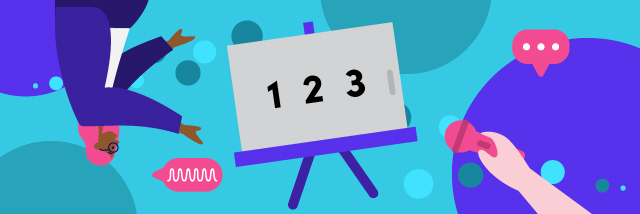
Visme: Presentation Software for Infographics
If you are looking for a presentation software to create, tell, and present your business stories, Visme will do it for you. Visme offers an option to translate boring data into interesting and engaging visuals. While other presentation software allow creation of images, infographics separately, Visme brings all these together. Visme has both free and paid versions starting from $12.00 per month.
Some of Visme’s highpoints include:
- Library– Their library is big and has an assortment of images, icons, and templates that you can use to build your presentation.
- Templates- Templates for presentations and infographics come in all sorts of shapes and forms. An added advantage is that you can transform the models to suit your needs by changing colors and images.
- Sharing- Visme offers you an option to both share the presentation online as a URL or download, copy, and paste it on PowerPoint.
Keynote
Keynote makes your presentation memorable as it comes with its own set of Photoshop features. This tool also allows you to create presentations that display photos, graphics, and bullet-pointed text.
An important thing to note is that Keynote presentation software is only compatible with iOS or Mac devices.
Once you are done creating your presentation, you can access it from anywhere, all you need is to sign in to iCloud from your PC browser or any Mac and access it.
Some of the basic features that make Keynote unique include;
- Templates – Keynote comes with 12 templates and a user-friendly interface. The templates cover sales displays and financial data for your school or business presentations. All you need to do is make an effort to follow instructions and create your basic presentation.
- Slide Transitions – Keynote offers a myriad of slide transitions. From dissolve, flip spin, swirl, and many more to add a dynamic touch to your presentation.
- Style Text – When creating or editing a presentation, Keynote offers you an option to change text styles and arrangements to your liking.
- Images and Graphics – Keynote allows you to insert media tables and charts, which makes information delivery more precise and engaging.
Final thoughts
For business owners to make an impact on marketing and pitching, having excellent presentation software is vital. However, that is not all you need; you must have confidence in what you are presenting. You need to know your business in and out, practice your pitch, and use any of the presentation software discussed in this article.
All the best with your presentation.










