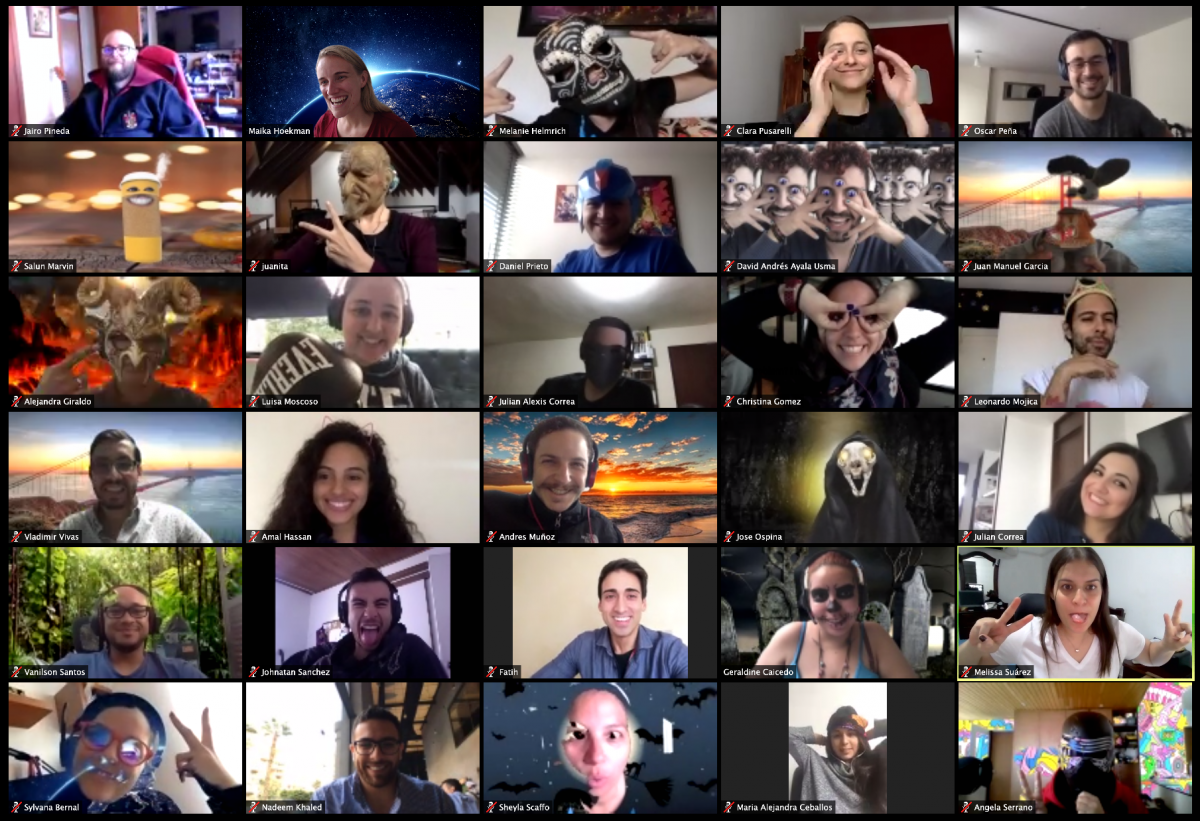This article is part of a series about what we recommend at Bunny Studio to get you started in working remotely.
In our last article, we went over the essential hardware we recommend to people that are starting to work from home. Today we’re going to focus on the essentials that will benefit you and your team to streamline your communication and make your decision-making processes more agile as you adapt to being remote.
One of the most critical aspects that will let you solve many issues down the road as a remote team is how you communicate with your coworkers and stakeholders. The following is a set of tools and frameworks that we use at Bunny Studio.
But if you prefer to watch a video instead, click here:
Choose your internal communication tool
Do yourself and your team a favor, steer clear from Whatsapp, and Email as your main form of internal communication. It’s a fact that you’re no longer in the same physical space as your colleagues. However, this does not — nor should it — block you from checking-in with your team or having thoughtful discussions. Whatsapp and Email will not take you far. These won’t offer you the possibility of organizing your communication based on your projects, topics, or teams. Nobody likes to be part of multiple Whatsapp groups where there are numerous conversations taking place. Nor do they like having their email inbox flooded with emails where too many have derailed into a different topic than the original subject. Both of these scenarios will lead to you and your team feeling overwhelmed, frustrated, inadvertently losing track of information such as decisions taken, and action steps decided on inadvertently ensuring broken communication links within your organization.
You need a system that will let you chat quickly and effectively amongst yourselves while maintaining a record of everything discussed and files shared in a clear and organized manner.
At Bunny Studio, we use Slack, but there are others such as Google Hangouts, Chanty, and Microsoft Teams. For us, Slack has become our internal collaboration hub that has replaced Email. It facilitates cross-functional collaboration and keeps communication organized because it encourages the creation of various channels for different purposes. Moreover, we have labeled these channels based per department, unit, project and cross-functional dependencies. Our members chat, send files, create discussion channels per project or topic with other team members, and manage their operations in real-time.
This chat-based system is useful for facilitating conversations, while at the same time keeping each other updated on OKR progress and asynchronous decision making. Moreover, we advise you to allow for some fun within your organization. Accept that your team will use gifs and emojis. It’s a way of expressing emotions with the absence of facial expressions and body language when having these face-to-face conversations.
Internal communication guidelines
Whether or not you are in a position to change to a user-friendly internal communication tool, if you want remote to work, you need to get your communication structures set from the get-go. Make sure your organization has set clear communication guidelines to establish rules of engagement. This is for both written and verbal communication- on how you want to manage your remote meetings.
These guidelines should be able to answer questions such as:
- how to use your current communication tool;
- how to label conversations or subjects — do you have specific prefixes for each team or unit, and should they add a sub-fix to indicate projects they are referring to give you a birds-eye view of your inbox?;
- what your expectations are towards lean communication practices;
- when to create email threads or WhatsApp groups and when not to;
- who should and should not be notified about specific topics (perhaps implement a RACI matrix?);
- where you should notify your leader on the latest reports/KPI updates;
- which meetings are mandatory for everyone to be present?
- what your expectations are regarding remote meeting etiquette — all videos on or off? everyone muted if not talking? rasing hand if you want to talk or do a dance?;
- what your expectations are in everyone having their virtual calendars updated;
- how people should book meetings — do they ask the person first, or can everyone access the calendar of their peers and book them on an empty slot of their choosing?
- etc.
This list of questions might seem daunting, but trust us, getting yourselves better organized in your remote communication set-up will pay off because your communications will become more streamlined, leading to a) in the short-term by removing anxiety, FOMO and perhaps a feeling of disconnectedness or even feeling lost; and b) in the long-term, as you have become more sophisticated in your communication, virtual onboardings or other moments of succession will become a breeze because people will have access to the information they need, without much hand-holding.
Finally, experiment with what works for your organization!! Don’t be afraid to try out different things.
A sneak-peek into our Slack guidelines
Slack or any other internal communication tool can be a major distraction rather than an enabler if you don’t ensure a couple of guidelines to get the best from it (yes, we know we are repeating ourselves here!). We can write a whole article on this, but for now, these are the basics we want to share with you:
First, you’ll need a system of labeling to organize your organization’s channels. At Bunny Studio, we define the purpose of our channels by assigning prefixes to them. Let’s look at 3 random channels that the company uses.
- co-important. CO stands for Company. This is how we divide the channels depending on their purpose. We use this prefix for all company-wide channels, and every team member should be part of these. In this channel, we only post important announcements that everyone should be aware of — no chatting allowed in this channel.
- cx-workbench. CX stands for Customer Experience. This is where our Customer Experience Agents can talk about projects we are currently working on. Only the Customer Experience agents and employees that work with them are registered.
- wc-all-company. WC stands for Watercooler! Just like in your normal office, you need a space where people can unwind and talk about general things. Given the pandemic, we’ve set up more of these separate spaces to keep our employees engaged, like wc-booknerds for our avid readers, wc-videogames for the gaming enthusiasts, and more.
We’ll dedicate a separate article on our recommendations for Slack — or any other internal communication tool- guidelines.
A sneak peek into our remote meeting guidelines
We’ve gone over written communications, but what about video? You’ll surely have had more than one video conference within the past few days. Going forward, you might be jumping from video conference to video conference with coworkers and people outside your organization. Here’s a sneak peek into our guidelines:
- Start on time and close the meeting on time.
- It is important that everyone always keeps their camera on during conferences and be present.
- Always mute your microphone when you’re not speaking.
- Always have a moderator when engaged in video conferencing.
If you are reading this and you are not part of the HR, IT, and leadership team, thinking to yourself: “This is all great and dandy, but I don’t have a say in this” we encourage you to be proactive in providing solutions that might work for your organization! Surely, they are overwhelmed with adapting to new remote (management) structures, so lend a helping hand.
Documentation — in the cloud!
Along with chat-based systems that facilitate day-to-day communication, you also will need a cloud-based collaboration tool that will allow you to create and store all your processes, frameworks, policies, playbooks, KPIs, product cards, engineering bug, and task reports, etc. Essentially your wiki!
At Bunny Studio, we use Atlassian, which allows us to have long-standing documentation of essential aspects of the company. As well as have a place to archive issues that we might need to refer back to regularly, such as strategy updates, KPI dashboards, Product roadmaps, or operational processes.
G-suite and Notion are other great options to look into. Whatever tool you use, though, you’ll also need guidelines on how you want your organization to archive digital information. Otherwise, it becomes an absolute mess making it impossible to find what you or others are looking for, and team members go rogue saving documents on their computers, hampering collaborative work.
An updated virtual calendar
We’ve only scratched the surface on written communication. However, some issues might require you to jump into a virtual meeting with another team member. For virtual verbal communications, besides having access to the obvious: Zoom, Google Hangouts, Skype, etc. a virtual calendar is your best friend!
Everyone at Bunny Studio uses and has access to each other’s Google Calendar, so it’s easy to see when someone has an available slot to meet. Many of us also time block our calendars, indicating when we are having lunch, working on specific tasks or projects, and ad hoc slots that are available for meetings. Below is an example of one of our team member’s calendar.
Having an updated calendar reduces the need for us to have to check in with a peer if they are available, but instead, we jump into their calendar and book them on one of their free slots — no need to ask permission! For this to work, though, team members should keep their calendars updated.
Daily and weekly standups
Last, but certainly not least, daily and weekly standups are a robust framework to prevent micromanagement, increase team engagement, and facilitate alignment. We won’t be where we are now without them.
Every day, each team huddles together for 15–30 minutes (depending on team size) through a video conferencing call. Before the meeting starts, each team member should have shared in writing, in their respective team channel, their answers to the following questions:
For weekly standups, which take place every Monday:
- Top achievements from last week
- Top misses from last week (what weren’t you able to achieve)
- Top goals for this week
- What objectives are at risk?
- Is anything blocking you from moving faster?
- Is there anything that can help you move faster?
For our daily standup, we use the same questions, only the first 3 are rephrased to:
- Top achievements from yesterday
- Goals I wasn’t able to achieve
- Top goals for today
Then, as a team, you go through all of the answers during the meeting where questions and comments are encouraged! Incorporating this management structure will especially help team leaders keep a birds-eye view on the progress of their team, facilitating their decision-making. Be consistent though! So, book everyone already in their calendars for the next couple of weeks to make it part of your organizational routines.
If you want to keep up-to-date on a more detailed level about the progress of OKRs or milestones and KPIs of each team member, we recommend you discuss these during a weekly 1–1 with your direct reports. This meeting only needs to last 30 minutes. We recommend 60 minutes though so that you also have time to build rapport with your peers and guide them in their professional development.
These frameworks deserve an in-depth article for each, and we’ll ensure to share our learnings with you ASAP!
For now, if you have any questions at all, please feel free to email us at people@bunnystudio.com.
We hope that our recommendations above will guide you in creating much-needed structure, speed, and order while keeping you away from messier communication platforms and practices that will most likely bog you down.
For the next couple of weeks, we’ll go a bit deeper into best practices when having to deal with written communication, video conferences, and some frameworks to keep alignment within your team while building rapport.
Remember, you and your coworkers are all in this together. For some of you, it might be a sudden change, but the more aligned you are, the easier the transition to working remotely will be.