A corporate video storyboard is one of the most underrated stages of corporate video production. The process goes like this:
- Make a plan
- Visualize it with a storyboard
- Execute it
A lot of people get stuck when it comes to storyboarding. You might have questions like: is storyboarding an essential step in corporate video creation? Or how does one get it right?
We have the answers.
But if you prefer to watch a video instead, click here:
Why You Need a Corporate Video Storyboard
A storyboard is an illustration that is used to visualize a video before it is created. Think of it as a blueprint that guides you through the pre-production as well as the production stages of your video.
Here are the reasons why you need a storyboard for your corporate video:
Share Your Vision
Chances are that you are not working on your corporate video alone. You probably have an entire team by your side, or maybe you have chosen to outsource the work to a video production agency.
Side note:
Sometimes it’s better to hire a good video agency to represent you. It saves time, and there is a guarantee that you will get a professional and well done corporate video.
If you’re having doubts about outsourcing, here are some articles to guide you:
- Outsourcing video production: what is it all about?
- Why Should You Let a Video Marketing Agency Tell Your Story?
- Hire a Corporate Video Production Company to Unlock your Business Potential
Back to it, you need to be on the same page with your team members somehow. Even if you are outsourcing, a corporate storyboard is still very relevant, and you should be a part of that vision even if you are not the one to execute it.
A storyboard allows you to share your vision for video before it becomes a reality. This gives everyone involved a chance to discuss the way forward and change whatever needs changing.
Once the production starts, it’s usually too late to change anything, so in a way, a corporate video storyboard can…
Predict the Future
There is a reason the pre-production stage exists. This is where you prepare yourself before the actual filming or creation of the video.
Pre-production allows you to experiment with different ideas and locations before sticking to one. A corporate storyboard, being part of the pre-production process, allows you to visualize the future as well as prepare for it.
You can anticipate any problems and clear them before production starts.
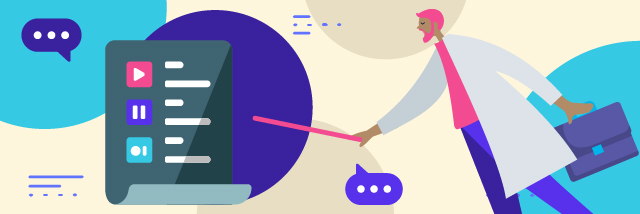
Smooth Production
You can segway into the production process with a well crafted corporate video storyboard.
Having a storyboard is like making plans before a vacation. You get there and everything has been planned out for you: all you do have to do is show up and have fun.
It’s the same way with corporate video storyboarding: you already have a plan. All you have to do is show up and do the work.
Storyboarding just makes everything a lot easier. It saves you all the time you would have wasted going back and forth trying to iron out little details in your video. Production is faster and much more effortless when you know what you need to shoot and where you are shooting it.
Humans have a tendency to forget, which is why it’s not enough to simply make a plan in your head. Write it down, visualize it, and make it come alive.
Focus on What Matters
You can focus your ideas better using a storyboard. Before you start creating a video, you might not even know what your vision is.
A storyboard will force you to reveal all your cards, per se.
For starters, knowing what you want to shoot, you will be forced to think practically about your budget, crew, timeframe, and other important factors.
Once you put the sketches on paper, your vision becomes more than just an idea: it becomes something tangible that you can work with.
Storyboarding can also help you create a viral video.
Building a Corporate Video Storyboard
Corporate videos come in all shapes and sizes. Before creating a storyboard, you first need to consider the purpose of the video.
Corporate videos are used in the following instances:
- Training new hires
- In advertising
- To summarize business events
- To demonstrate how to use a new product or services
- To present to investors
…the list goes on.
The ultimate guide to the best corporate videos for your brand.
When Not to Use Storyboarding
The storyboard you build will be determined by the type of corporate video you want to create. Often times, creators find that what they had in mind is completely different from the final video. A corporate video storyboard can help you avoid this problem.
But not all corporate videos need a storyboard.
When capturing a live business event, for instance, there is no need for storyboarding. Or when interviewing a subject. In these cases, storyboarding becomes useless and distracting.
You should use something called a shot list.
This is when you write the direction of how you want a shot to be taken. A close-up, and exterior shot, or a wide shot. Storyboarding does not always work, but when it does, this simple process makes all the difference.
What To Include in a Storyboard
Storyboards are constructed in a sequence of squares. Inside each square is an illustration of a shot, and next to it, there are some notes about how to shoot the scene or the dialogue involved.
So yes, a storyboard is basically a comic book version of your video.
A corporate video storyboard needs to be:
- Easy to understanding
- Simple and clear
- It needs to include enough visual and written information. These notes can be on the camera angles to use, what characters to include in the shot, and what transitions to use.
Contrary to what most people believe, storyboards don’t need to be overly artistic with detailed illustrations.
Is Storyboarding Just for Artists?
You don’t need to know how to draw and blend colors to make a storyboard for a corporate video. Even stick figures will suffice at this point.
All you are trying to do is get the ideas from your head and onto the page. Its all about knowing what you are working so you can craft your vision for the video with clarity.
Besides, there are apps you can use to create stunning corporate storyboards.
A Guide to Corporate Video Storyboarding
Good writers create an outline before they start writing. Great marketers create a corporate video storyboard to guide them through the production process.
Create a Timeline
A timeline helps you figure out what you want to say and in what order you should say it.
If you are creating an advertisement, craft your storyboard so there is an opener, a problem statement, a solution, and a call to action.
Break Down the Important Shots
Again, you don’t need to include everything, just enough to light the way for you and your team. Your corporate storyboard should always have a great opening shot. Sketch the scenes that will engage the viewer the most and drive them to buy your products.
Script vs Storyboard
Both a storyboard and a video script tell a story, but they do it in different ways.
This brings us back to the old debate of visual vs written mediums of communication. Spoiler alert: visuals always win, but this doesn’t demean the value of a well written corporate video script.
Scripts and storyboards are equally important in the creation of a corporate video.
Storyboarding tools
Pick the right tool to use depending on what you need and also on your level of expertise.
These are the various ways you can create a corporate storyboard:
- Hand sketching
- Using graphic design software like Adobe Illustrator
- Using photographs
- Using presentation software like Google Slides
- Professional storyboarding software like Amazon Storyteller
..and one more thing.

Storyboarding Templates
If you do a Google search of ‘storyboarding templates,’ you’ll find a myriad of options in just a few seconds. You can create your own template or download a ready-made one and simply add your details. It’s all been simplified.
So how do you know which one to use?
All storyboarding templates follow a structure, but their main purpose is to make the work easier for you. No more drawing stick figures; some templates also allow you to input characters and locations for instant shot creation.
Templates make corporate storyboarding much easier, and more to this, you can choose the template based on the software you want to use.
This is to say that there are Google Slides Storyboard templates, Adobe Illustrator templates, and even Microsoft Word storyboard templates.
Choose your template based on:
Design
This includes the number of shots you plan to have per page.
Purpose
What is your video about, and where will it be used? A storyboarding template is made for a specific purpose. For instance, to be used in an animation or a TV commercial. They are also available in different formats: PDF, Photoshop, Powerpoint. The one you choose largely depends on your needs.
Final Thoughts
Storyboarding is essential, and if done right, it makes all the difference between a bad corporate video and a great one. It’s important to visualize the video before the creation process, at least to make things easier for everyone.
But a storyboard is hardly all there is to corporate video production. That is just one of the first steps. You still need to know your audience, write a video script, and market your content so it reaches the right people. And don’t forget about the post-production stage that presents a lot of challenges as well.
Consider getting video editing services to elevate your video marketing campaign.
Video production can be a hustle, and it takes time and expertise to get right, but storyboarding is a good place to start. Also, if you’re going to use a corporate video storyboard template, ensure you select the appropriate one for your needs.









